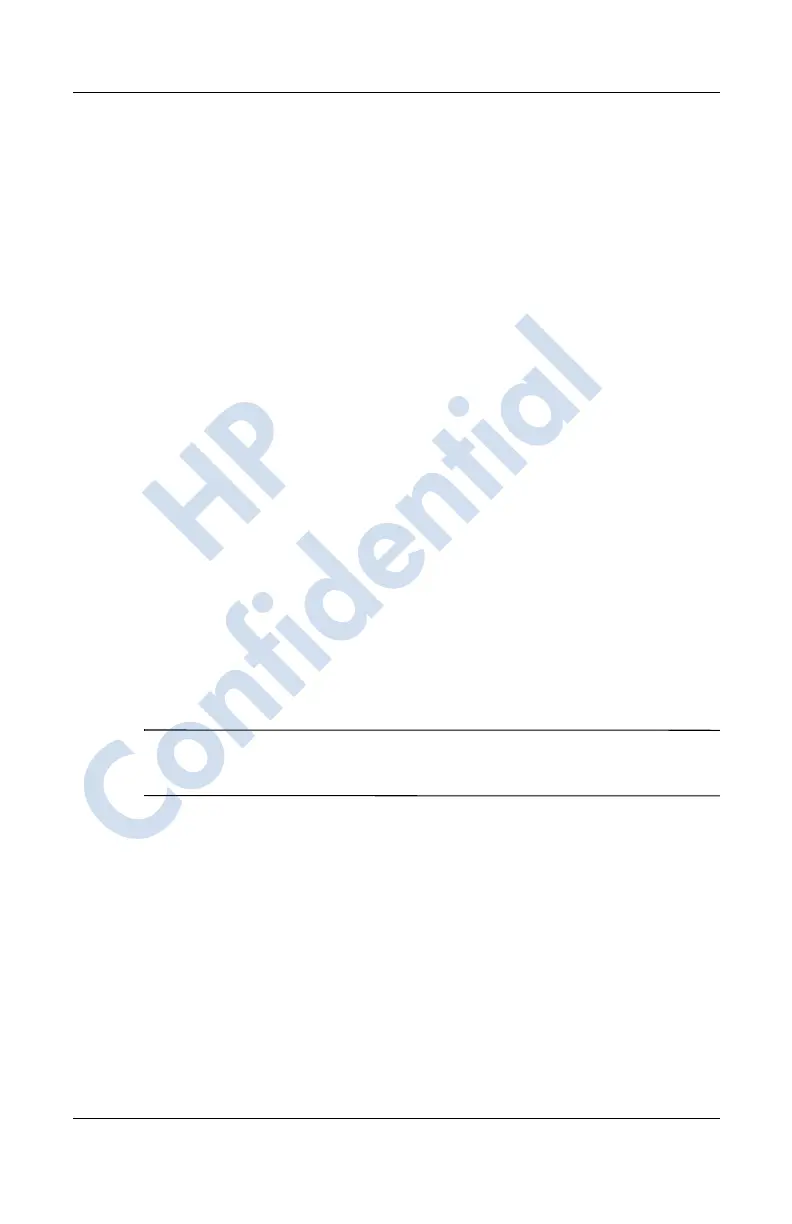1–8 User’s Guide
Getting to Know Your HP iPAQ Mobile Messenger
5. Tap OK.
6. Tap Ye s to save the time.
Setting the Date
1. From the Start menu, tap Settings > System tab > Clock &
Alarms icon.
Shortcut: From the Today screen, tap the Clock icon to set
the date.
2. Tap the down arrow by the date.
3. Tap the left or right arrow to select a month and year.
4. Tap a day.
5. Tap OK.
6. Tap Ye s to save the date settings.
You will need to reset your time zone, time, and date if:
■ The location time (Home or Visiting) needs to be changed.
■ All power to the HP iPAQ is lost, which removes all saved
settings.
■ You perform a full reset of your HP iPAQ.
Shortcut: From the Today screen, tap the Clock icon to set the
time zone, time, and date.
HP
Confidential