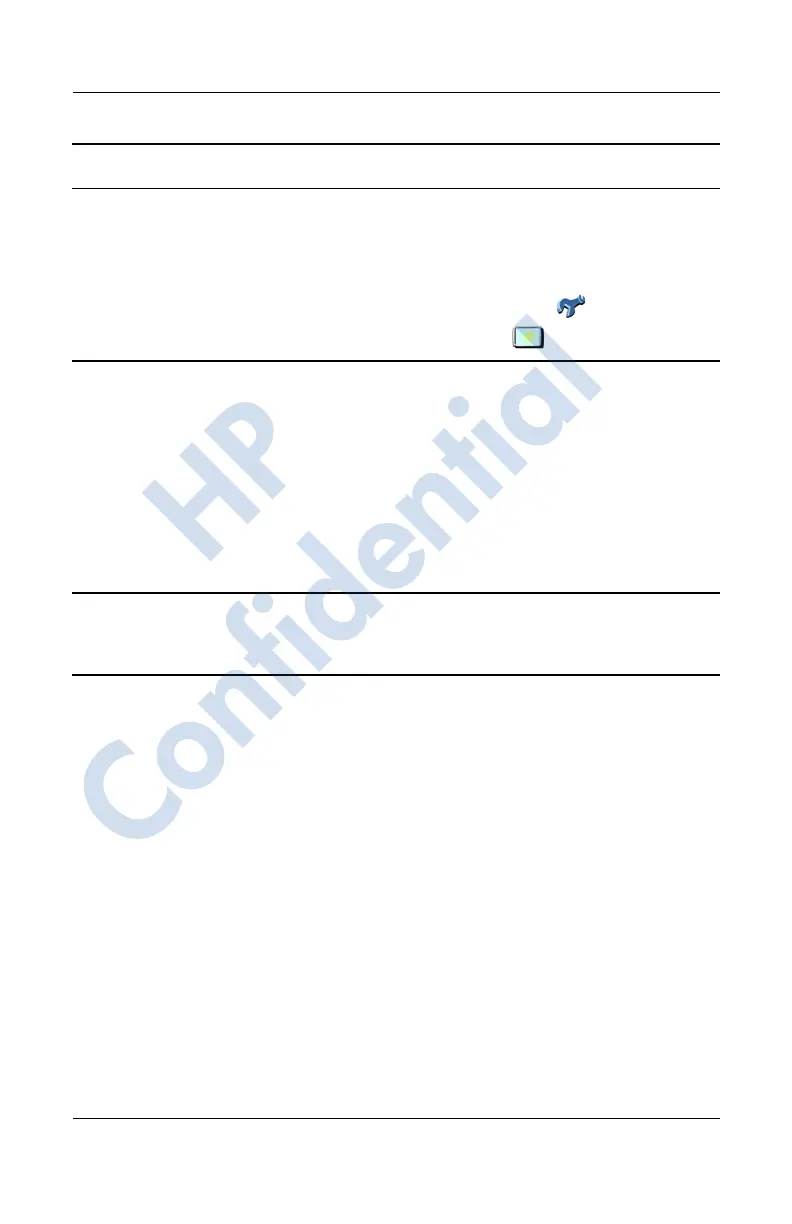Troubleshooting
User’s Guide 15–15
The map route
screen does not
display clearly
during the
daytime.
You may have your screen preferences set to Nighttime
viewing. To change the viewing preferences:
1. With GPS Navigation software running, tap in the
middle of a map screen.
2. Tap the Change Preferences icon .
3. Tap the Use Day Colors icon .
GPS Navigator
states there is
no map
available when I
launch it.
■ If you copied your map to an SD memory card, is your
memory card inserted?
■ If you recently lost power to your HP iPAQ or performed
a hard reset, and you did not back up your software
before either of these situations occurred, your map
was deleted unless it was copied to a memory card or
to iPAQ File Store folder. You can download the same
map or previously purchased maps, free-of-charge, to
your HP iPAQ by running the Get A Map download
program.
I need a map for
a different area.
You may purchase full map sets for other regions in the
United States, Canada, and Western Europe at
http://www.tomtom.com/gpsnavigation.
Problem Solution
(Continued)
HP
Confidential