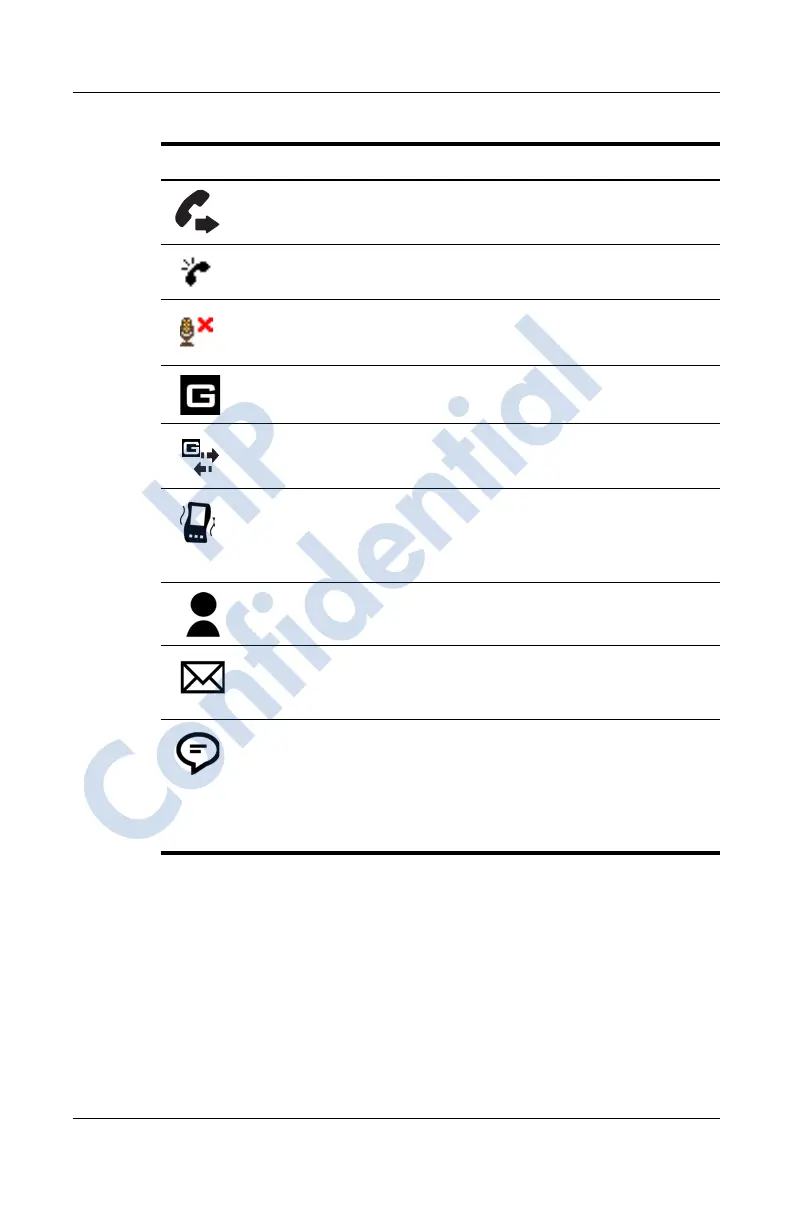5–8 User’s Guide
Using the Phone Features
Revised: 12/16/04
Call Forwarding Active
Phone Volume is active.
Microphone is in mute position.
GPRS Service is available.
Active data connection to GPRS network.
Event notifications set to vibrate instead of
alarm. To set to vibrate: Tap Speaker icon in
the Navigation bar and in the pop-up menu,
tap Vibrate.
One or more instant messages have been
received. Tap this icon to view messages.
One or more e-mail/SMS/MMS or voicemail
messages have been received. Tap this icon
to view messages.
Message Center indicates messages
received from different communication areas
such as phone or voice messages,
e-mail/SMS/MMS, announcements, etc. Tap
this screen icon to view all messages in the
message center.
Phone Icons Definition (Continued)
HP
Confidential