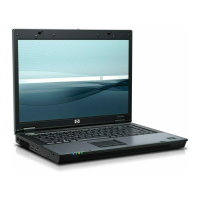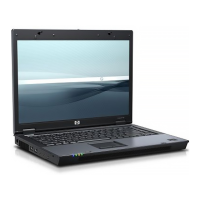Performing a recovery from the recovery discs
To perform a recovery from the recovery discs, follow these steps:
1. Back up all personal files.
2. Insert the first recovery disc into the optical drive and restart the computer.
3. Follow the on-screen instructions.
Performing a recovery from the hard drive
There are 2 ways to initiate a recovery from the hard drive:
●
From within Windows
●
From the recovery partition
Backup and recovery in Windows Vista 137
