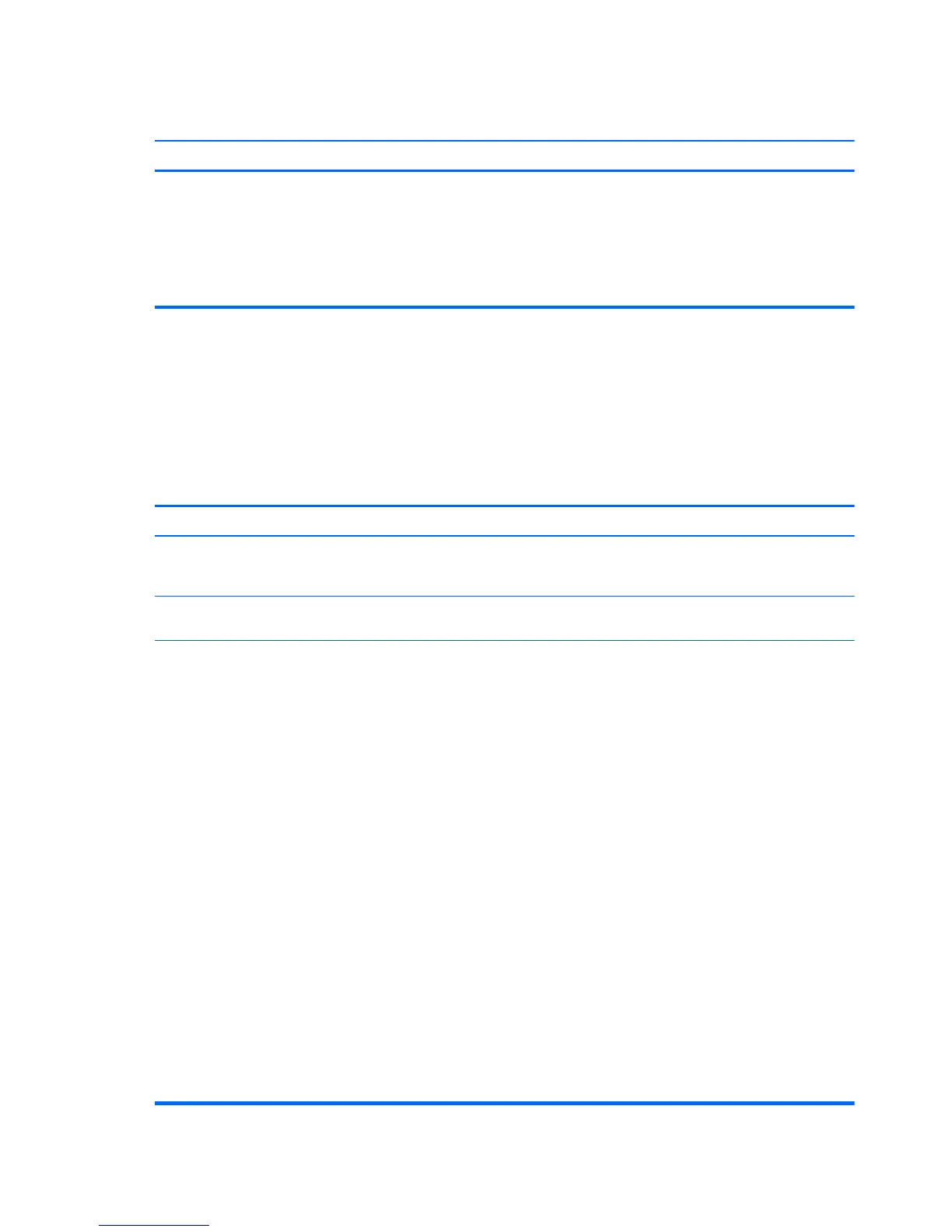Power LED flashes Red ten times, once every second, followed by a two second pause, and the computer beeps ten
times. (Beeps stop after fifth iteration but LEDs continue flashing.)
Cause Solution
Bad option card. 1. Check each option card by removing the cards one at
time (if multiple cards), then power on the system to see
if fault goes away.
2. Once bad card is identified, remove and replace bad
option card.
3. Replace the system board.
Solving Network Problems
Some common causes and solutions for network problems are listed in the following table. These
guidelines do not discuss the process of debugging the network cabling.
Table 8-11 Solving Network Problems
Wake-on-LAN feature is not functioning.
Cause Solution
S5 Maximum Power Saving feature is enabled. Disable the S5 Maximum Power Saving option in Computer
Setup. Select Power > Hardware Power Management > S5
Maximum Power Savings.
S5 Wake on LAN is disabled (some models). Enable the S5 Wake on LAN option in Computer Setup.
Select Advanced > Device Options > S5 Wake on LAN.
Wake-on-LAN is not enabled. To enable Wake-on-LAN in Windows 7:
1. Select Start > Control Panel > Network and Sharing
Center.
2. Under Tasks, select Manage network connections.
3. Click Local Area Connection.
4. Click the Properties button.
5. Click the Configure button.
6. Click the Power Management tab, then select Allow
this device to wake the computer.
To enable Wake-on-LAN in Windows 8:
1. From the Start screen, type c, and then select Control
Panel from the list of applications.
2. Select Network and Sharing Center, and then click the
Ethernet link next to the connection.
3. Click the Properties button.
4. Click the Configure button.
5. Click the Power Management tab, then enable the
appropriate Wake-on LAN option.
142 Chapter 8 Troubleshooting Without Diagnostics