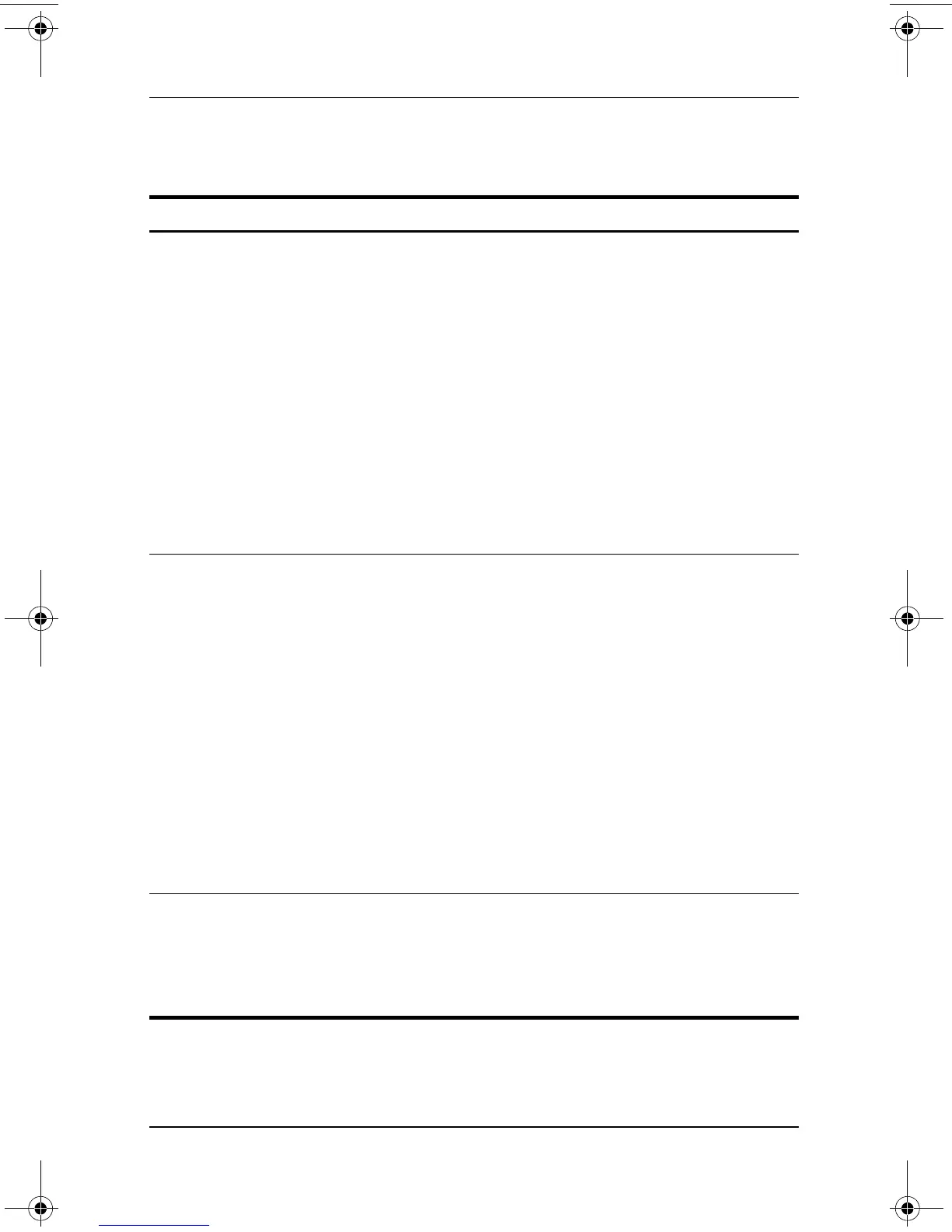Power
Software Guide 2–9
Initiating or Resuming from Standby
Task Procedure Result
Initiate Standby
■ With the notebook on,
press fn+f3.
■
Through the operating
system:
❐ In Windows 2000,
select Start > Shut
Down > Standby, then
select the OK button.
❐ In Windows XP, select
Start > Turn Off
Computer > Standby.
(If the Standby option
is not displayed, press
the shift key.)
■ The power/Standby
light blinks.
■ The screen clears.
Allow the system
to initiate
Standby
No action required.
■ If the notebook is running
on battery power, the
system initiates Standby
after 10 minutes of
notebook inactivity.
(Default setting.)
■ If the notebook is attached
to external power, the
system will not initiate
Standby.
■ Power settings and
timeouts can be changed
in the Power Options
window.
■ The power/Standby
light blinks.
■ The screen clears.
Resume from
user-initiated or
system-initiated
Standby
■ Briefly press the power
button.
■ If the display was closed
while the notebook was in
Standby, open the display.
■ The power/Standby
light turns on.
■ Your work returns
to the screen.
333634-001.book Page 9 Friday, July 18, 2003 8:47 AM