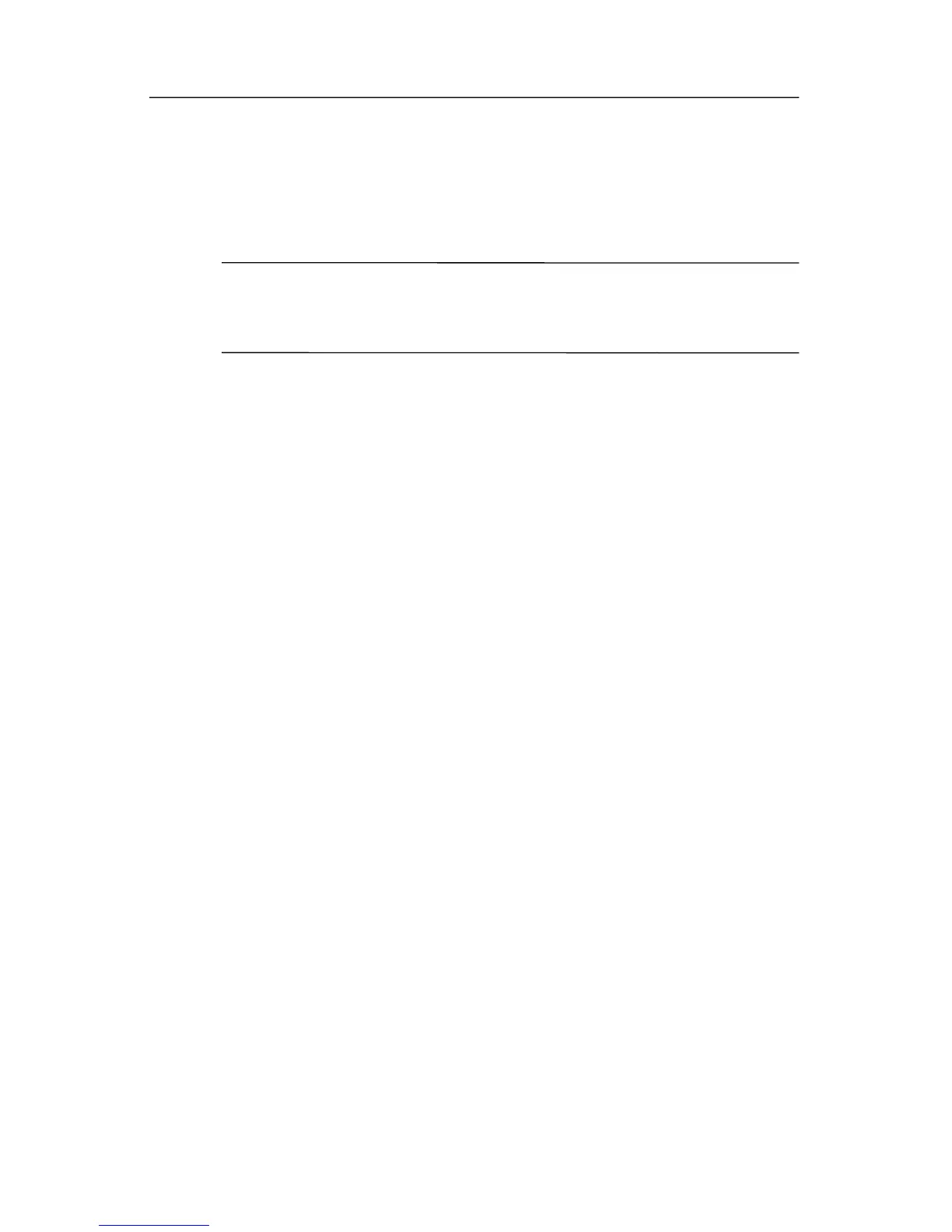First-time setup
Step 5: Create recovery discs
HP highly recommends that you create recovery discs of your
full factory image after you set up the computer for the first time.
✎
After you create the recovery discs, you can increase the
amount of space on the hard drive by deleting the recovery
partition. However, doing this is not recommended.
HP Recovery CD/DVD Creator allows you to create a set of
recovery discs for the computer. The recovery discs are used
to boot up your computer and recover the operating system and
software applications to factory settings in case of system failure
or instability.
Note the following considerations before creating recovery discs:
■� You will need high quality CD-R, DVD-R, or DVD+R
media, purchased separately.
■� Only one set of recovery discs can be created per computer.
■� Number each disc before inserting it into the optical drive
of the computer.
■� If necessary, you can exit the program before you have
finished creating the recovery discs. The next time
you open HP Recovery CD/DVD Creator, you will be
prompted to continue the disc creation process where you
left off.
Getting Started 1–21