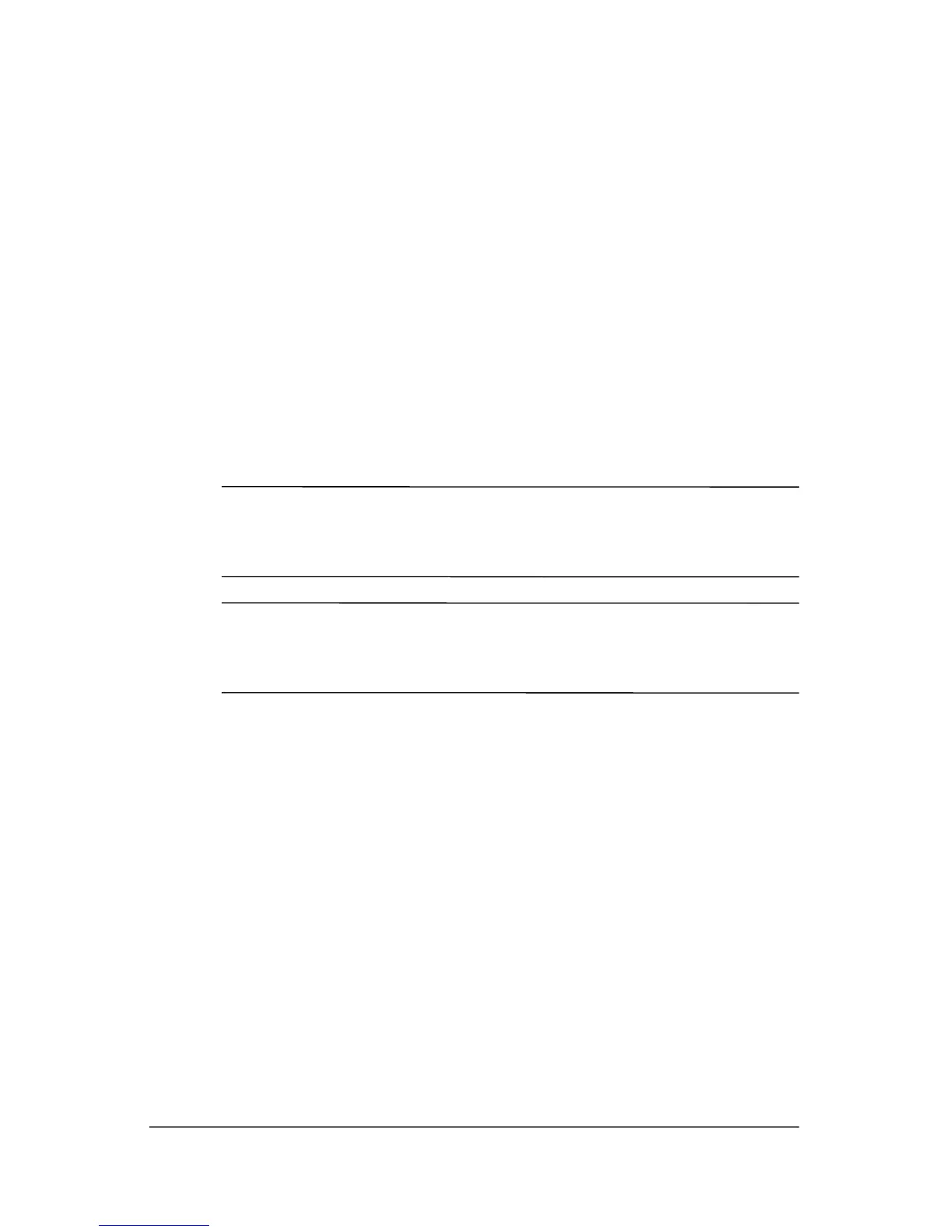B
Backup and Recovery
The HP Backup and Recovery Manager provides several ways to
back up the system and to recover optimal system functionality.
This chapter explains the available backup options. For
information about recovering system functionality, refer to
“Recovering your system.”
✎
HP installed drivers, utilities, and applications can be copied
to a CD or to a DVD using the HP Backup and Recovery
Manager.
✎
DVD±RW/R and double layer DVD±RW discs are not
compatible with the HP Backup and Recovery Manager
software.
Safeguarding your data
Software or devices added to the computer can cause your system
to become unstable. To safeguard your documents, store personal
files in the My Documents folder and periodically create a
backup copy of the folder.
Getting Started B–1