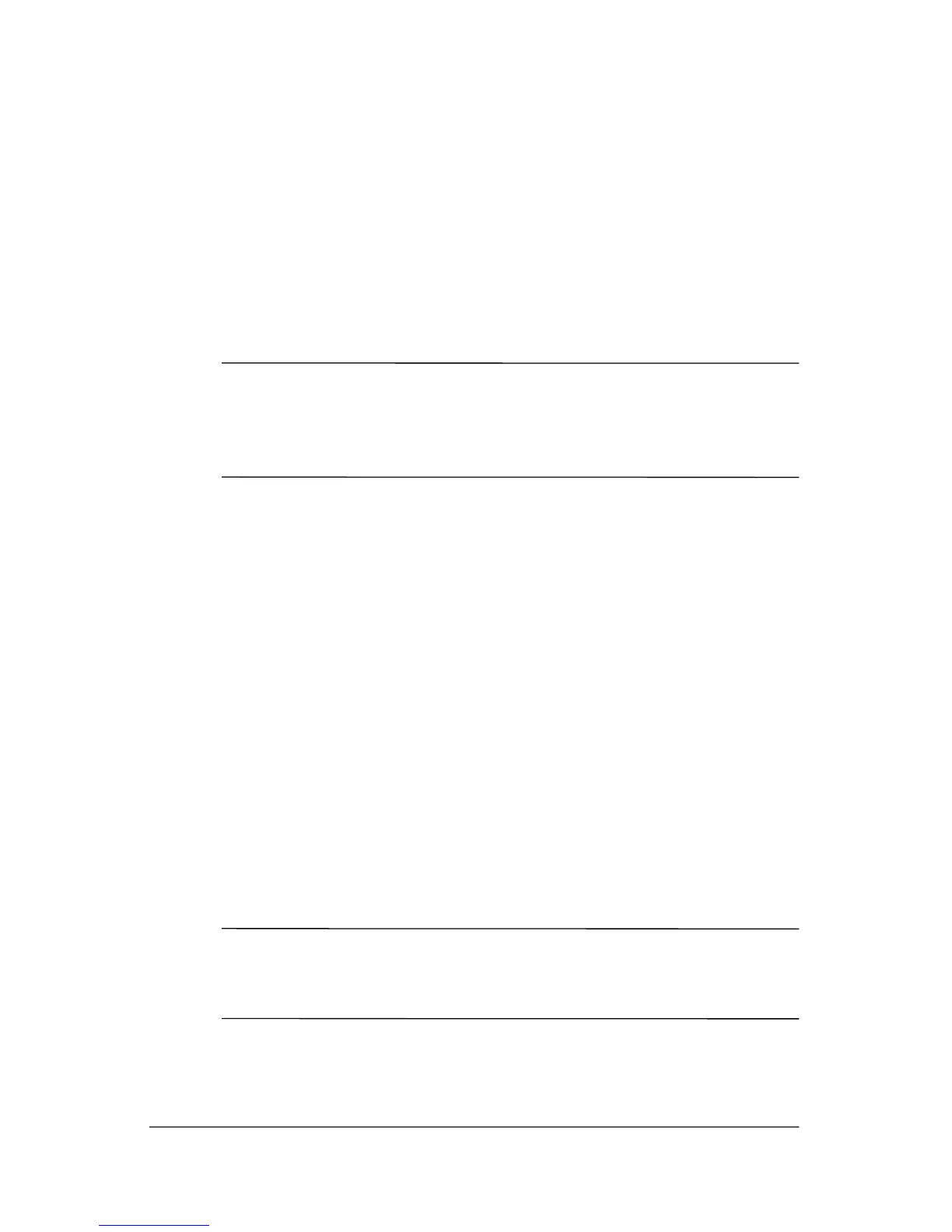Backup and Recovery
Recovering your system
HP Backup and Recovery Manager analyzes your hard drive,
creates a dedicated hard drive recovery partition on the hard
drive, and stores a copy of the full factory image on that partition.
You can choose to keep the copy on the recovery partition, or you
can choose to store it on external recovery discs or on another
drive.
✎
Before using HP Backup and Recovery Manager, try repairing
the system by running Microsoft Windows System Restore.
For more information, select Start > Help and Support, and
then search for “System Restore.”
The HP Backup and Recovery Manager allows you to
■� Create recovery discs (highly recommended). The
recovery discs are used to start your computer and to recover
the full factory image (operating system and software) in case
of system failure or instability. For more information, refer to
“Creating recovery discs.”
■� Perform a recovery. HP Backup and Recovery Manager
allows you to perform a full system recovery or to recover
important files. This software works from a recovery partition
on the hard drive or from recovery discs that you create. For
more information, refer to “Performing a recovery.”
Creating recovery discs
HP recommends that you create recovery discs of your full
factory image after you set up the computer for the first time.
✎
After you create the recovery discs, you can increase the
amount of space on the hard drive by deleting the recovery
partition. However, doing this is not recommended.
B–6 Getting Started