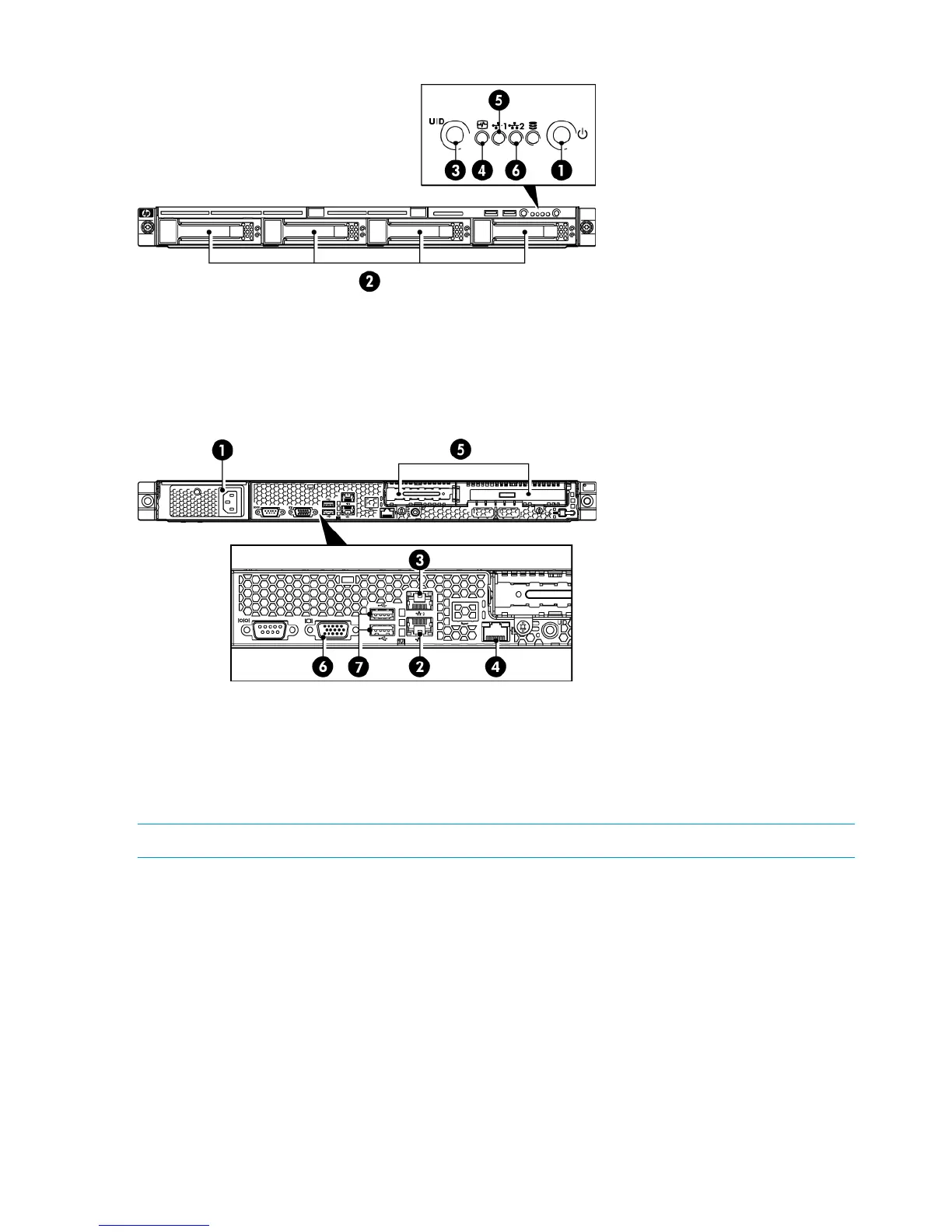Figure 6 Front view of the HP D2D2502/2504 model
4. System health LED1. Power On button/LED
5. LAN port 1 LED2. Hot plug drives
6. LAN port 2 LED3. HP D2D Beacon LED
Figure 7 Rear view of the HP D2D2502/2504 model
5. PCIe slots (one full and one low profile)1. Power supply cable socket
6. VGA port for system console monitor2. LAN port 1 (always used for data connection)
7. Ports for system console keyboard and mouse3. LAN port 2
4. iLO2 Management port (Do not use for data)
NOTE: The full PCIe slot has a SmartArray RAID controller card pre-installed.
12 The HP StoreOnce D2D Backup System