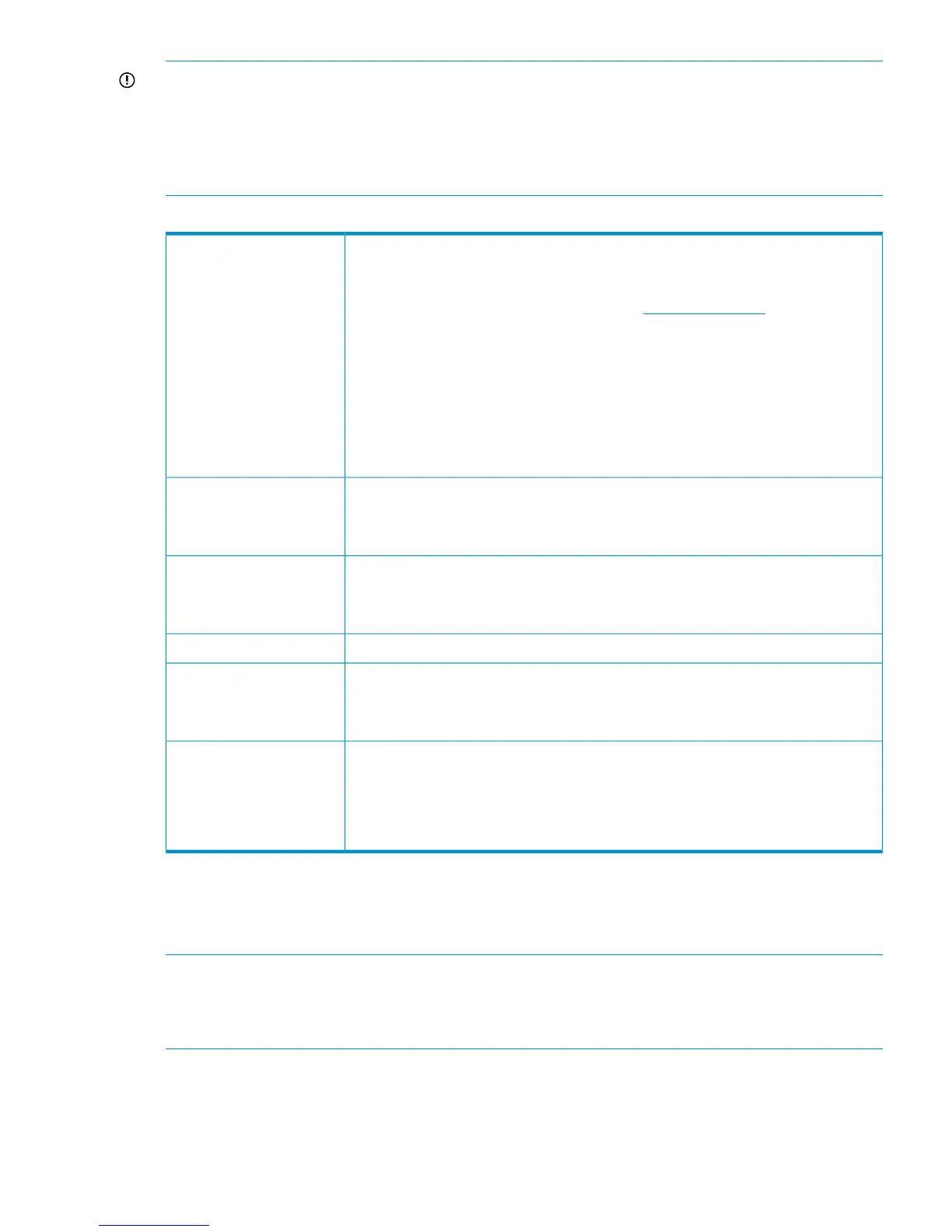IMPORTANT: There are various places on the iLO2 pages that allow you to power off/on and
reboot the HP StoreOnce Backup System remotely. In most instances you should not use this feature.
The preferred option is always to power off the StoreOnce Backup System cleanly and in a controlled
manner from the Web Management Interface to ensure that users and jobs are not interrupted.
(The only instances where iLO2 should be used for power management is after a power outage,
or if the Web Management Interface and system console fail to operate.)
Table 1 Using iLO2 with the HP StoreOnce Backup System
The server name is made up of the serial name and the ProLiant model upon which the
StoreOnce Backup System is based.
• For the HP D2D4300 Series Backup System this is the ProLiant DL370 G6. Information
for this ProLiant model is readily available on http://www.hp.com.
• For the HP D2D4100 Series this is the SE 1220 server; for the HP D2D2500 Series
this is the SE 1120 server. These are special configurations of ProLiant servers and
you will not find specific information about them on the HP ProLiant web pages.
If you change the server name on the iLO2 pages, these changes will not be reflected
automatically in the HP StoreOnce Backup System Web Management Interface. Similarly,
if you change the server name in the Web Management Interface, these changes will
not be reflected automatically in the iLO2 pages.
IMPORTANT: Do not use the Power Management button on this page.
System Status — Summary
page
The navigation pane on the left provides several options. System Information, iLO2 Log
and Integrated Management Log, all provide information that may be useful, particularly
if making a support call. Do not use Diagnostics, and the information on iLO2 User Tips
and Insight Agent is not relevant to HP StoreOnce Backup Systems.
System Status — other
pages
This is the main purpose of iLO2 with HP StoreOnce Backup Systems. It requires a user
name and password, which should be the same password as the HP StoreOnce Backup
System. Any changes you make to the password on the Web Management Interface
also apply to the password on the iLO2 Remote Console.
Remote Console
This is not supported. Do not use.Virtual Media
Do not use the power off button. You will power off the D2D Backup System untidily and
may disrupt backup and restore and replication jobs. Similarly, the Power Regulator for
ProLiant setting should always be in HP Static High Performance Mode. If you change
this, you may affect performance.
Power Management
If required, use this option to set up and manage iLO2 users; it does not affect users of
the StoreOnce Backup System. Do not use the software upgrade function on these pages.
StoreOnce Backup System software upgrades should not be carried out across a network.
Always use the Web Management Interface and follow the instructions in the software
release notes on how to upgrade using the software Management CD and USB Key
media.
Administration
Manual driver installation (optional, VTL only)
If you intend to create Virtual Tape Devices on the HP StoreOnce Backup System, two drivers are
required; an HP LTO Tape driver and a medium changer driver.
NOTE: Certain backup applications require you to use their own drivers for both the tape device
and medium changer. For many applications these will be installed automatically during the
software installation process. If the backup software is already installed, you may need to manually
update the drivers after installing the HP StoreOnce Backup System.
HP LTO Tape driver
The HP LTO Tape driver must be installed to allow your system to recognize the Ultrium tape devices
created by the HP StoreOnce Backup System.
Manual driver installation (optional, VTL only) 33