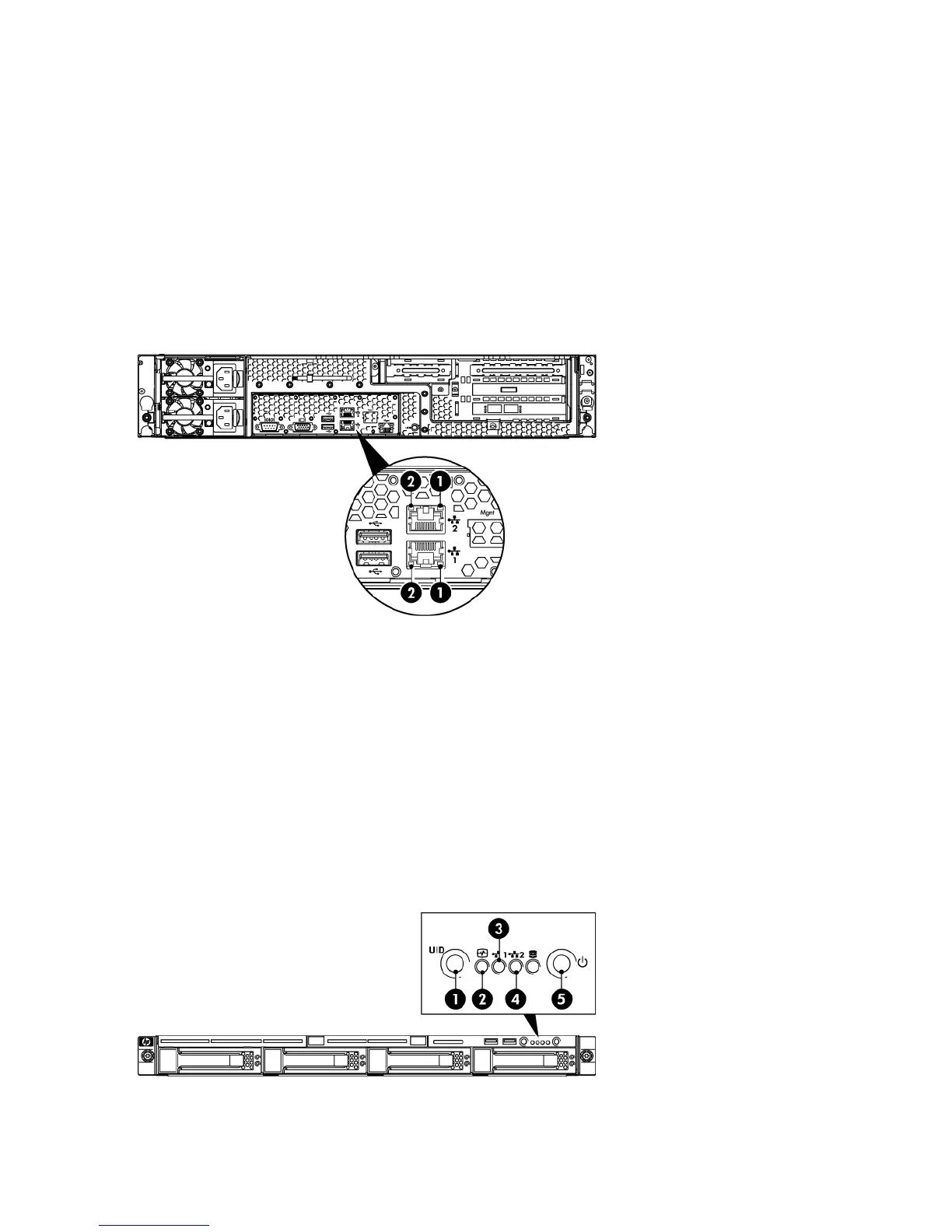Flashing amber: degraded condition
Flashing red: critical condition, such as power supply or
fan failure
Flashing green: network connection3. and 4. LAN port LEDS
Off: no network connection or network not configured
Steady green: Power connected, device ready to use5. Power On button/LED
Steady amber: Device switched off or in hibernation with
power connected
Off: No power connected
Rear view of the HP D2D4112/4106 Backup System
Figure 38 HP D2D4112/4106 Backup System rear panel LEDs
Steady green: The LAN connection is using 10 Mbps/100
Mbps link.
1. LAN network speed LED indicator
Steady amber: The LAN connection is using a GbE link.
Off: No connection.
Flashing green: Ongoing network data activity.2. LAN activity status LED indicator
Off: No network data activity or no connection.
HP D2D2502/2504 Backup System
Front view of the HP D2D2502/2504 Backup System
Figure 39 Front view of the HP D2D2502/2504 Backup System
Steady blue: identifies the unit1. HP D2D Beacon LED
Steady green: Hardware is performing correctly2. System Health LED
46 Understanding LEDs