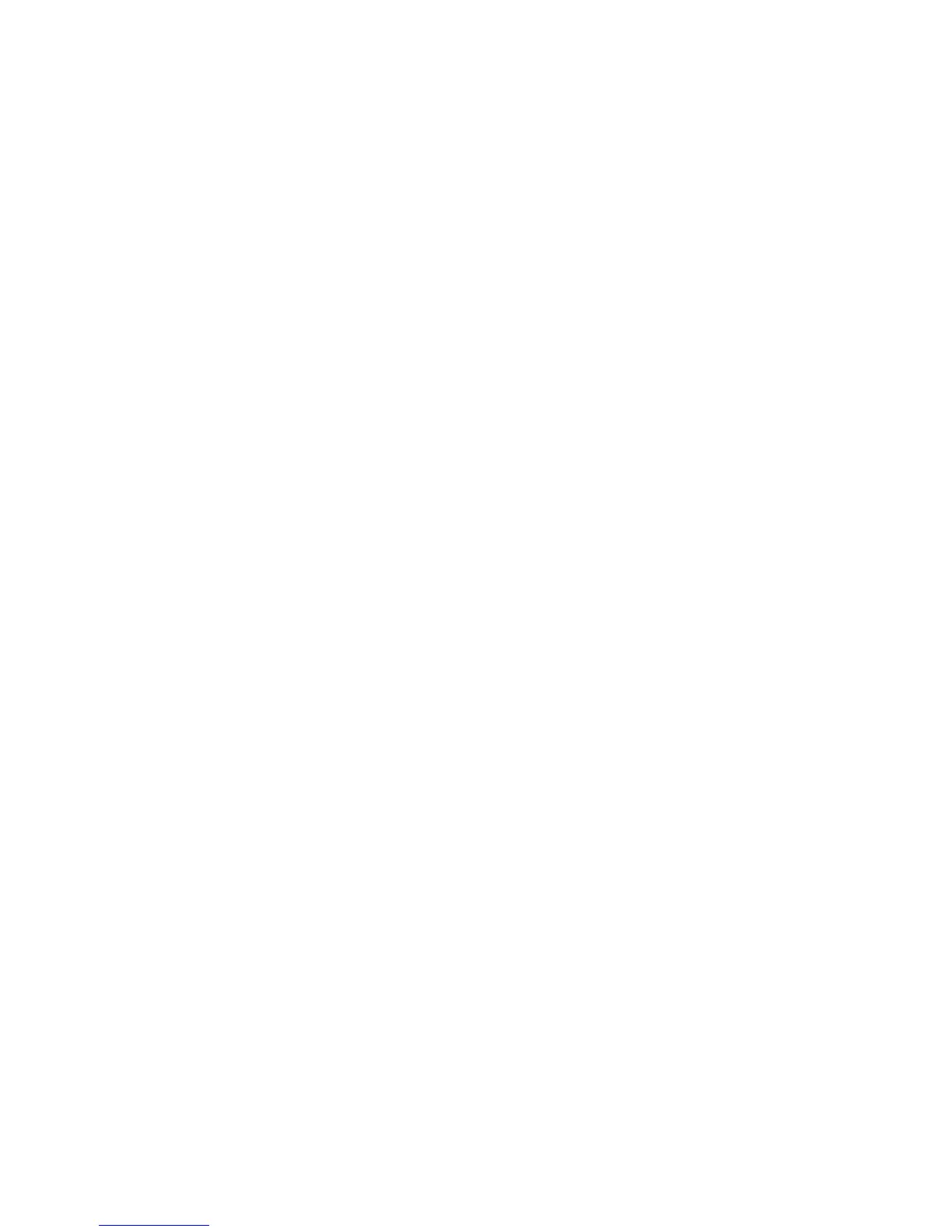• Console
• iLO–2 port
IPv4 Discovery
This can only be done via the Installation Wizard.
The Wizard will poll to the network using the IPv4 protocol in an attempt to find all HP StoreOnce
Backup Systems attached to the local subnet.
This method will succeed in the vast majority of cases, but if it fails there will be two main reasons.
1. The network is set up to be IPv6 only, in which case IPv6 Discovery must be used, see below.
2. The network supports IPv4, but there is a problem with the network setup. Check the following:
• The HP StoreOnce Backup System is powered on.
• The HP StoreOnce Backup System is connected to a live Ethernet port and there is activity.
• This host machine is connected to a live Ethernet port.
• The HP StoreOnce Backup System has multiple network ports, ensure that LAN Port 3 on
the HP D2D4300 Series or LAN Port 1 on all other HP StoreOnce Backup Systems is
being used (even if the product supports Fibre Channel connection).
• The HP StoreOnce Backup System must be connected to the same subnet as this machine.
To ensure that this is the case, connect both devices to the same network switch.
IPv6 Discovery
This can only be done via the Installation Wizard.
The MAC address of Network Port 1 is clearly displayed on a label on the top of the HP StoreOnce
Backup System.
This information must be entered into the Wizard.
The Wizard can combine this information with other network parameters to try to determine the
unique IPv6 address of the HP StoreOnce Backup System.
This method should be required only when the HP StoreOnce Backup System is connected to an
IPv6 only network. If the network environment is mixed - both IPv4 and IPv6 - the IPv4 method
should be used.
Apart from checking you have correctly entered the MAC address into the Wizard, there are no
additional troubleshooting steps that can be taken with IPv6 discovery.
If both IPv4 and IPv6 discovery fail to locate the HP StoreOnce Backup System, the console method,
below, can be used as a last resort.
Console
A monitor and keyboard can be connected to the standard ports on the rear of the unit. A console
screen is then presented that can be used to configure network parameters.
Use of this screen is intuitive, but more details can be found in the User Guide, if required.
Step 1: Discovering your StoreOnce Backup System (mandatory) 25