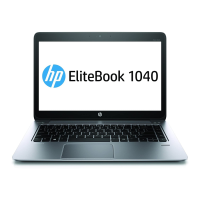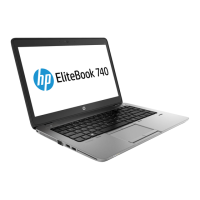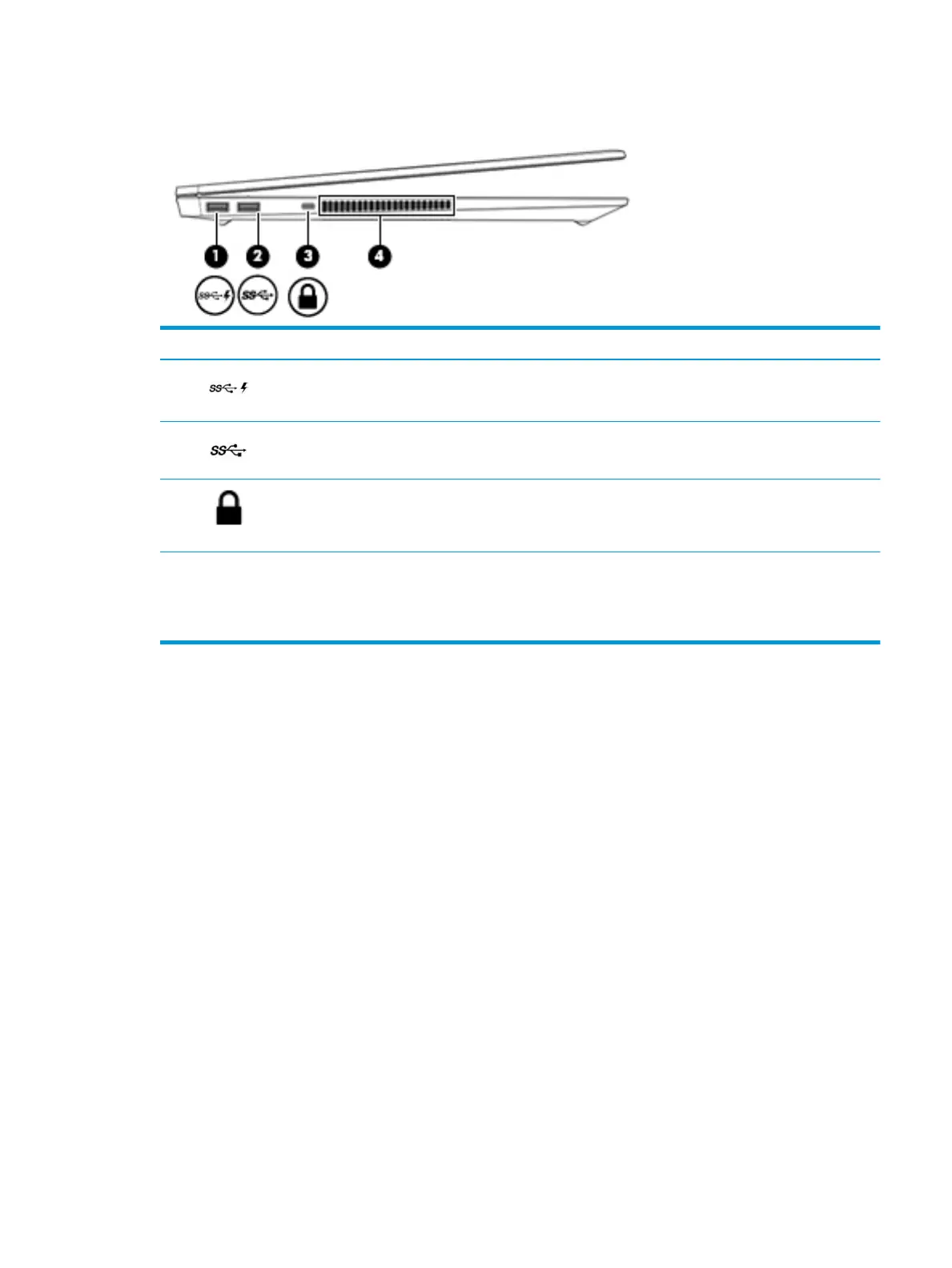 Loading...
Loading...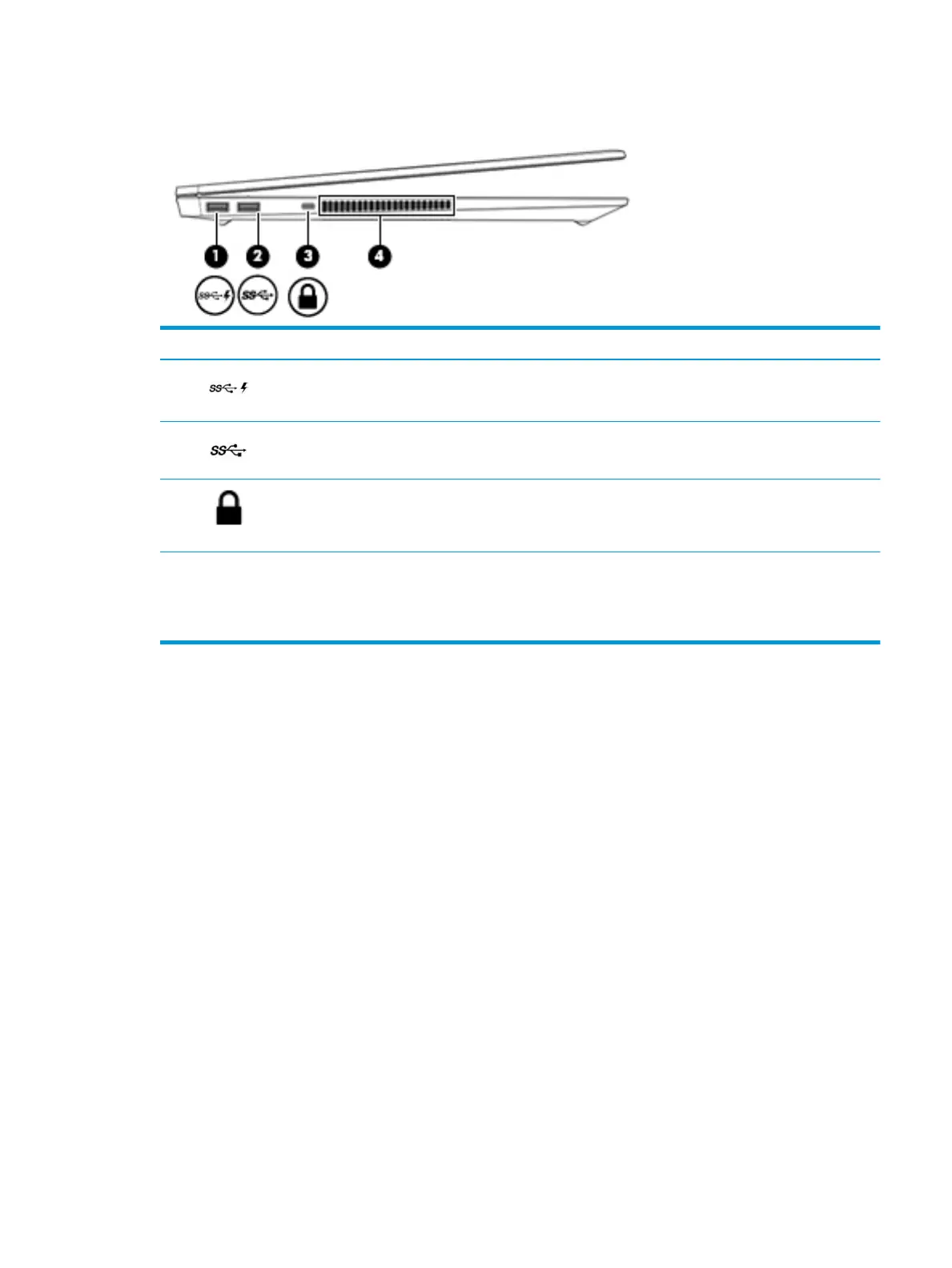
Do you have a question about the HP EliteBook 1050 G1 and is the answer not in the manual?
| Operating System | Windows 10 Pro |
|---|---|
| Processor | Intel Core i7-8750H |
| Display | 15.6" FHD (1920 x 1080) |
| Graphics | NVIDIA GeForce GTX 1050 |
| Memory | Up to 32 GB DDR4 |
| Storage | Up to 2 TB PCIe NVMe SSD |
| Weight | 4.4 lbs (2 kg) |
| Battery | 4-cell, 64 Wh Li-ion |
| Audio | Bang & Olufsen, dual speakers |
| Webcam | HD webcam |
| Wireless | Intel 802.11ac (2x2) Wi-Fi and Bluetooth 5.0 |
| Ports | HDMI 2.0 |