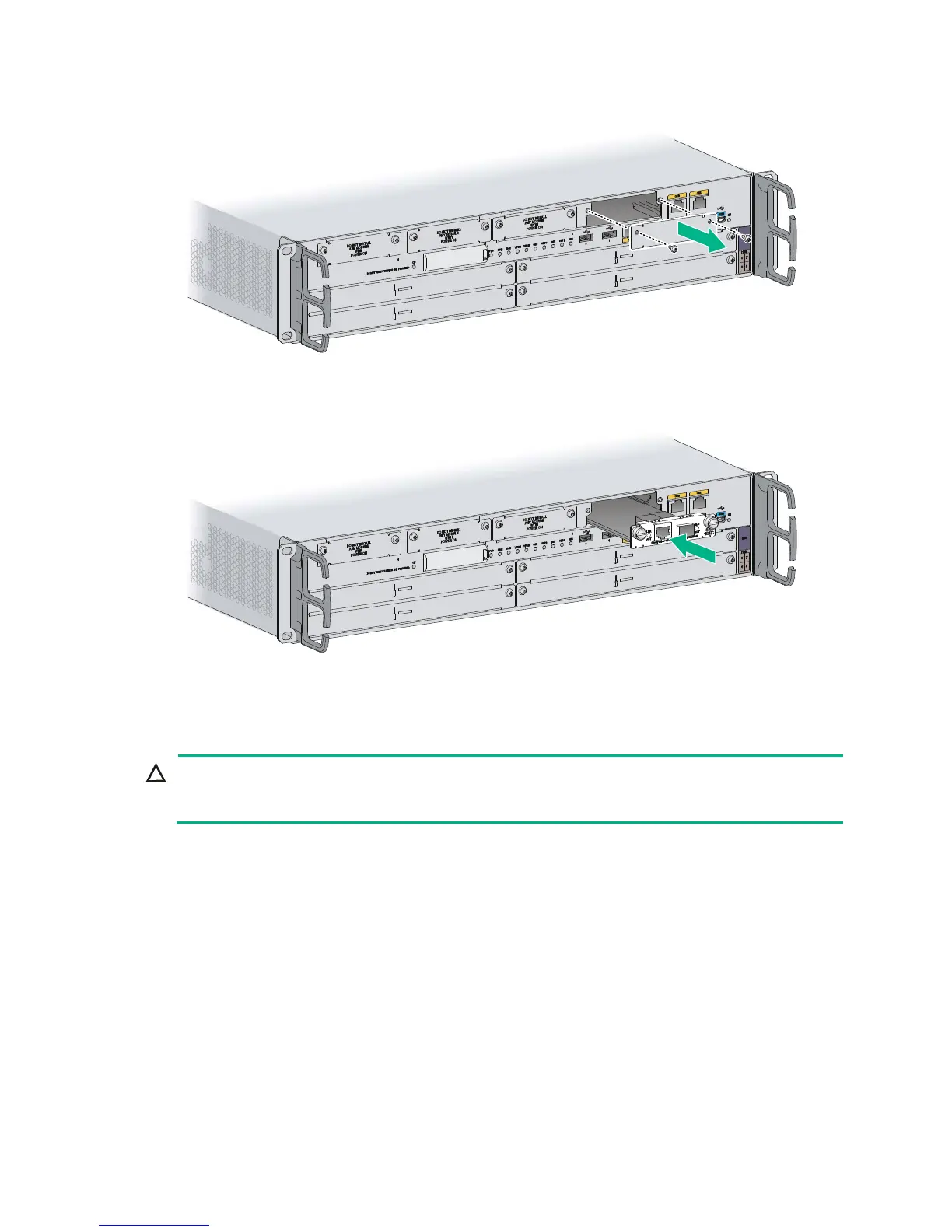23
Figure 24 Removing the filler panel
Figure 25 Installing the SIC
Installing a DSIC
CAUTION:
DSIC interface modules are not hot swappable. Make sure the router is powered off before installing
a DSIC.
To install a DSIC:
1. Remove the screws on the filler panel on a SIC slot of an MSR3024, MSR3044, or MSR3064 to
remove the filler panel.
For an MSR3024, MSR3044, or MSR3064, a DSIC can be installed after you remove the slot
divider between slot 1 and slot 2, or between slot 3 and slot 4.
2. Loosen the captive screws on the slot divider and pull out the slot divider.
You can install a DSIC to an MSR3024, MSR3044, or MSR3064 after you remove the slot
divider.
