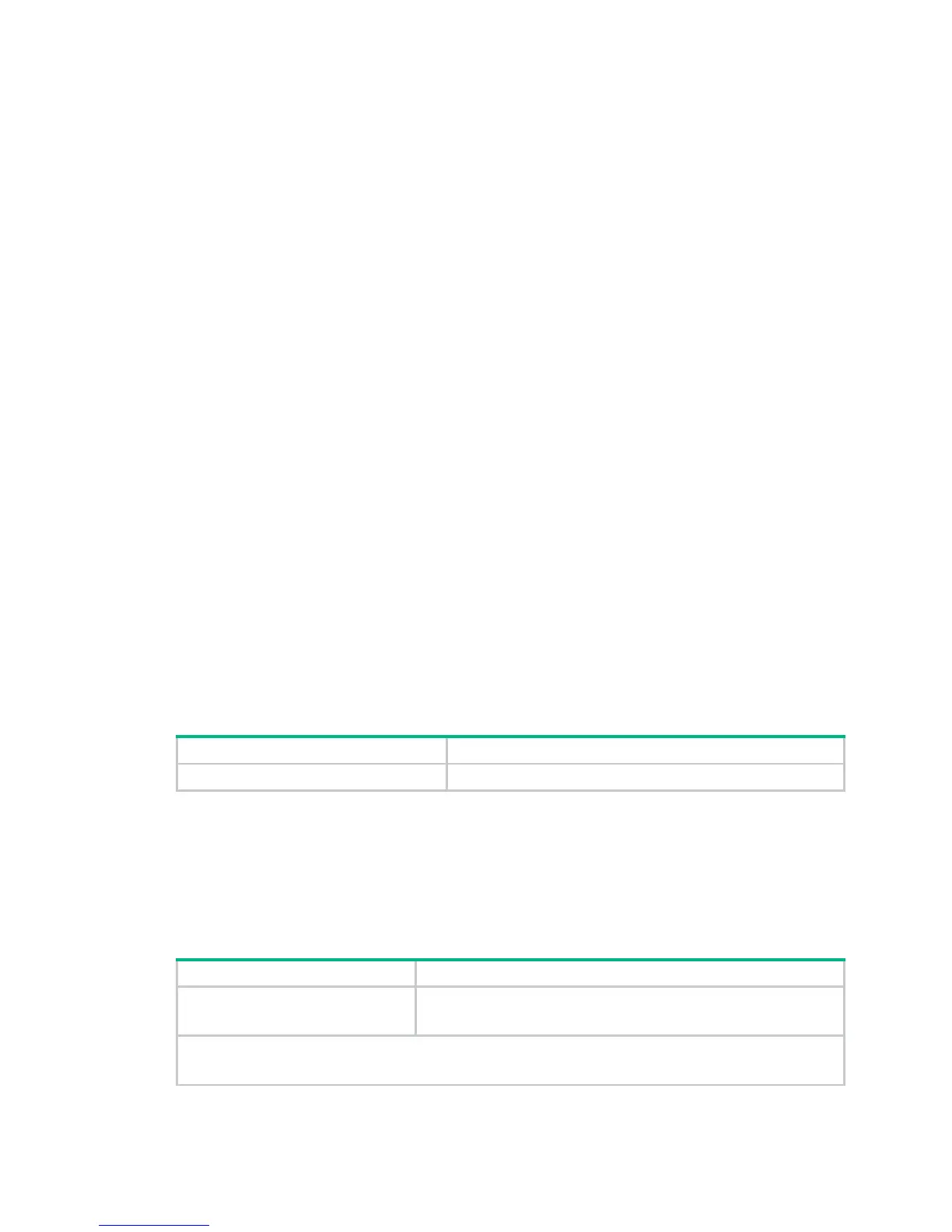2
• Correctly connect the interface cables of the router.
• Use an uninterrupted power supply (UPS).
• If two power inputs are available, disconnect the two power inputs to power off the router.
• Do not work alone when the router has power.
• Always make sure the power has been disconnected during the installation and replacement
procedures.
Laser safety
• Do not stare into any fiber port when the router has power. The laser light emitted from the
optical fiber may hurt your eyes.
• Install the dust cover if the fiber port is not connected to a fiber connector to prevent damage to
the fiber port.
Examining the installation site
The routers can only be used indoors. To make sure the router operates correctly and to prolong its
service lifetime, the installation site must meet the following requirements.
Temperature and humidity
Maintain temperature and humidity in the equipment room as described in Table 2.
• Lasting high relative humidity can cause poor insulation, electricity leakage, mechanical
property change of materials, and metal corrosion.
• Lasting low relative humidity can cause washer contraction and ESD and cause problems
including loose mounting screws and circuit failure.
• High temperature can accelerate the aging of insulation materials and significantly lower the
reliability and lifespan of the router.
Table 2 Temperature and humidity requirements
Temperature Humidity
0°C to 45°C (32°F to 113°F) 5% to 90% (noncondensing)
Cleanliness
Dust buildup on the chassis might result in electrostatic adsorption, which causes poor contact of
metal components and contact points, especially when indoor relative humidity is low. In the worst
case, electrostatic adsorption can cause communication failure.
Table 3 Dust concentration limit in the equipment room
Substance Concentration limit (particles/m
3
)
Dust particles
≤ 3 x 10
4
(No visible dust on desk in three days)
NOTE:
Dust particle diameter ≥ 5 µm
