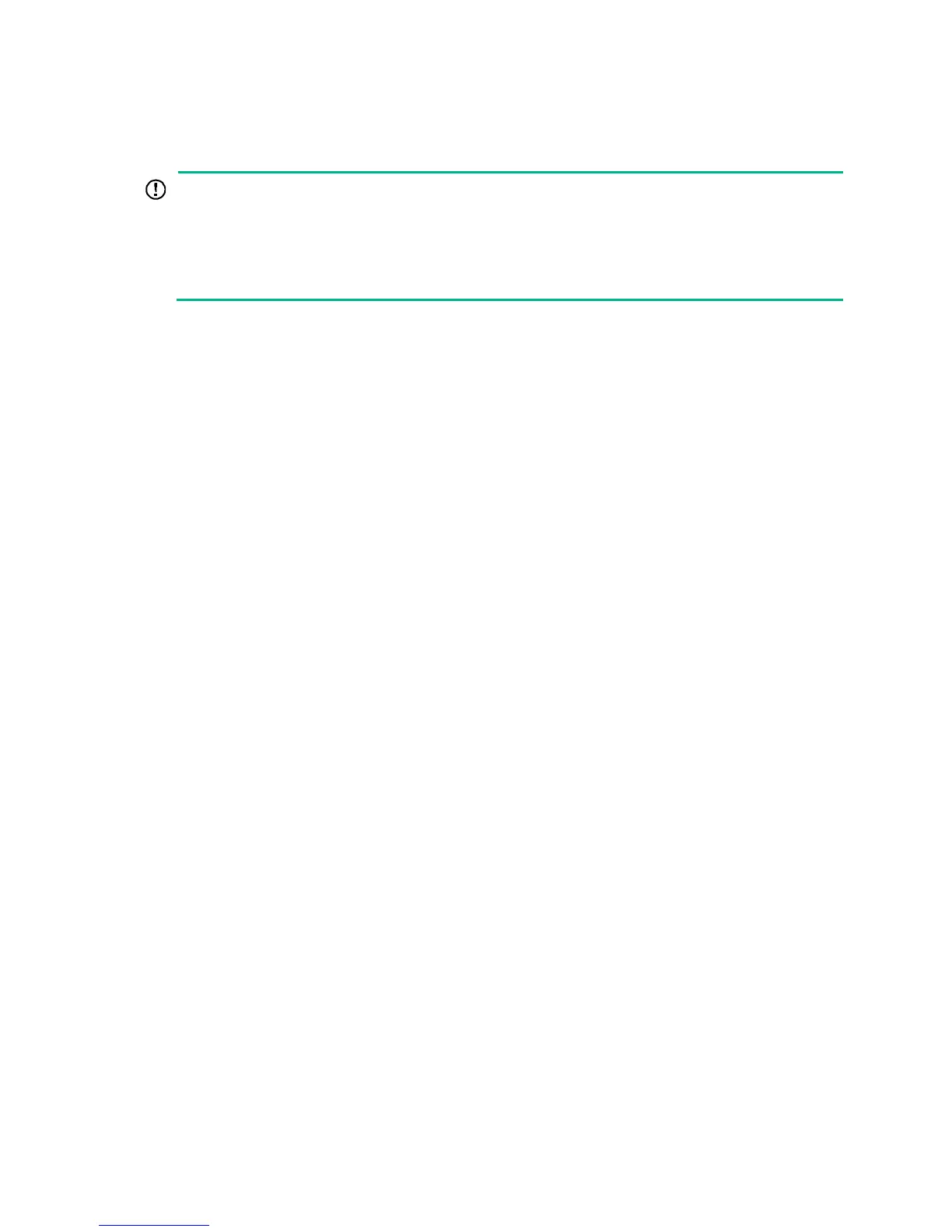54
Troubleshooting
IMPORTANT:
• The barcode on the router chassis contains product information that must be provided to local
sales agent before you return a faulty router for service.
• Keep the tamper-proof seal on a mounting screw on the chassis cover intact, and if you want to
open the chassis, contact Hewlett Packard Enterprise for permission. Otherwise, Hewlett
Packard Enterprise shall not be liable for any consequence.
Troubleshooting the power supply system failure
Symptom
The router cannot be powered on. The power LED is off.
Solution
To resolve the problem:
1. Turn off the power switch of the power source.
2. Verify that the power cord of the router is correctly connected to the router and the power
source.
3. Verify that the power source is operating correctly.
4. Verify that the power cord is in good condition.
5. If the problem persists, contact Hewlett Packard Enterprise Support.
Troubleshooting fan failures
Symptom
After the router starts up, the following error message appears on the configuration terminal:
%Jun 22 16:11:37:485 2015 HPE DEV/4/FAN FAILED:
Fan 1 failed.
Solution
To resolve the problem:
1. Verify that the fans are in position.
2. Examine whether any obstacle enters the chassis and blocks the fans.
3. Examine whether any fan stops rotating.
4. Turn off the power switch.
5. If the problem persists, contact Hewlett Packard Enterprise Support.
Troubleshooting the configuration system failures
If the router operates correctly after being powered on, the boot information is displayed on the
configuration terminal. If the configuration system is faulty, the configuration terminal displays
garbled characters or does not display anything.
