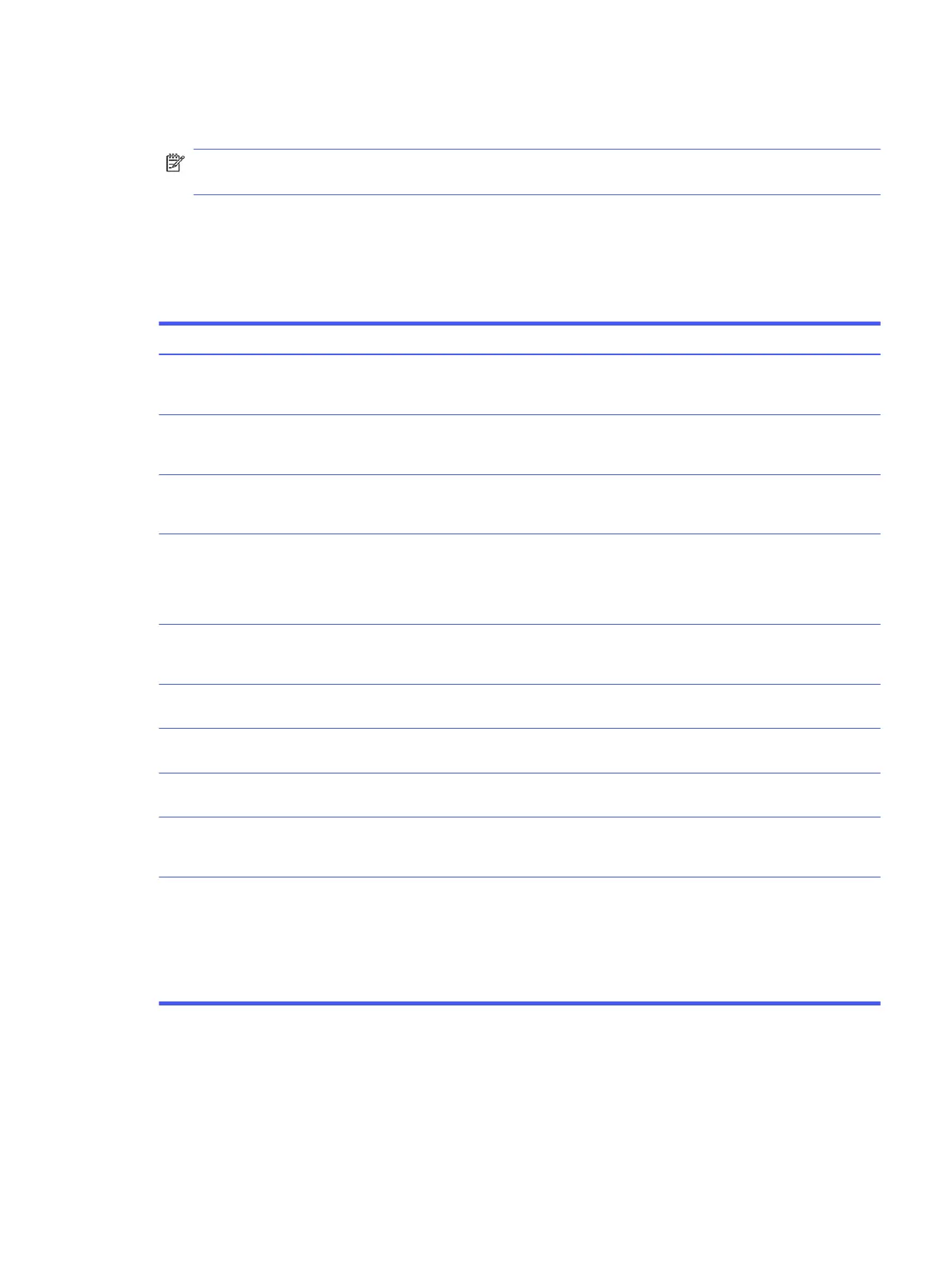iv. Under Utilities, select Disk Sanitizer, select the hard drive with the data that you want to
clear, and then follow the on-screen instructions to continue.
NOTE: The amount of time it takes for Disk Sanitizer to run can take several hours. Plug the
computer into an AC outlet before starting.
Nonvolatile memory usage
Use this table to troubleshoot nonvolatile memory usage.
Table 7-1 Troubleshooting steps for nonvolatile memory usage
Description Volatility description Storage user data How to erase
Primary storage device, holds the
OS, applications, and application
settings
Non-volatile, 8-256 GB of
eMMC or NVMe SSD storage,
removable
Yes
1
Follow instructions below
under “Erase the Primary
Storage Device”
System memory (RAM), holds
transient data during system
operation
Volatile, SODIMM socket.
Removable (4 GB/8 GB/16 GB)
Yes Unplug unit from power
Permanent system BIOS settings Non-volatile; 16 KB; stored
No
2
Follow instructions below
under “Clearing BIOS
Settings”
System boot ROM (BIOS) Non-volatile memory, 128 Mbit
(16 MB) socketed, removable
No Download the latest BIOS
for your model from the
HP website and follow the
instructions to flash the BIOS
that are on the website
RTC (CMOS) RAM Volatile memory, 256 bytes
located in AMD embedded
System on Chip (SoC)
No Unplug unit from main power,
remove top cover and press
Clear CMOS button
Keyboard/mouse (ROM) Non-volatile, 2 KB embedded in
the super I/O controller (SIO2)
Yes N/A
Keyboard/mouse (RAM) Volatile, 256 bytes embedded in
the super I/O controller (SIO2)
No Unplug unit from main power
LOM EEPROM Non-volatile, 2 MB embedded in
LAN controller
No N/A
Trusted Platform Module (TPM) Non-volatile; 51 KB ROM for
firmware and 38 KB system
parametric data
No
3
Follow instructions below
under “Clearing TPM”
1
Under typical operation, the only user data stored on the primary storage device are preferences for device configuration and
settings for connections. However, the administrator can configure the system to allow users to store data locally.
2
Only user data potentially stored in BIOS Settings are the ownership and asset tags, administrator password, and startup
password.
3
The Trusted Platform Module may contain encrypted passwords or certificates generated from user or administrator input.
Questions and answers
Use this section to answer your questions about nonvolatile memory.
Nonvolatile memory usage
59