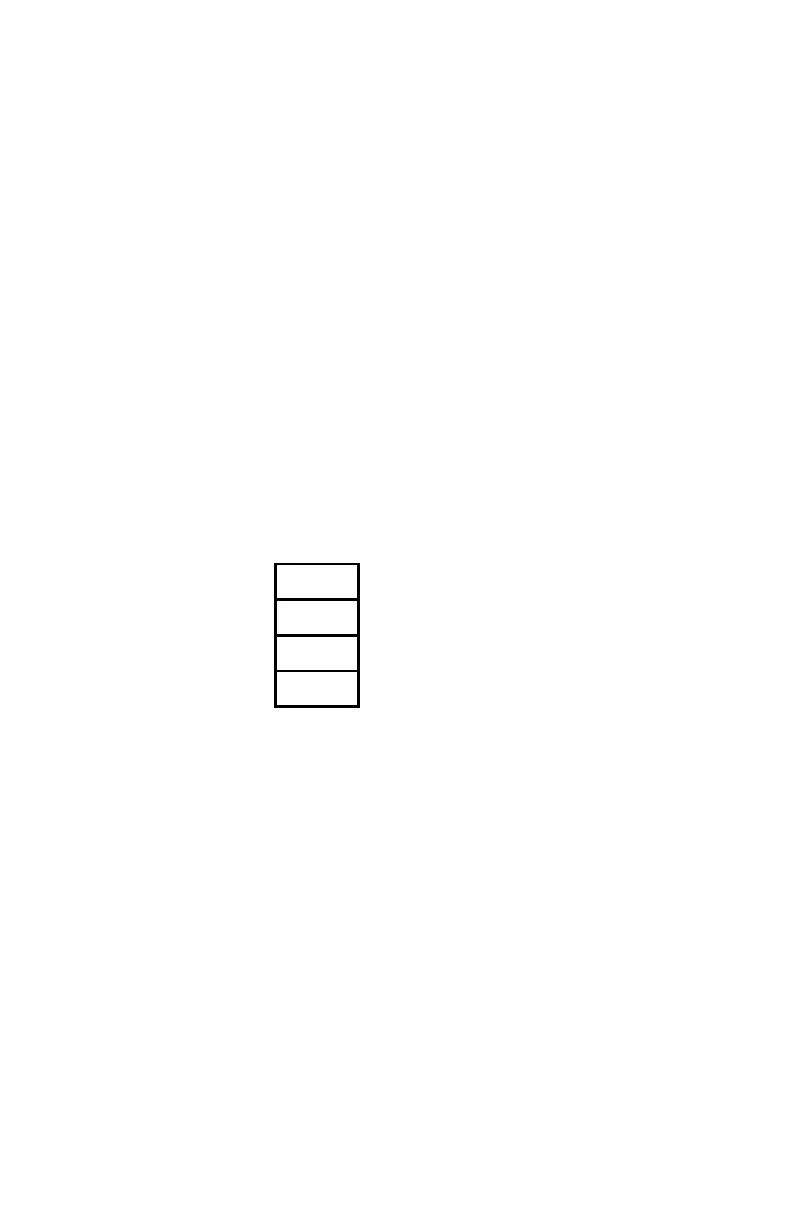20
Section 2
The Automatic Memory Stack,
LAST X, and Data Storage
The Automatic Memory Stack
and Stack Manipulation
Your HP-10C can take you through complex calculations easily because it
automatically retains and returns intermediate results. These features are based
on the automatic memory stack and the v key.
The Automatic
Memory Stack Registers
T 0.0000
Z 0.0000
Y
0.0000
X
0.0000 Always displayed
When your HP-10C is in Run mode (that is, when the PRGM annunciator is not
displayed) the number that appears in the display is the number in the X-
register.
Any number keyed in or resulting from the execution of a numeric function is
placed in the display (X-register). Executing a function or keying in a number
will cause numbers already in the stack to lift, remain in the same register, or
drop, depending upon the type of operation being performed. Numbers in the
stack are available on a last-in, first-out basis. If, for example, the stack were
loaded as shown on the left of each of the three illustrations shown below,
pressing the indicated keys would result in the stack rearrangement shown on
the right of each illustration.
