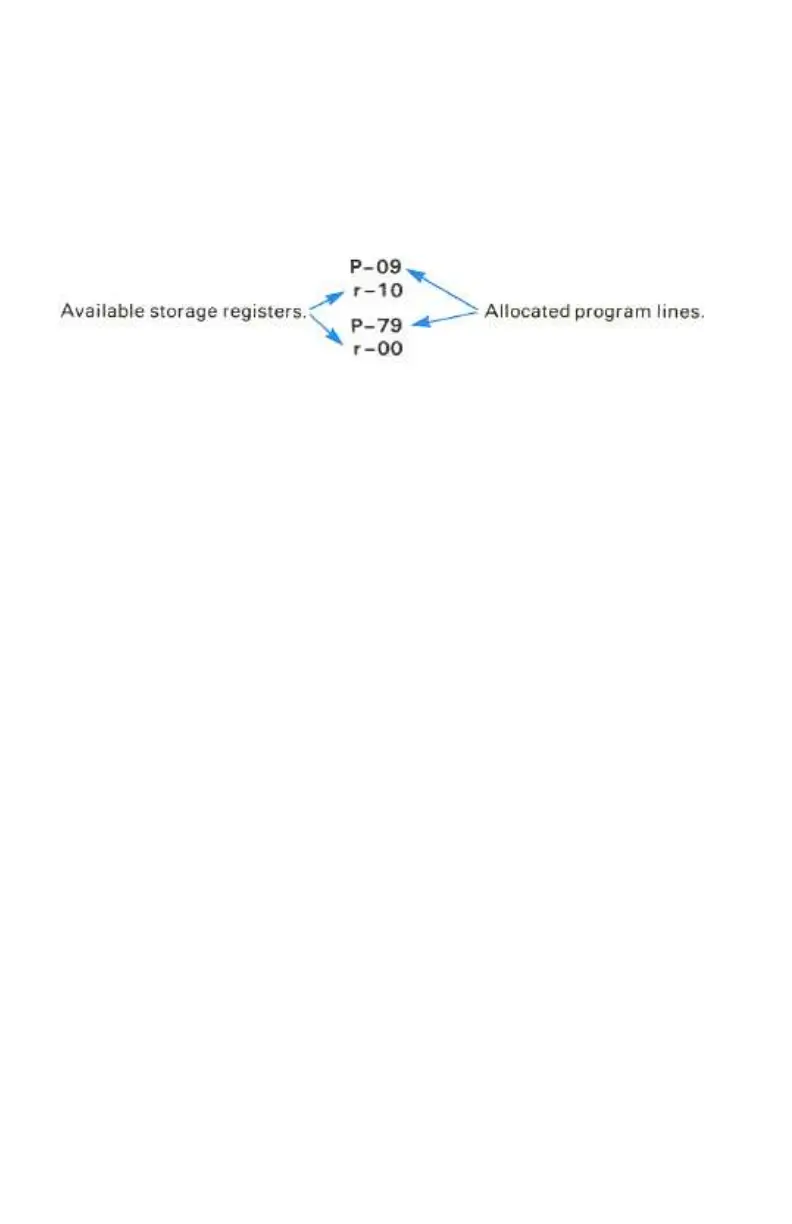64 Section 5: Programming Basics
register; if it has, it will be lost). Furthermore, the six new program lines
(following the 17th, 24th, etc.) will each contain the instruction t00.
To determine at any time (whether in Program or Run mode) how many
program lines {including those containing t00) are currently in memory
and how many storage registers are currently available for conversion to
program lines or for data storage, press and hold ´W (memory). The
calculator will respond with a display like the following:
Up to 79 instructions can he stored in program memory. Doing so would require
the conversion of 10 data storage registers (79 = 9 + [10 × 7]), leaving no
storage registers available for data storage.
Note: Your HP-10C converts storage registers to program lines
in reverse numerical order, from R
9
to R
0
For this reason it is
good practice to perform O and l operations using data
registers in the opposite order; that is, beginning with register R
0
.
This procedure helps avoid accidentally trying to use O and
l for data registers which have been converted to lines of
program memory. Remember also that the calculator does not
retain data previously stored in registers that are later converted
to lines of program memory.
Setting the Calculator to a Particular Program Line
There will be occasions when you'll want to set the calculator directly to a
particular program line—such as when you're storing a second program in
program memory or when you're modifying an existing program. Although you
can set the calculator to any program line by using  as described above,
you can do so more quickly as follows:
• With the calculator in Program mode, pressing t. followed by
two digit keys sets the calculator to the program line specified by the
digit keys, and then displays that line number and the keycode of the
instruction stored there.
• With the calculator in Run mode, pressing t followed by two digit
keys sets the calculator to the program line specified by the digit keys.
Since the calculator is not in Program mode, the line number and keycode
are not displayed.
The decimal point is not necessary if the calculator is in Run mode, but it is
necessary if the calculator is in Program mode.