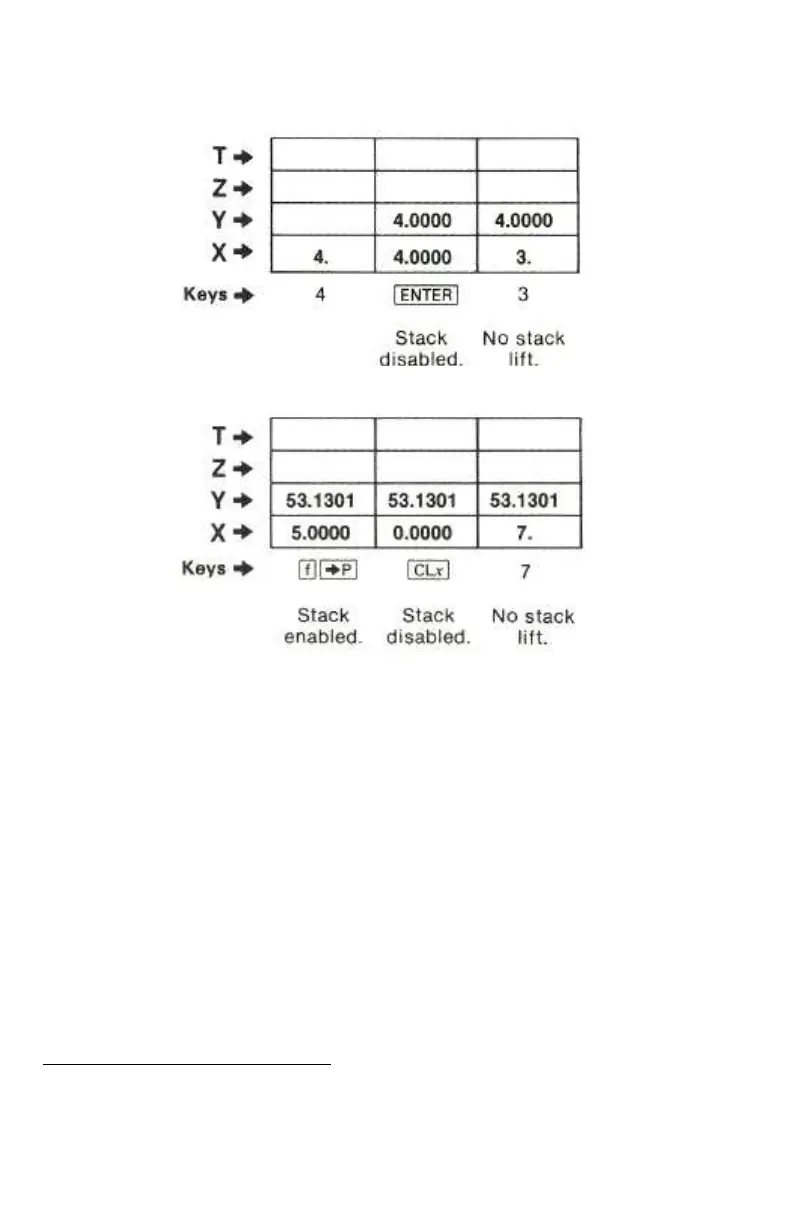92 Appendix A: Stack Lift and LAST X
means that a number keyed in after one of these operations will lift the stack
(because the stack has been “enabled” to lift).
Neutral Operations
Some operations, like •, are neutral; that is, they do not alter the previous
status of the stack lift. Thus, if you disable the stack lift by pressing v,
then press ´•n and key in a new number, that number will write over the
number in the X-register and the stack will not lift. Similarly, if you have
previously enabled the stack lift by executing, say, x then execute a •
instruction followed by a digit entry sequence, the stack will lift.
The following operations are neutral on the HP-10C:
• g W ©
i
tnn
CLEAR u ¥
^
t.nn
CLEAR M ~
D ‚
”
*
£
*
” is neutral during entry of a number from the keyboard, as in 123” to enter
−123, or 123 “6” to enter 123 ×10
−6
. But otherwise, ” enables the stack, as
you would expect.