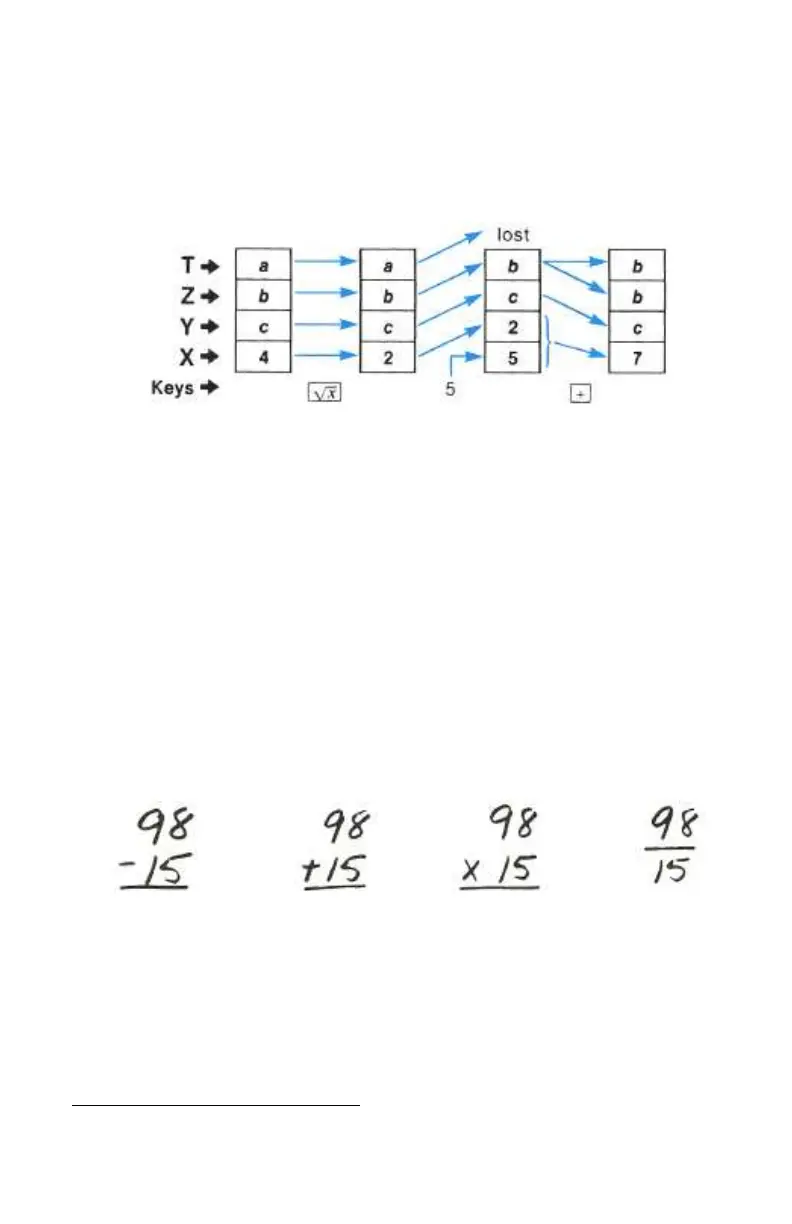Section 2: Memory Stack, LAST X, and Data Storage 23
you do not need to use v. Why? Executing most HP-10C functions has
two results:
1. The specified function is executed.
2. The automatic memory stack is enabled; that is, the stack will lift
automatically when the next number is keyed in or recalled.
There are four functions—v, `, z, and w—which disable the
stack. They do not provide for the lifting of the stack when the next number is
keyed in or recalled. Following the execution of one of these functions, a new
number will simply write over the currently displayed number instead of
causing the stack to lift. (Although the stack lifts when v is pressed, it
will not lift when the next number is keyed in or recalled. The operation of
v illustrated on page 21 shows how v disables the stack.) In most
cases, the above effects will come so naturally that you won't even think about
them.
*
Two-Number Functions
An important aspect of two-number functions is the positioning of the numbers
in the stack. To execute an arithmetic function, the numbers should be
positioned in the stack in the same way that you would vertically position them
on paper. For example:
The numbers are positioned in the calculator in the same way, with the first (or
top) number in the Y-register, and the second (or bottom) number in the X-
register. When the arithmetic operation is performed, the stack drops, leaving
the result in the X-register. Here is how an entire subtraction operation is
executed:
*
For a further discussion of the stack, refer to appendix A.