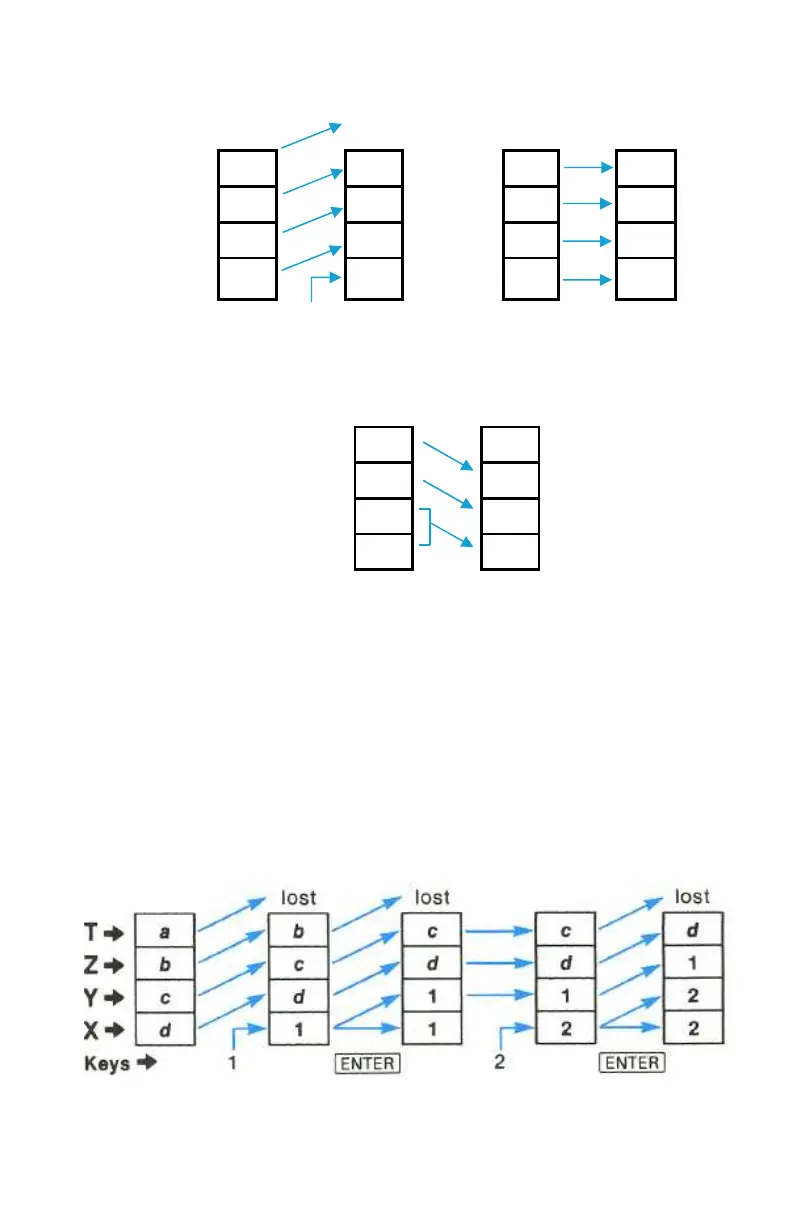Section 2: Memory Stack, LAST X, and Data Storage 21
Stack Lift No Stack Lift or Drop
lost
T
1
2
T
1
1
Z
2
3
Z
2
2
Y
3
4
Y
3
3
X
4
4
X
4
2
Keys:
789
¤
Stack Drop
T
1
1
Z
2
1
Y
3
2
X
4
7
Keys:
+
Notice the number in the T-register remains there when the stack drops,
allowing this number to be used as an arithmetic constant.
Stack Manipulation Functions
v. Pressing v separates two numbers keyed in one after the other.
When v is pressed, the calculator lifts the stack by copying the number in
the display (X-register) into the Y-register. The example below shows what
typically happens when the stack is filled with the numbers 1, 2, 3, 4. Assume a,
b, c, d represent any numbers which may be in the stack. (The illustration
continues on the next page.)