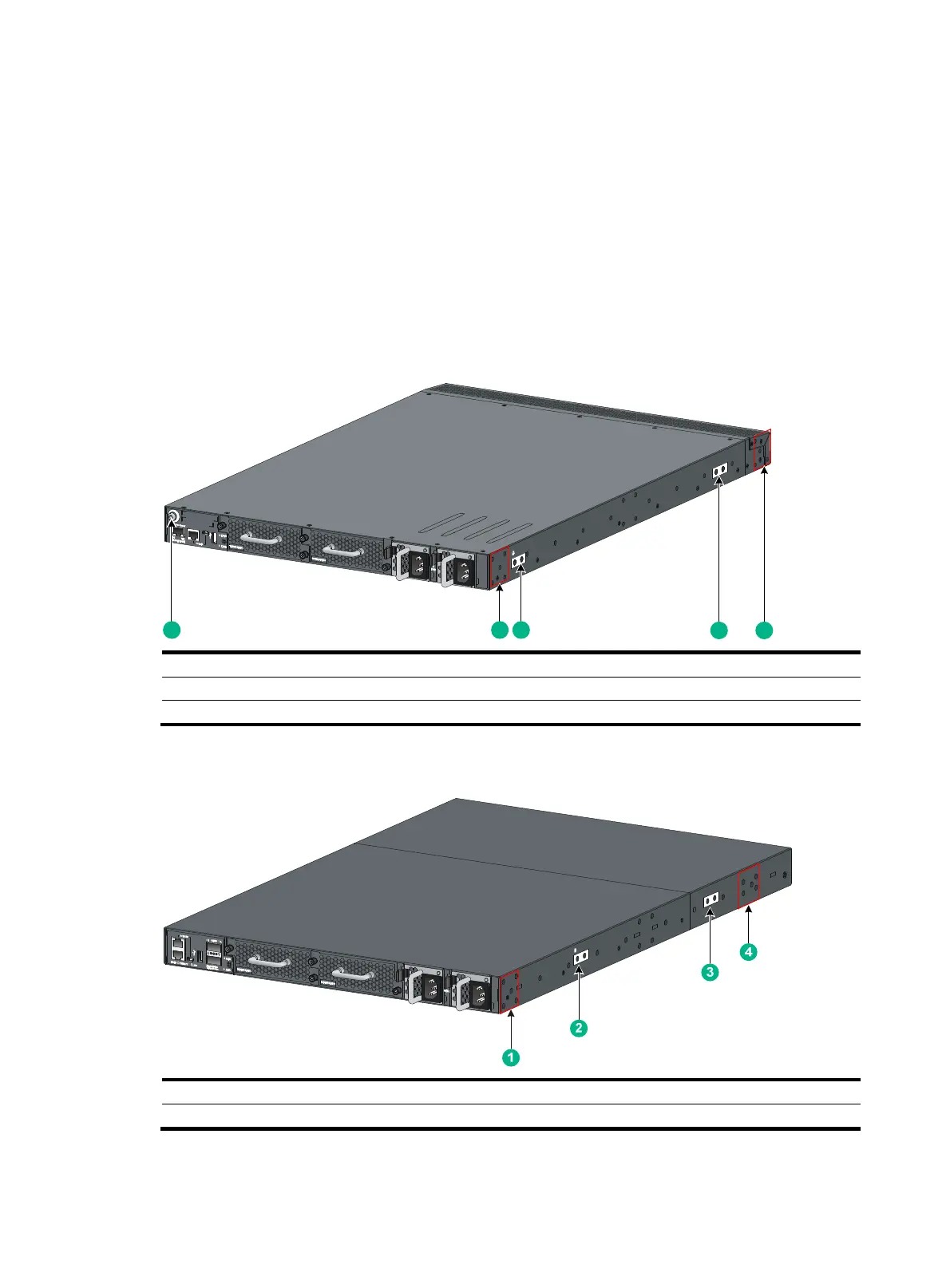11
Attaching the mounting brackets, chassis rails, and
grounding cable to the chassis
The switch has one mounting position near the network ports and one mounting position near the
power supplies for mounting brackets.
The HPE 5930-32 QSFP+/HPE 5930-32 QSFP+ TAA/HPE 5930-4Slot/HPE 5930-4Slot TAA
switches provide three grounding points: primary grounding point (with a grounding sign), auxiliary
grounding point 1, and auxiliary grounding point 2. The HPE 5930-2Slot+2QSFP+/HPE
5930-2Slot+2QSFP+ TAA switch provides two grounding points: primary grounding point (with a
grounding sign) and auxiliary grounding point 1.
Figure 8 Mounting and grounding positions on the HPE 5930-32 QSFP+/HPE 5930-32 QSFP+
TAA switch
(1) Auxiliary grounding point 2 (2) Power supply-side mounting position
(3) Primary grounding point (4) Auxiliary grounding point 1
(5) Network port-side mounting position
Figure 9 Mounting and grounding positions on the HPE 5930-2Slot+2QSFP+/HPE
5930-2Slot+2QSFP+ TAA switch
(1) Power supply-side mounting position (2) Primary grounding point
(3) Auxiliary grounding point 1 (4) Network port-side mounting position
1 2 3
4 5