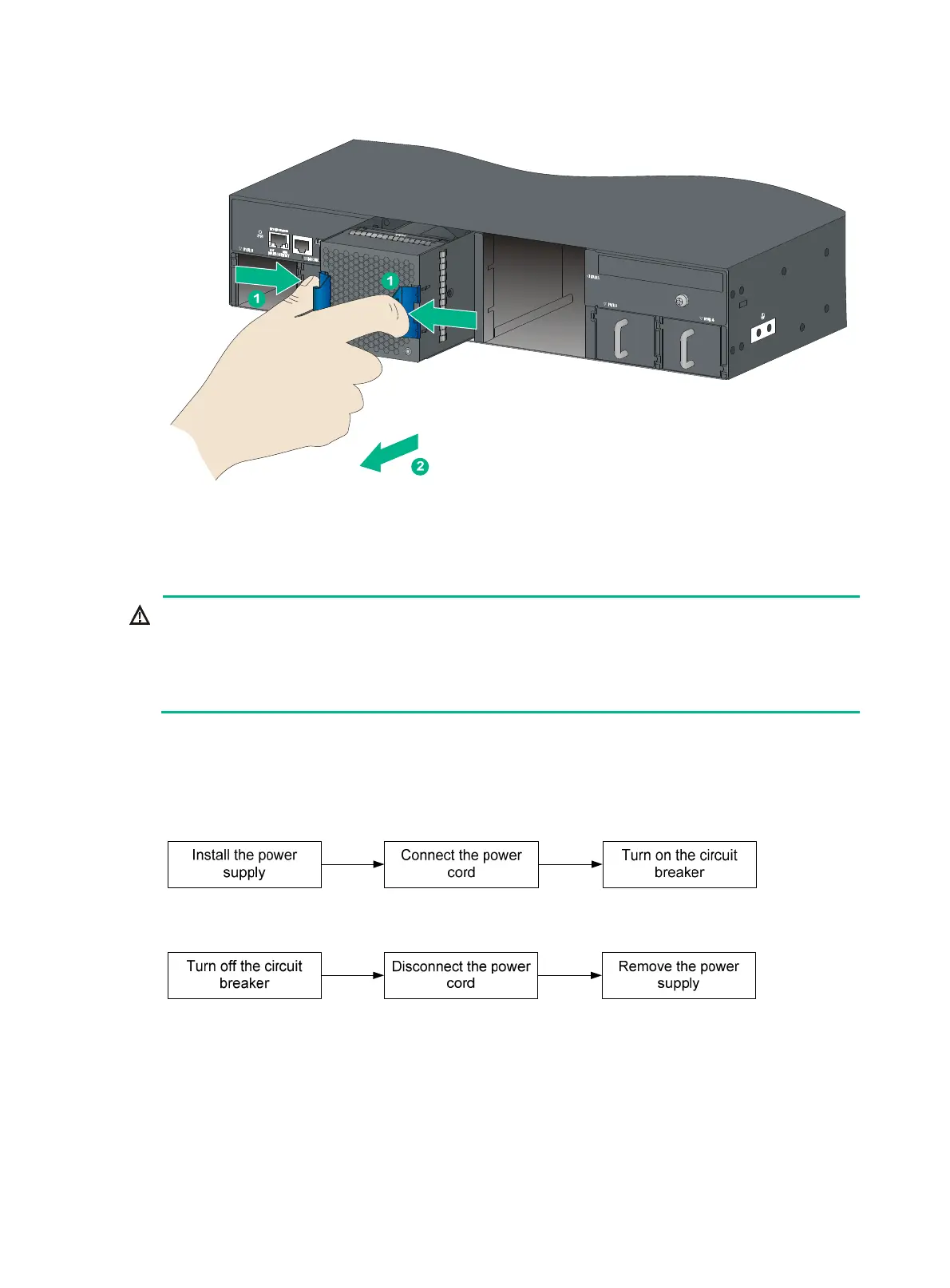23
Figure 26 Removing an LSWM1BFANSC/LSWM1BFANSCB fan tray
Installing/removing a power supply
WARNING!
• In power redundancy mode, you can replace a power supply without powering off the switch but
must strictly follow the installation and procedures in Figure 27 and
Figure 28 to avoid any bodily
injury or damage to the switch.
• Provide a separate circuit breaker for each power supply.
The switch comes with the power supply slots empty and filler panels for the power supply slots as
accessories.
For more information about the power supplies available for the switches, see "Power supplies."
Figure 27
Installation procedure
Figure 28 Removal procedure