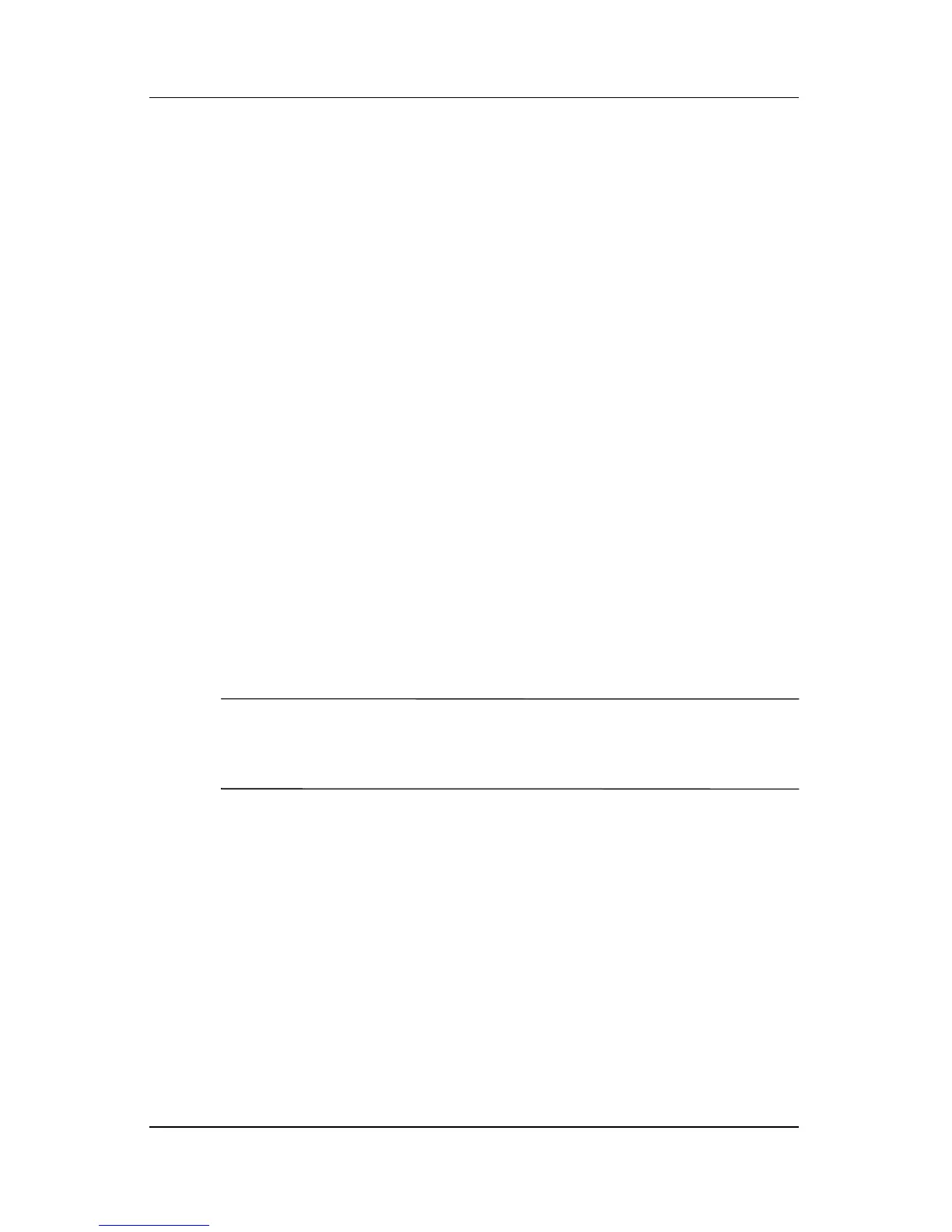User’s Guide 1–8
Getting to Know Your HP iPAQ
2. Tap an alarm.
3. Tap the Description field and type a name for the alarm.
4. Tap the day of the week.
5. Tap the time. This opens the clock popup. You can use the Up
and Down arrows to select hours, minutes, seconds and AM
or PM. Or, tap and drag the hands of the clock to set the time;
then tap OK.
6. Tap the Alarms button; then tap the dropdown list to see
various types of alarms, and select their characteristics.
7. Tap OK.
Entering Owner Information
You can personalize your HP iPAQ by entering owner
information. To enter owner information:
1. From the Today screen, tap Start > Settings > Owner
Information > Identification tab.
2. Tap in the Name field. A keyboard appears at the bottom of
the screen. Tap on the characters to enter your name.
Note: If you prefer, you can use Letter Recognizer, Block
Recognizer, or Microsoft Transcriber to input information. For
more information, see Chapter 6, “Entering Information.”
3. Tap the other fields and continue entering information.
4. To display owner information at startup, tap the Options tab
and tap Identification information or Notes.
5. To type a note, tap the Notes tab.
6. Tap OK.