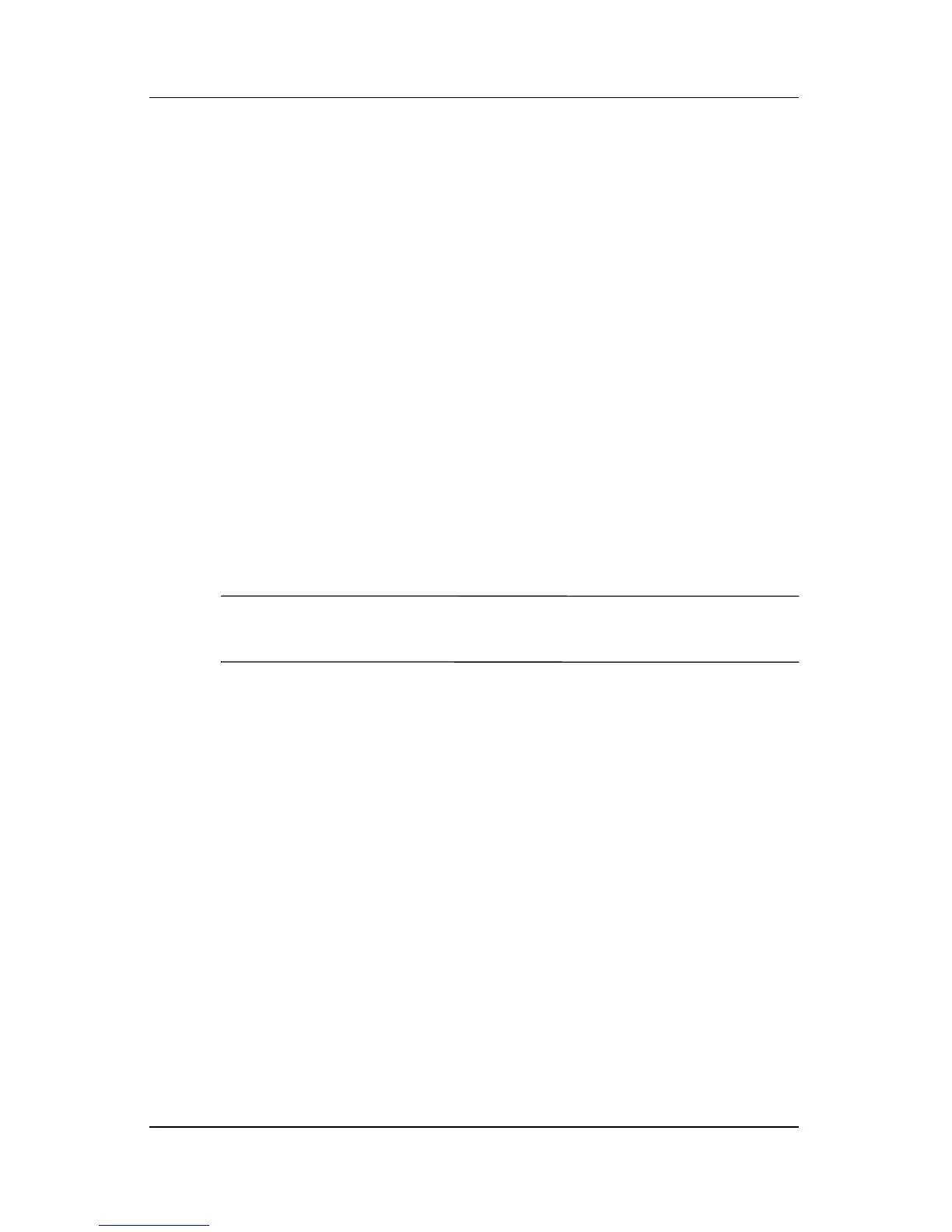User’s Guide 2–8
Synchronizing with Your Computer
Sending and Receiving Email
Messages
You can send and receive email messages by synchronizing your
HP iPAQ with your computer using ActiveSync. When sending
and receiving email messages, the name of the current folder is
displayed at the bottom of the screen.
For more information on sending and receiving email using
ActiveSync, view Messaging Help by going to Start > Help >
Messaging.
Sending a Meeting Request
You can schedule a meeting and send a meeting request via
ActiveSync. You create the meeting information in Messaging
and the next time you synchronize with your computer, the
meeting request will be sent.
Note: The person(s) you invite must use Outlook or Pocket
Outlook on their computer(s).
For more information, view Calendar Help by going to Start >
Help > View > All Installed Help > Calendar.