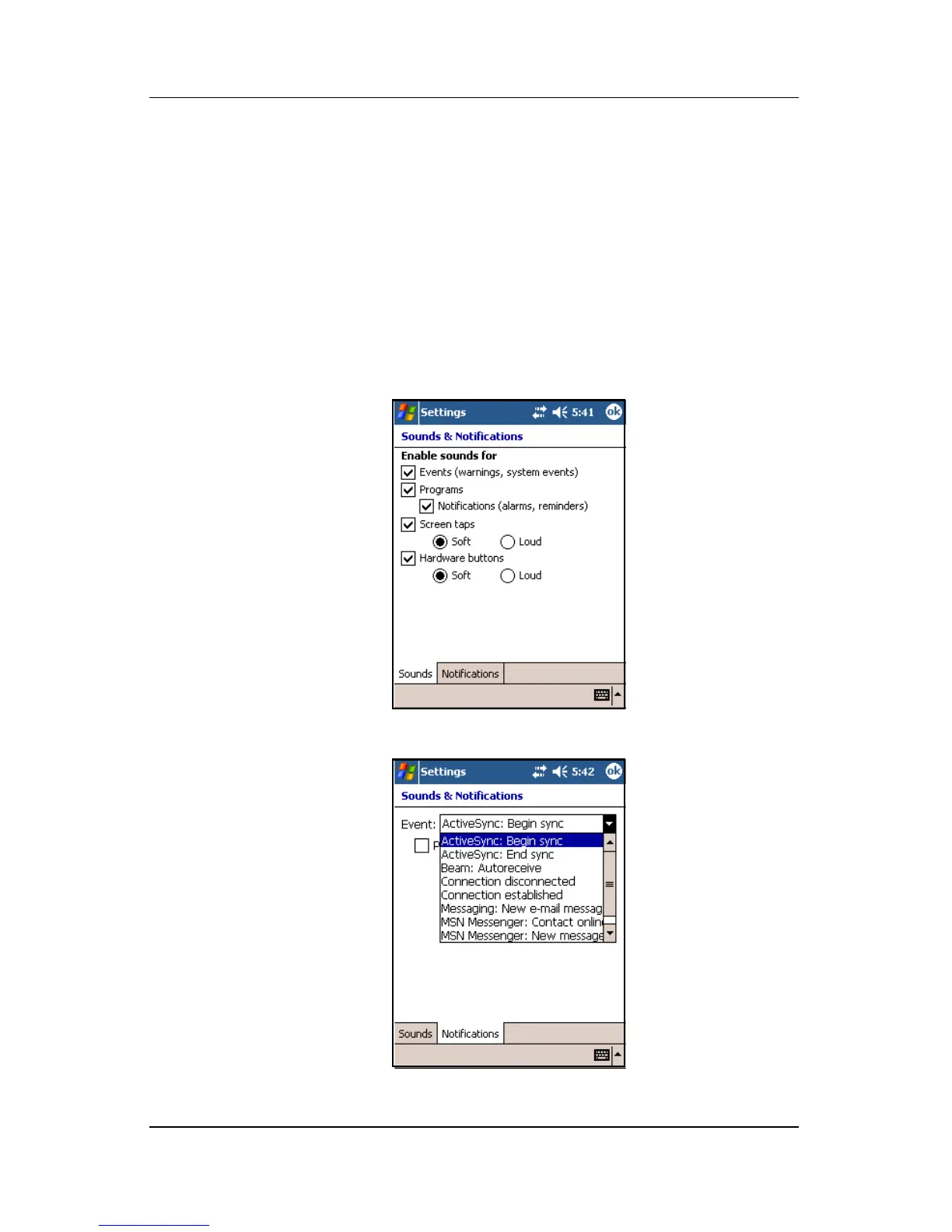Using the Screen
User’s Guide 4–6
Sounds and Notifications
You can schedule various types of events (appointments, tasks,
email notification) and set an alarm as reminder so that at the
scheduled time or when you have a message, the indicator light
on the front of the device flashes green and or a sound is played.
To set alarms and sounds:
Go to Start > Settings > Sounds & Notifications.
■ Tap the Sounds tab and enable sounds for each event.
■ Tap the Notifications tab and select a sound for each event.