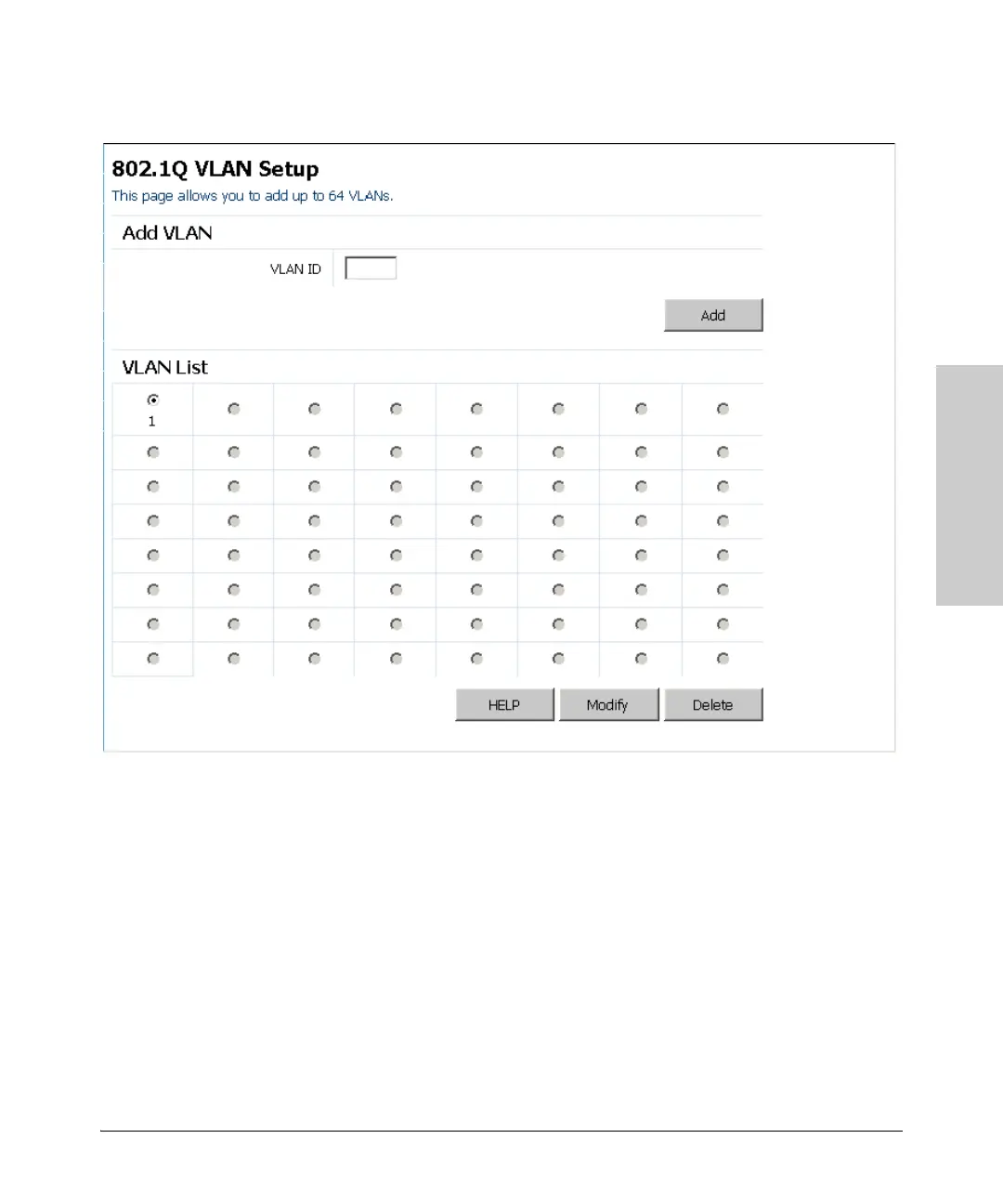2-27
Using the ProCurve Web Browser Interface
Web Configuration
Using the ProCurve Web
Browser Interface
Web – Click VLANS, VLAN Setup.
VLAN Port Config
You can configure VLAN behavior for specific interfaces, including the default
VLAN identifier (PVID) and accepted frame types. This page allows you to
change the VLAN membership and behavior of individual ports. Each row of
the table corresponds to one port or trunk; trunked ports cannot be configured
individually.
Field Attributes
VLAN Per Port Configuration
• Port/Trunk – The port number or the ID of a trunk.