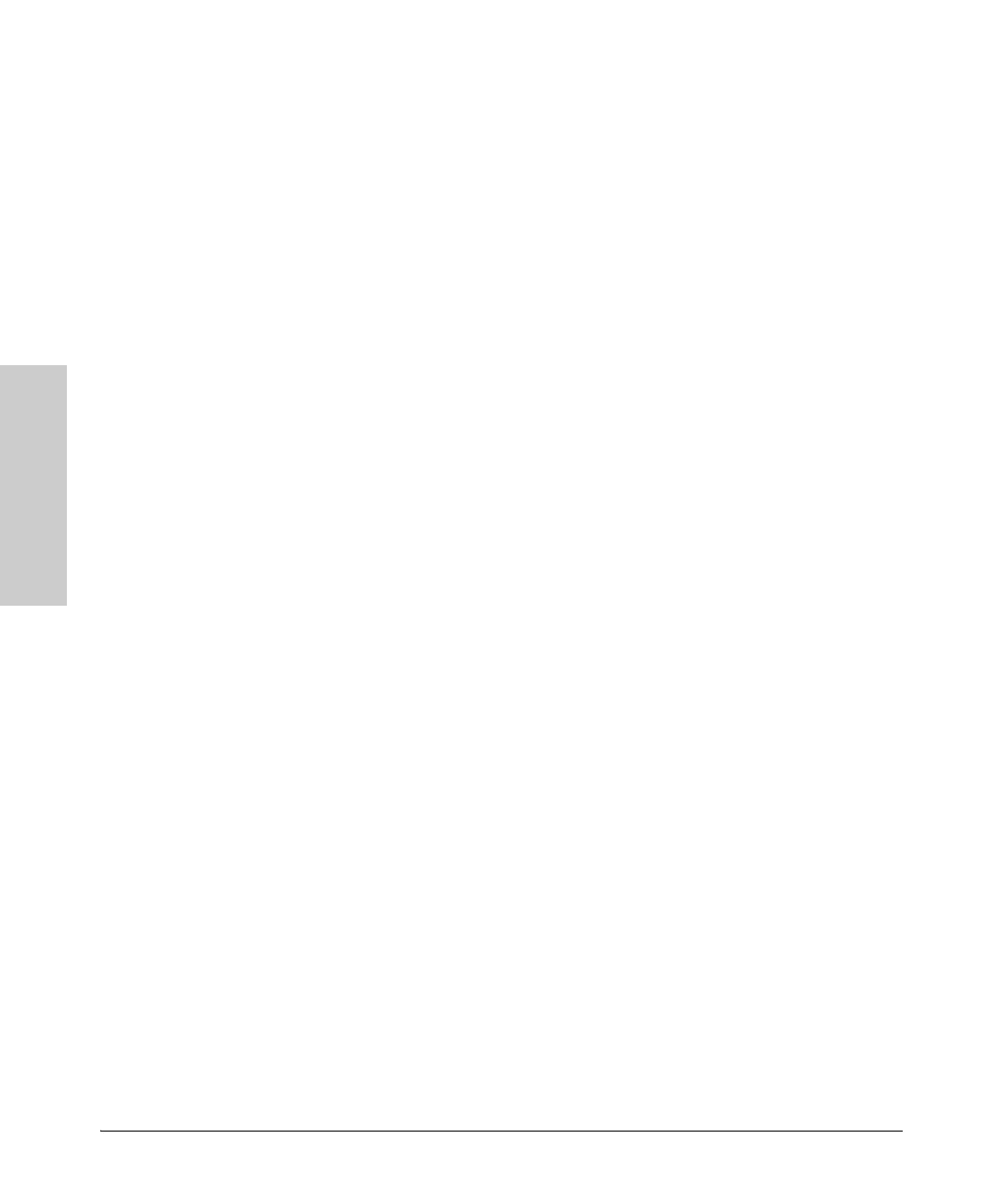2-30
Using the ProCurve Web Browser Interface
Web Configuration
Using the ProCurve Web
Browser Interface
LLDP Configuration
This page allows you to configure the Link Layer Discovery Protocol (LLDP)
configuration. LLDP allows devices on the network to share information about
themselves for the reasons of simplified troubleshooting, enhanced network
management, and maintaining an accurate network topology. LLDP-capable
devices periodically transmit information in messages called Type Length
Value (TLV) fields to neighbor devices.
Field Attributes
LLDP State
• Port – The port number.
• State – You can choose to disable or enable LLDP for each port.
Enabling LLDP will allow the port to receive and transmit TLVs.