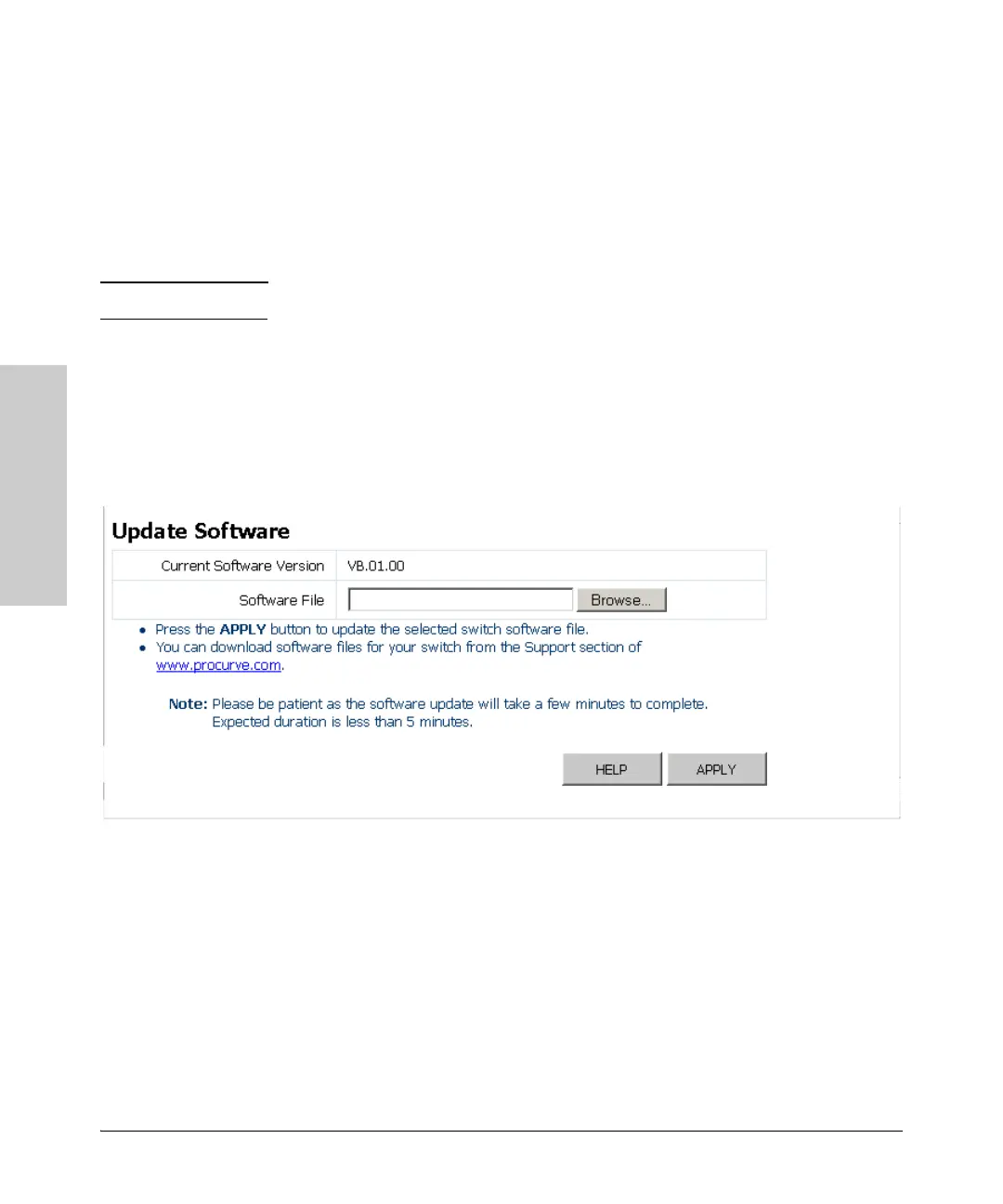2-38
Using the ProCurve Web Browser Interface
Web Configuration
Using the ProCurve Web
Browser Interface
Update Software
Updates the switch software using a file provided by ProCurve Networking.
Click on the “Browse” button to select the software file. Press the APPLY
button to update the selected switch software file. You can download software
files for your switch from the support section of the ProCurve Networking
Web site at
www.hp.com/go/procurve.
Caution After new software has been downloaded, the switch automatically reboots.
Field Attributes
• Current Software Version – Displays the current software version
in the switch.
• Software File – Click on the “Browse” button to select the software
file.
Web – Click Support, Update Software.