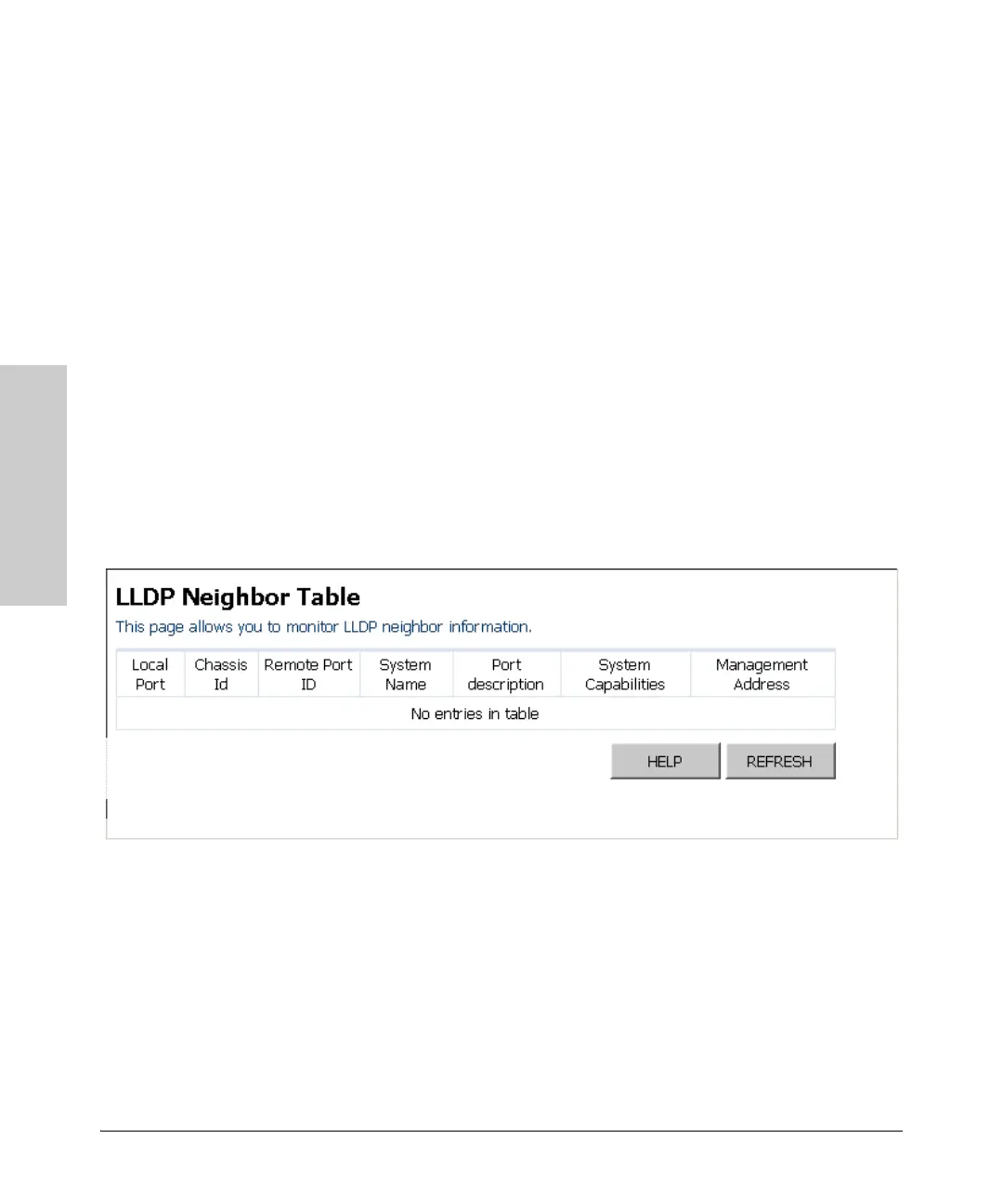2-32
Using the ProCurve Web Browser Interface
Web Configuration
Using the ProCurve Web
Browser Interface
LLDP Neighbor Table
This page displays the LLDP Neighbor Table. This table provides information
on neighboring devices. The table contains the following seven columns:
Field Attributes
• Local Port – The local port of the neighboring device.
• Chassis ID – The chassis information where the neighboring device
is located.
• Remote Port ID – The remote port ID on the neighboring device.
• System Name – The neighboring device’s full name.
• Port Description – The port description and information of the
neighboring device.
• System Capabilities – The system capabilities information of the
neighboring device.
• Management Address – Displays the management address of the
neighboring device.
Web – Click LLDP, Neighbor.