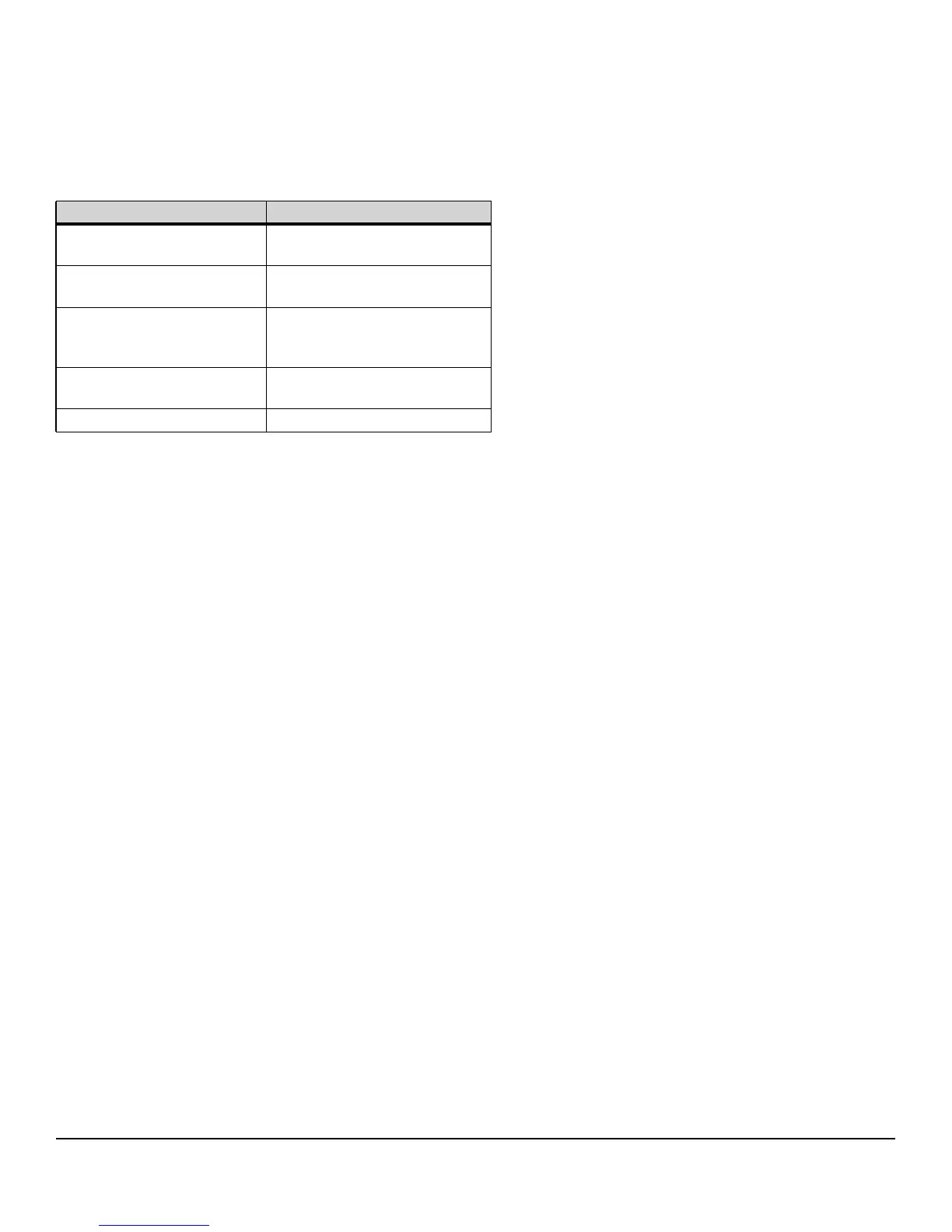14
Prerequisites
Operating System and Web Browser Compatibility
The switch Web agent supports the following combinations of OS browsers:
ROM Updates Required!
BootROM updates are needed to be able to boot specified switch software versions. In most cases, selected software versions
are used to automatically update the BootROM.
This software includes an update to BootROM KA.15.09. If your switch has an older version of BootROM, the BootROM will
be updated with this KA.15.10.0022 software. During the software update, the switch will automatically boot twice, first to
update the BootROM to the proper version, and then to load the system software. After the switch flash memory is updated
and the final boot is initiated, no additional user intervention is needed. Do not interrupt power to the switch during this
important update.
Installation Instructions
The Basic Operation Guide for your switch provides software installation and management information on the following
topics:
■ downloading switch documentation and software from the Web
■ saving configurations while using the CLI
■ best practices for software updates
To access the guide, visit the HP Networking manuals web page. (Refer to “Description” on page 3.)
Issues and Suggested Actions
RADIUS Server Authentication Issue
Because of an inconsistency between the Windows XP 802.1x supplicant timeout value and the switch default timeout value,
which is 5, when adding a backup RADIUS server, set the radius-server timeout value to 4 on the switch. Otherwise, the switch
may not failover properly to the backup RADIUS server.
Operating System Supported Web Browsers
Windows XP SP3 Internet Explorer 7, 8
Firefox 3.5
Windows Vista SP2 Internet Explorer 8, 9
Firefox 10, 11
Windows 7 Internet Explorer 8, 9
Firefox 12
Chrome 19
Windows Server 2008 SP2 Internet Explorer 8, 9
Firefox 12
MAC OS Firefox 12