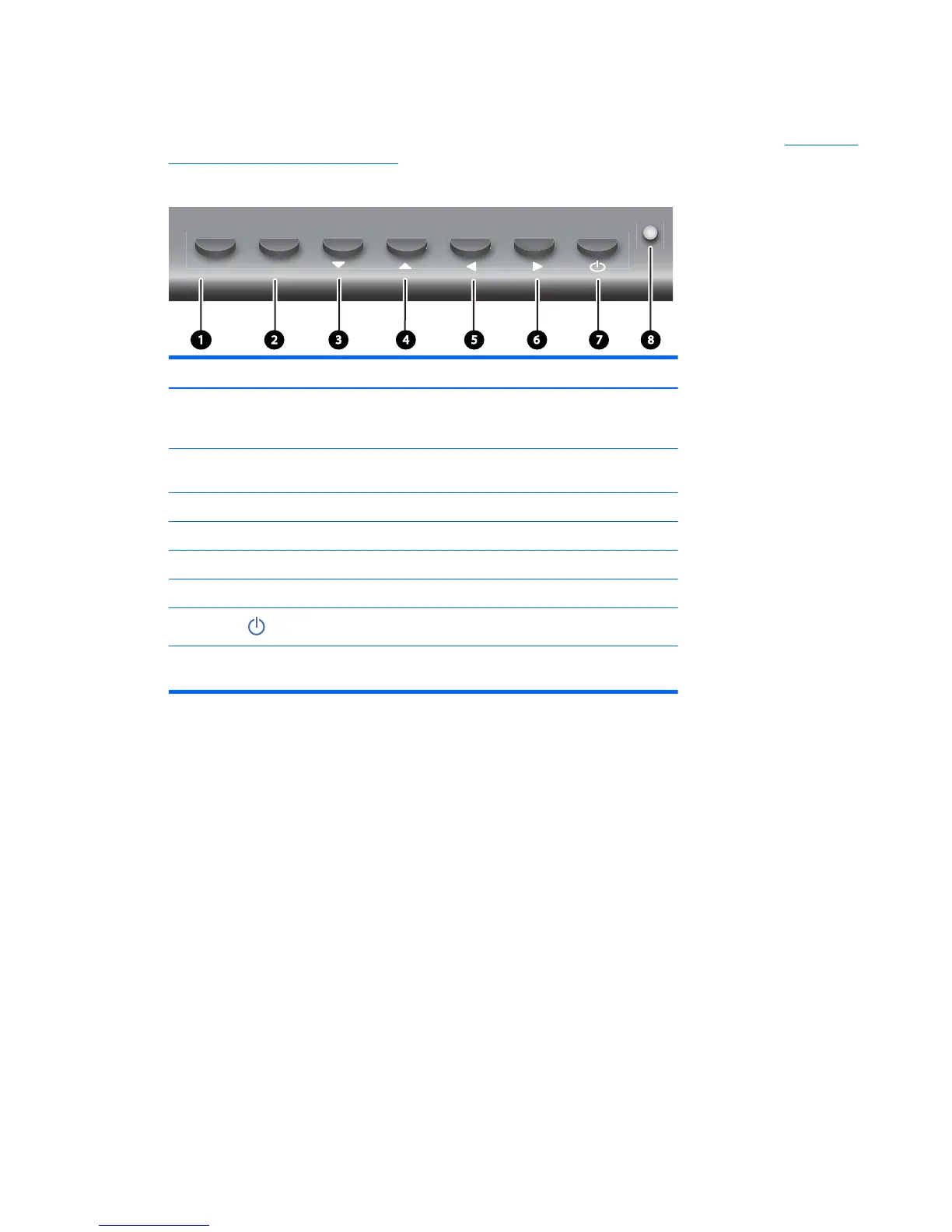Display control panel
This picture shows the controls on the back of the display. For details on using them, see Navigating
with the control panel on page 34.
Figure 3-5 Controls
INPUT MENU
Control Label Function
1 INPUT Select video input source (VGA, DisplayPort, VOE)
when not in OSD, Accept/Save a highlighted OSD
choice when in OSD
2 MENU Invoke the On-Screen-Display Menu, Select
highlighted entry, Exit OSD
3 ▼ Select/Adjust OSD choice, navigate down
4 ▲ Select/Adjust OSD choice, navigate up
5 ◄ Select/Adjust OSD choice, navigate left
6 ► Select/Adjust OSD choice, navigate right
7
Power display ON or OFF
8 Power status, Green → Full Power, Red → Stand-by
mode, OFF → no power
ENWW Identifying display components 9