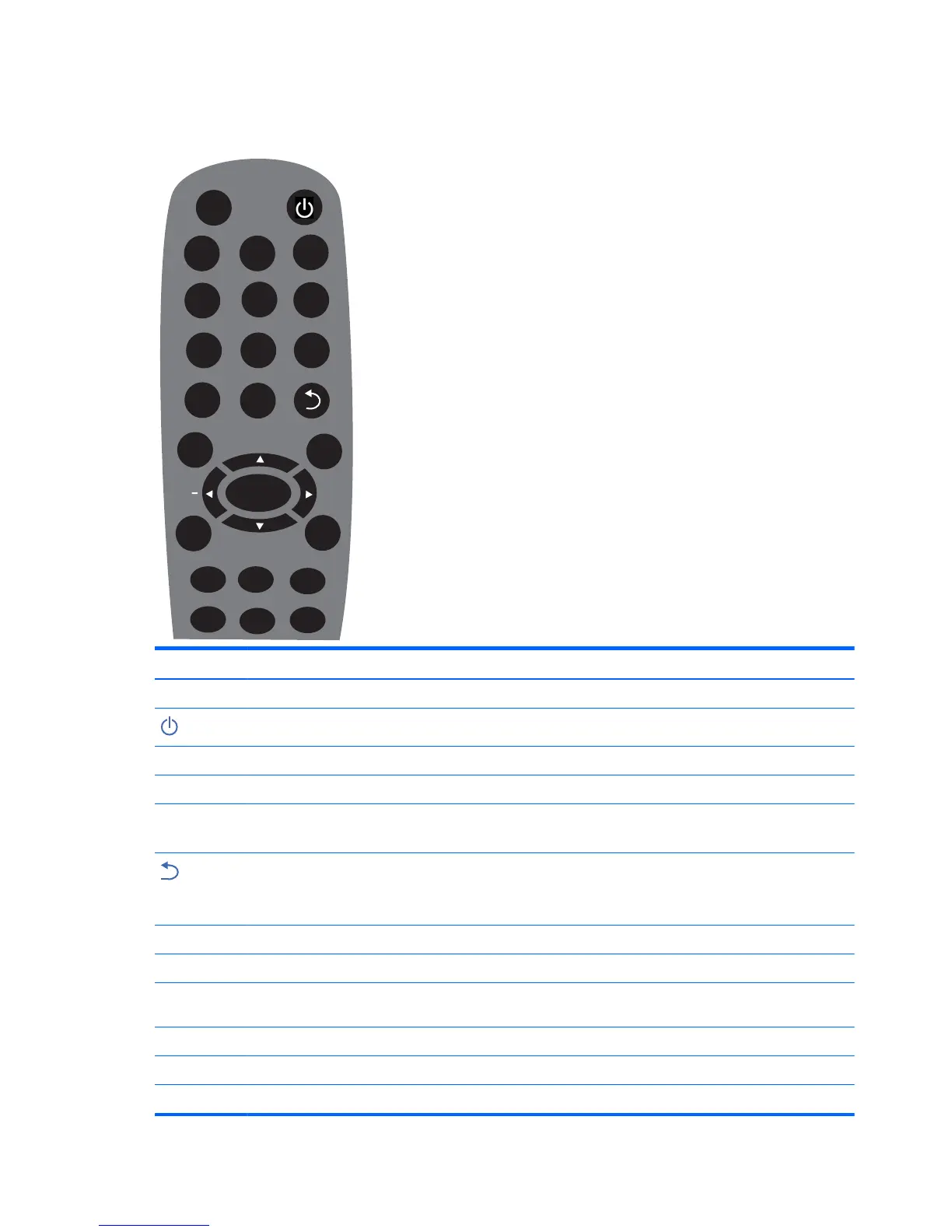Identifying remote control buttons
Figure 3-6 Remote control buttons
MUTE
INPUT
DEL
mno
wxyz
ghi
def
abc
tuv
Space
MENU
INFO
EXIT
ENTER
1
VGA
pqrs
VOL+
VOL
PSM
jkl
VOE
Color CAL
TILE
DP
1
9
7
2
3
5
4
8
.
6
0
Label Function Description
MUTE Sound mute Turns the sound on or off
Power on/off Turns the display on or off.
1 – 9 Number Press once to enter a number. Press repeatedly to enter a letter.
0 Zero or Space Press once to enter zero, second time to enter a space.
.
Period Decimal point or period.
DEL
Back or Delete Navigates backward, to the previous menu screen or delete text in text box.
INPUT Input Select video source (VGA, DisplayPort, VOE).
EXIT Exit Exits the on-screen menu. Unsaved changes will be lost.
▲◄►▼ Up/down/left/right arrows Allows navigation of the On-Screen Display menus and adjustment of the
system settings
VOL – Volume down (-) Adjusts the speaker volume down (when not in OSD)
VOL + Volume up (+) Adjusts the speaker volume up (when not in OSD)
ENTER Enter Accepts a highlighted selection or saves a setting.
10 Chapter 3 Setting up the display ENWW