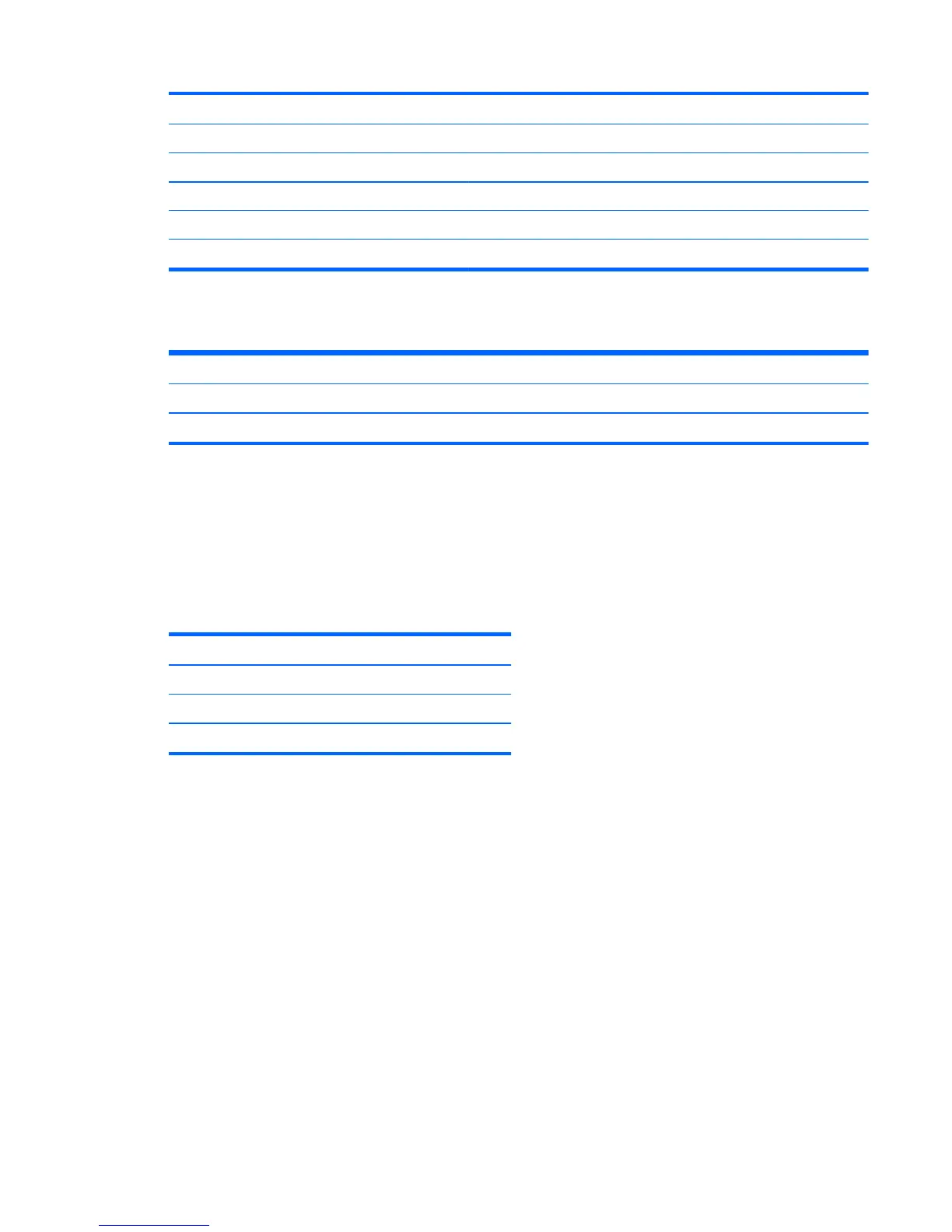5 576i 720X576 15.625 50.000 13.500 576i
6 576p 720X576 31.250 50.000 27.000 576p
7 720p50 1280X720 37.500 50.000 74.250 720p-50Hz
8 1080i50 1920x1080 28.125 50.000 74.250 1080i-50Hz
9 1080p60 1920x1080 67.500 60.000 148.500 1080p-60Hz
10 1080p50 1920x1080 56.250 50.000 148.500 1080p-50Hz
Display quality and pixel policy
Defect Type Allowable Occurrences
Bright dot* None
Dark dot** Five maximum
*A bright dot is a pixel that is always on. If two of its three colors (RGB) are always on, that is also a
bright dot.
**A dark dot is a pixel that is always off. If two of its three colors (RGB) are always off, that is also a
dark dot.
Power indicator
Mode LED indicator light
Full power Green
Low power Red
Power off Off
ENWW Display quality and pixel policy 59