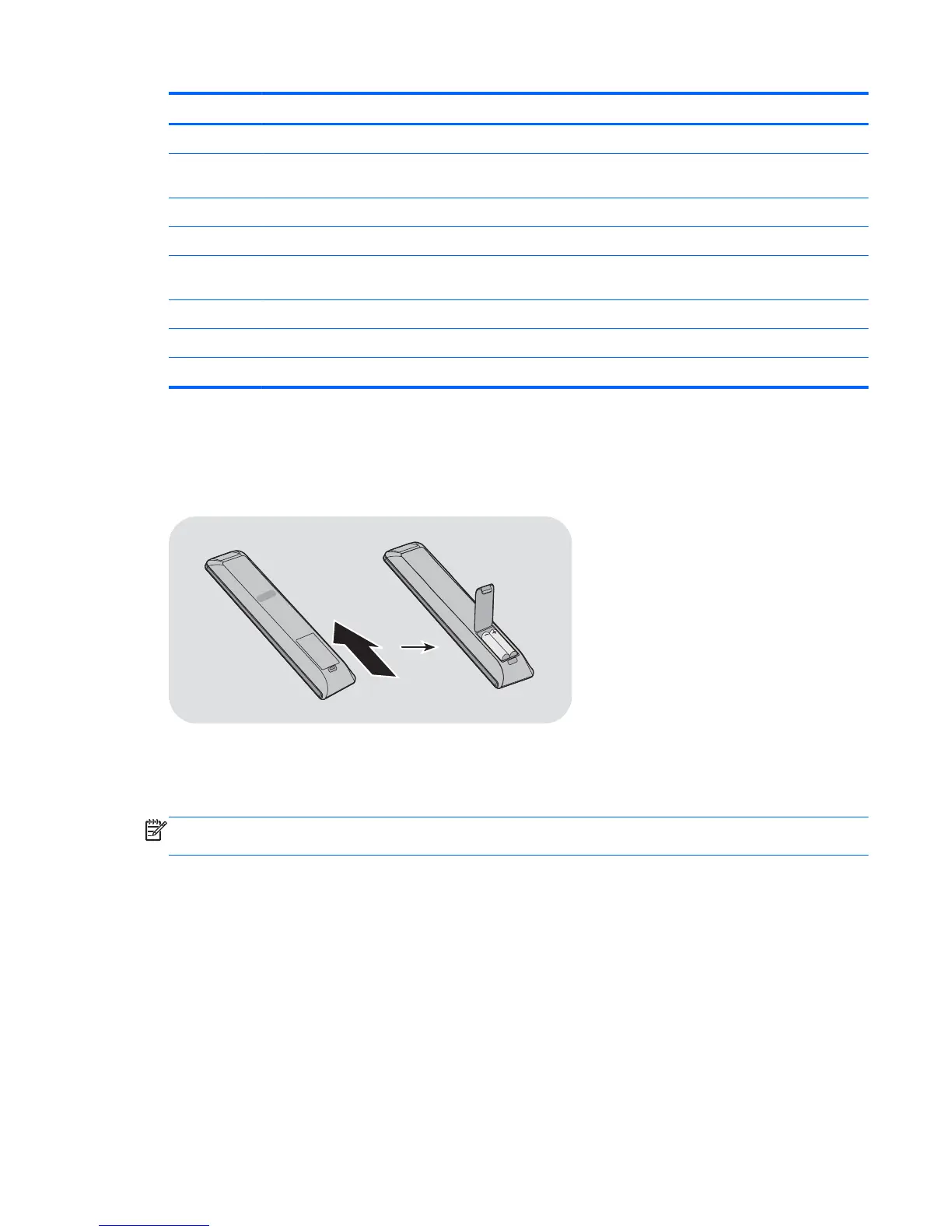Label Function Description
INFO Information Invokes the Information option of the OSD menu.
MENU Menu/Select Invokes the On-Screen-Display main menu, invokes submenus within the
OSD.
VGA VGA input select Selects VGA video input source for viewing.
PSM Picture submenu Invokes the Picture menu of the OSD.
VOE Video Over Ethernet input
select
Selects VOE video input source for viewing.
DP DisplayPort input select Selects DisplayPort video input source for viewing.
TILE Tile mode Opens the Tile Mode submenu of the OSD.
Color CAL Color calibration Launches the color calibration process.
Setting up the remote control
Insert the batteries into the remote control as follows:
Figure 3-7 Inserting batteries
1. Slide off the battery cover.
2. Insert the batteries with correct polarity (+/-).
3. Close the battery cover.
NOTE: To prevent environmental pollution, dispose of used batteries in accordance with your local
recycling guidelines.
ENWW Identifying display components 11