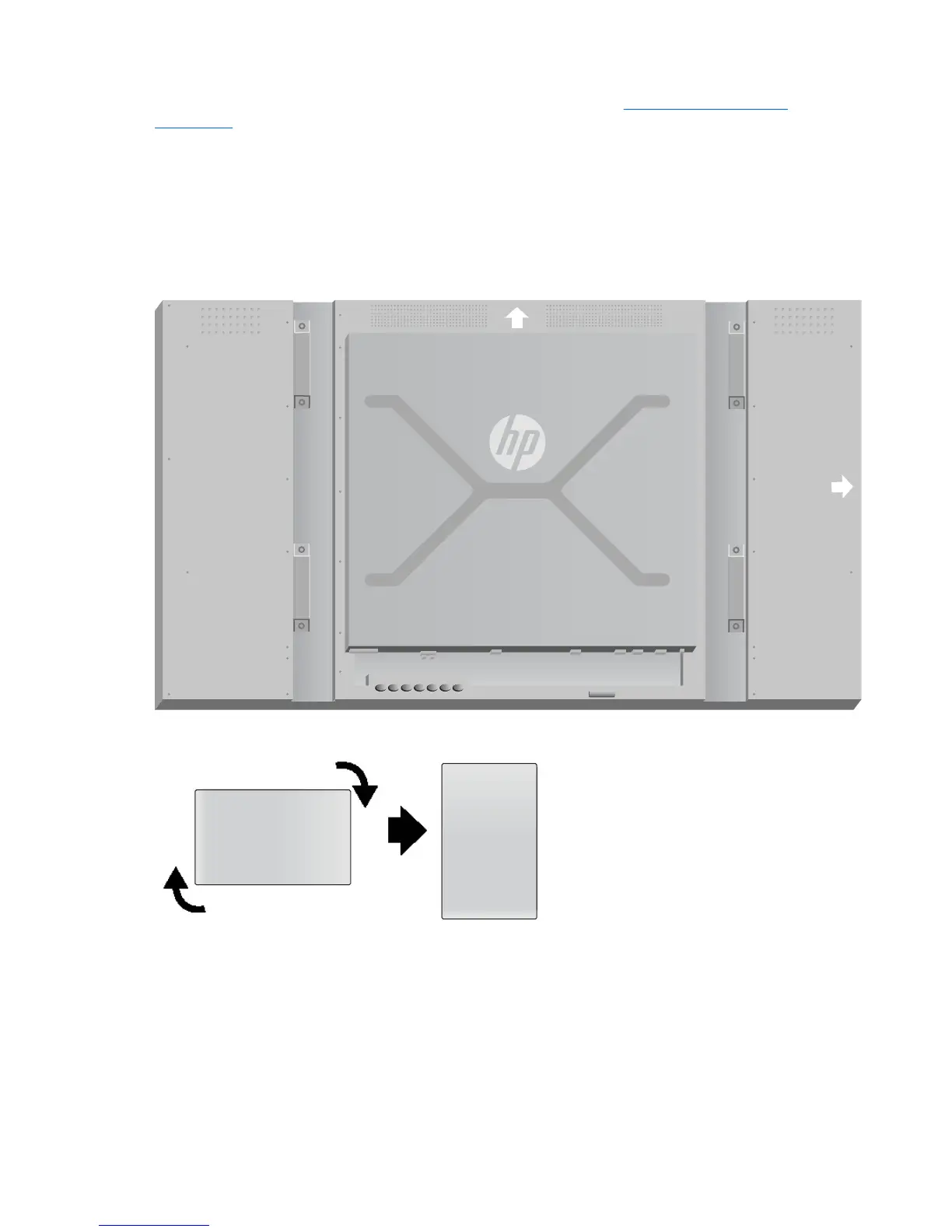The distances of each hole to the edges of the display are shown in Technical specifications
on page 55. The weight for your model can be found there as well; when mounting to a wall, ensure
that the supporting structure is strong enough for the listed weight.
Mounting in portrait position
When installing the display in the portrait position, rotate it clockwise based on its front. The display
can be rotated in only one direction. Arrows on the back of the display indicate which side should be
at the top in both portrait and landscape positions:
Figure 3-41 Up arrows
Figure 3-42 Installing portrait
The cable connectors will be on your left as you face the screen.
Considerations for wall mounting
When mounting displays in a video wall consider the following:
●
If all the displays are on one electrical circuit, you can avoid overload at power up by using the
Power On Delay option in the OSD menu (Option 2 → Time → Power On Delay).
●
Care should be taken to make sure that the displays are mounted so that they are just touching
and that there is no load bearing pressure between displays.
28 Chapter 3 Setting up the display ENWW