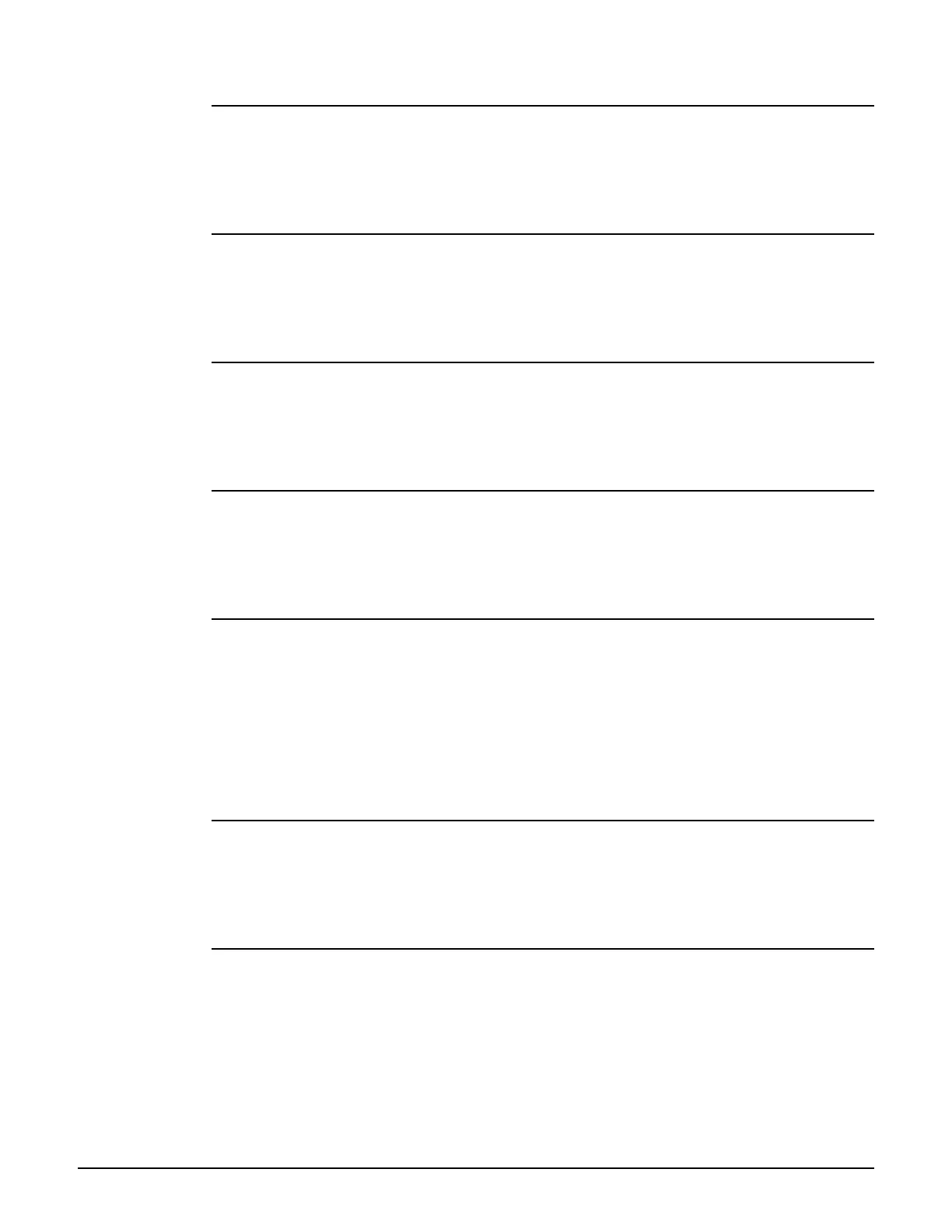CLI commands
reboot device
Supported on: MSM310 MSM320 MSM335 MSM410 MSM422
reboot device
Restarts the system.
show certificate
Supported on: MSM310 MSM320 MSM335 MSM410 MSM422
show certificate
Display current certificates.
show certificate binding
Supported on: MSM310 MSM320 MSM335 MSM410 MSM422
show certificate binding
Display how the certificates are used.
show config factory
Supported on: MSM310 MSM320 MSM335 MSM410 MSM422
show config [factory]
Generates a list of CLI commands that can be used to define the currently loaded configuration.
username
Supported on: MSM310 MSM320 MSM335 MSM410 MSM422
username <user> <password>
Changes the current administrator username and password.
Parameters
<user> New administrator username.
<password> New administrator password.
interface ip
Supported on: MSM310 MSM320 MSM335 MSM410 MSM422
interface ip
Switches to the specified IP interface context.
interface wireless
Supported on: MSM310 MSM320 MSM335 MSM410 MSM422
interface wireless <interface number>
Switches to the specified wireless interface context.
2-10
