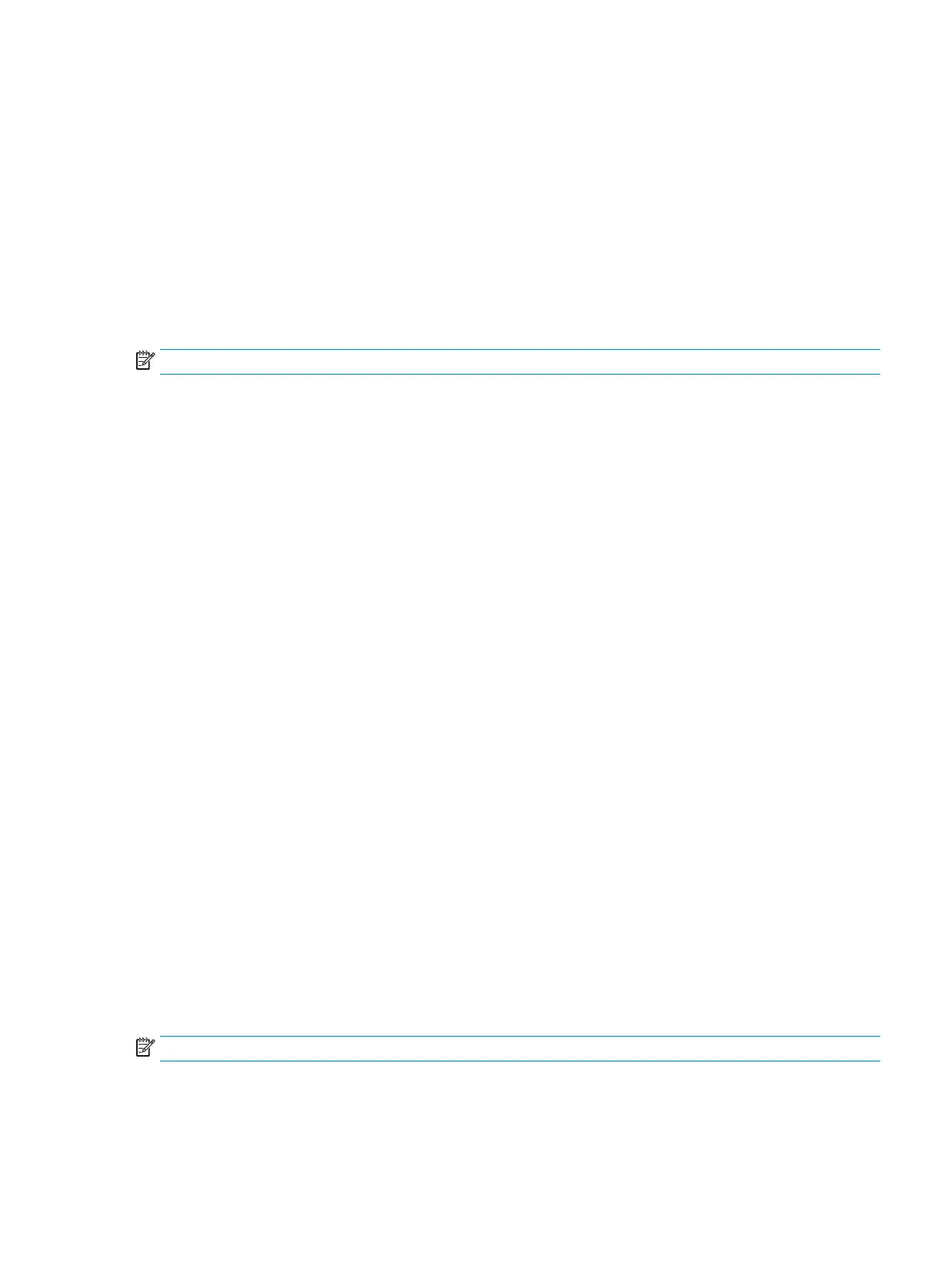Display mode
The display mode of the monitor is reported in the monitor status message that appears when the monitor is
turned on and when the video input is changed. The current display mode is shown in the Information menu
window and at the bottom of the OSD’s main menu in the status bar area. Modes of operation are Normal,
Adaptive-Sync or FreeSync.
To turn on the Adaptive-Sync mode or the FreeSync mode:
1. Press the center of the OSD joystick to open the OSD menu.
2. In the OSD, select Gaming.
3. Select Adaptive-Sync or FreeSync, and then select On.
NOTE: The default setting for Adaptive-Sync/FreeSync is On.
Using Auto-Sleep Mode
The monitor supports an OSD menu option called Auto-Sleep Mode that allows you to enable or disable a
reduced power state for the monitor. When Auto-Sleep Mode is enabled (enabled by default), the monitor
enters a reduced power state when the computer signals low power mode (absence of either horizontal or
vertical sync signal).
Upon entering this reduced power state (sleep mode), the monitor screen is blanked, the backlight is turned
o, and the power light turns amber. The monitor draws less than 0.5 W of power when in this reduced power
state. The monitor wakes from sleep mode when the computer sends an active signal to the monitor (for
example, if you activate the mouse or keyboard).
To disable Auto-Sleep Mode in the OSD:
1. Press the center of the OSD joystick to open the OSD menu.
2. In the OSD, select Power.
3. Select Auto-Sleep Mode, and then select O.
Using the Sleep Timer
You use the Sleep Timer menu to program the monitor to enter and exit the reduced power or sleep state at
predetermined user-selectable times. For example, you can set the monitor to automatically enter sleep
mode at 5 p.m. and then automatically wake from sleep mode at 8 a.m. When the monitor is in sleep mode,
the power light blinks amber.
To use the Sleep Timer:
1. Press the center of the OSD joystick to open the OSD menu.
2. Select Power.
3. Select Sleep Timer, and then select On.
4. Set the times you want the monitor to enter into sleep mode and wake from sleep mode.
NOTE: The Sleep Timer is disabled if the Power-O Timer is active.
Display mode 15