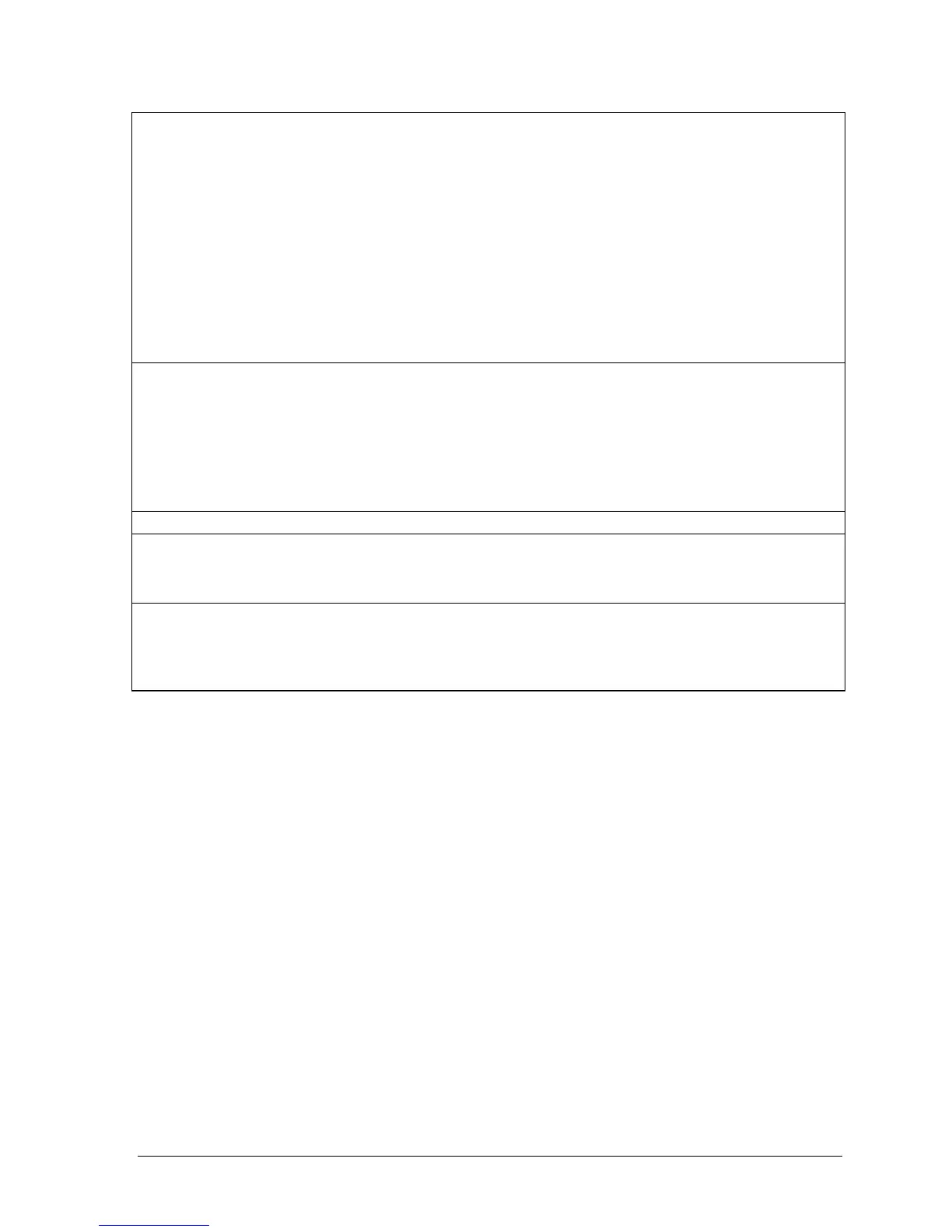HP Omnibook XE3 (Technology Codes GE and GD) Product Information 1-13
Communications LAN:
– Transmission rate: 10 or 100 Mbps based on Auto-Negotiation.
– Data standard: supports Category 3 (10Base-T/100Base-T) and Category 5
(100Base-TX) media coupler.
– Power management: supports remote power-up using Wake on LAN from S3
(suspend) (WOL) technology and Deep power-down mode support.
Modem:
– Data modem standard: supports V.90, V.34, V.32bis, V.32, V.22bis, V.22, V.23,
and V.21; Bell 212A and 103.
– Error correction: V.42 LAPM, and MNP 2-4 error correction.
– Data compression: V.42bis and MNP 5 data compression.
– Fax modem standard: send/receive rates up to 14400 bps, V.17, V.29, V.27ter,
and V.21 channel 2.
– Power management: supports ACPI Power Management and wake up on Ring
from S3.
Input/Output
Serial port: 9 pins (RS232), 16550 compatible.
High-speed bidirectional parallel port: 25 pins, EPP/ECP capability.
VGA port: 15 pins.
PS/2: 6 pins, for keyboard, keypad or PS/2 mouse (Y adapter compatible).
Microphone-in, headphone-out jacks.
Internal microphone.
Two USB ports.
Composite TV-out.
RJ-45 (LAN), RJ-11 (modem) jacks
Expandability
Two Type II or one Type III 16-/32-bit PCMCIA slots.
Options
64/128/256-MB PC133 SODIMM: 3.3 V, 144-pin, SDRAM.
Mini-PCI modem, supporting wake-up on Ring# from D3 (cold) with AC-in.
Mini-PCI modem/LAN combo, supporting wake-up on Ring# & PME# from D3 (cold)
with AC-in.
Environmental Limits
Operating temperature: 0 to 40
°
C (32 to 104
°
F).
Storage temperature: –20 to 65
°
C (–4 to 149
°
F).
Operating humidity: 20% (10% on some models) to 90% RH (5 to 35 °C).
Operating altitude: up to 3050 m (10,000 ft).
Storage altitude: up to 12,200 m (40,000 ft).