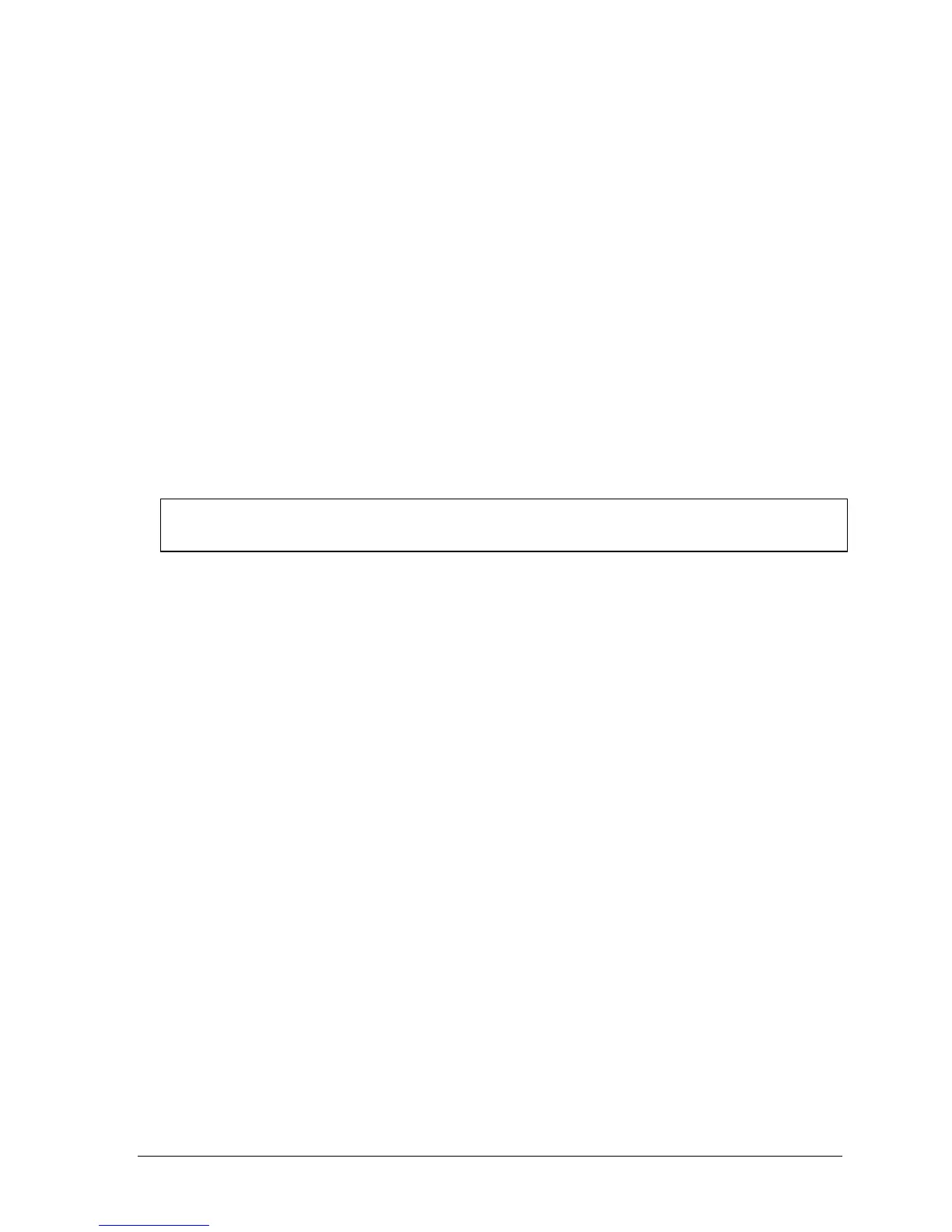HP Omnibook XE3 (Technology Codes GE and GD) Troubleshooting and Diagnostics 3-3
Checking for Customer Abuse
Some units may appear to have been damaged by customer abuse. Use these guidelines to help
determine if this is the case:
•
If the shipping box is seriously damaged, customer abuse
cannot
be declared.
•
If the damage
could have
a cause other than customer abuse, customer abuse
cannot
be declared.
•
If the unit shows any of the following, customer abuse is declared:
Missing parts.
Broken plastic parts.
Parts not original to the unit.
Damaged or missing keys on the keyboard.
Table 3-2 on page 3-6 includes additional criteria for determining customer abuse to specific parts of
the unit.
Important
Parts damaged by customer abuse are not covered by the warranty.