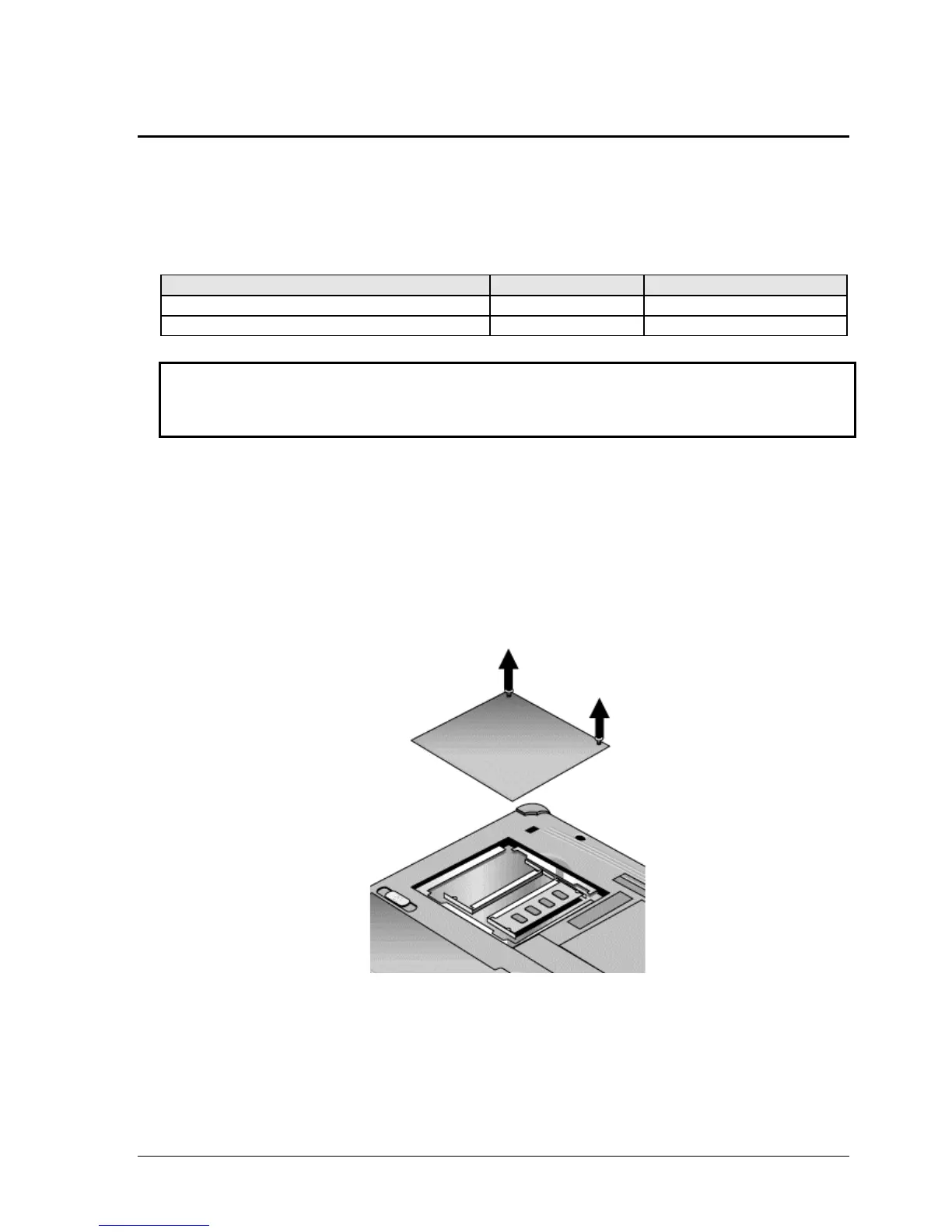HP Omnibook XE3 (Technology Codes GE and GD) Removal and Replacement 2-5
Removing an SDRAM Module
(User-Replaceable)
The notebook has no SDRAM on its motherboard, but has slots for two SDRAM modules.
Table 2-4. SDRAM Module Replacement Part Numbers
Description Part Number Exchange Part Number
Module, SDRAM, 128 MB, PC133 SODIMM 1818-8504
Module, SDRAM, 256 MB, PC133 SODIMM 1818-8635
Caution
Provide proper grounding and handle the SDRAM module only by its edges, or you could damage
the module through electrostatic discharge.
Required Equipment
•
#0 Phillips screwdriver.
Removal Procedure
1.
Unplug the AC adapter, if present, and remove the battery.
2.
On the bottom of the notebook, loosen both screws holding the SDRAM cover (the cover retains
the screws), and remove the cover.
Figure 2-3. Removing the SDRAM Cover