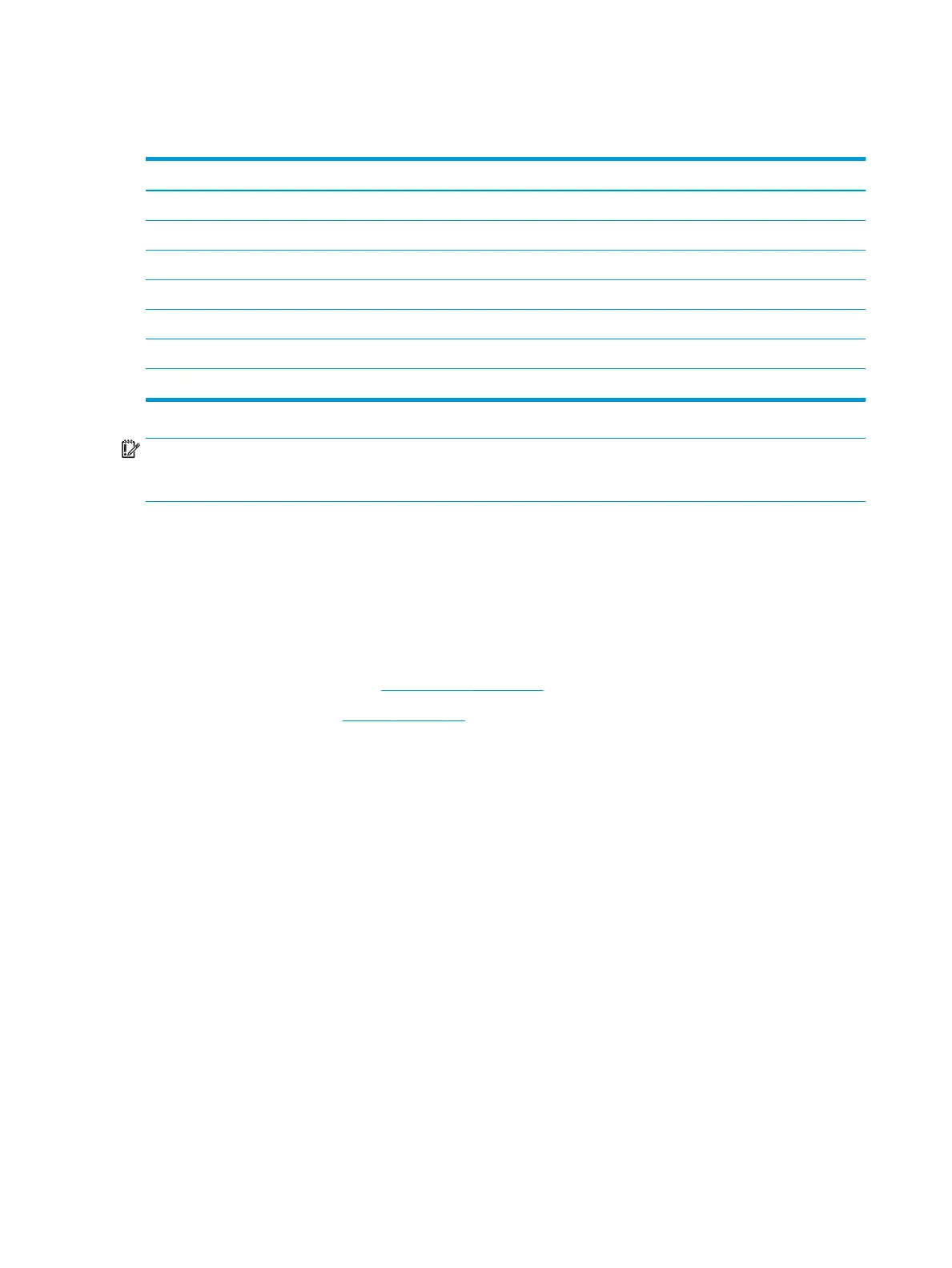Solid-state drive
Table 5-5 Solid-state module description and spare part number information
Description Spare part number
512-GB, 2280, PCIe, NVMe solid-state drive L18510-001
256-GB, M.2 2280, SATA-3, solid-state drive with TLC L18508-001
256-GB, 2280, PCIe, NVMe solid-state drive L18509-001
128-GB, M.2 2280, SATA-3, solid-state drive with TLC L18507-001
Solid-state drive carrier L24936-001
Solid-state drive board L24937-001
Solid-state drive cable L24938-001
IMPORTANT: An M.2 solid-state drive is installed into the M.2 connector that is used by an Optane memory
module. You cannot install both a solid-state drive and an Optane memory module in the computer at the same
time.
Before removing the solid-state drive, follow these steps:
1. Shut down the computer. If you are unsure whether the computer is o or in Hibernation, turn the
computer on, and then shut it down through the operating system.
2. Disconnect all external devices connected to the computer.
3. Disconnect the power from the computer by rst unplugging the power cord from the AC outlet, and then
unplugging the AC adapter from the computer.
4. Remove the bottom cover (see Bottom cover on page 51).
5. Remove the battery (see Battery on page 53).
Remove the solid-state drive:
1. Remove the Phillips M2.0×3.0 screw (1) that secures the drive to the carrier.
68 Chapter 5 Removal and replacement procedures for Authorized Service Provider parts