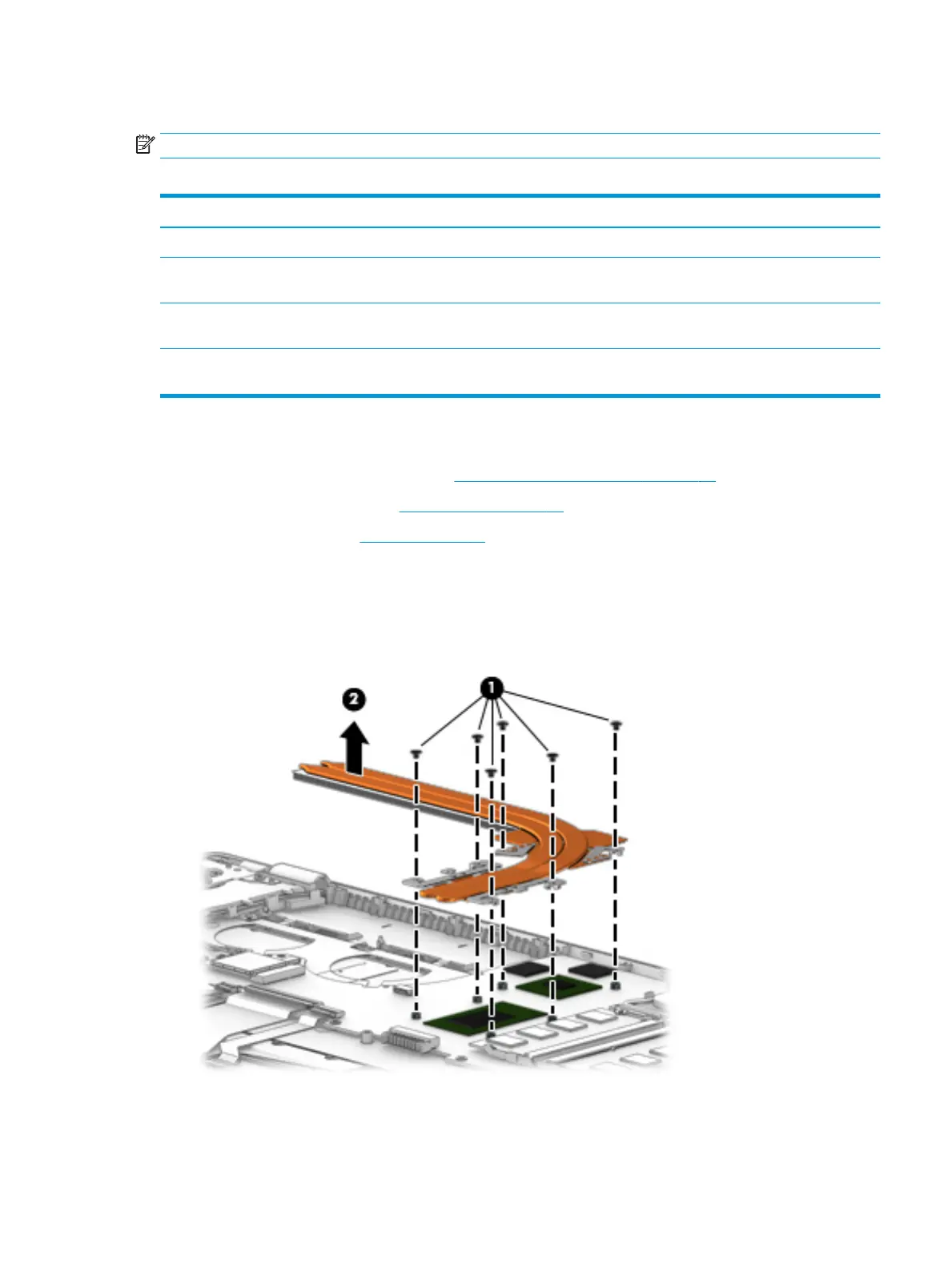Heat sink
NOTE: The heat sink spare part kit includes replacement thermal material.
Table 5-13 Heat sink description and part number
Description Spare part number
Heat sink for use only on computer models equipped with a graphics subsystem with discrete memory L23897-001
Heat sink for use only on computer models equipped with a graphics subsystem with discrete memory
(on models equipped with GTX graphics)
L35251-001
Heat sink for use only on computer models equipped with Intel Core i7-8550U/i5-8250U processors and
a graphics subsystem with UMA memory
L23898-001
Heat sink for use only on computer models equipped with Intel Core i7-7500U/Pentium 4415U
processors and a graphics subsystem with UMA memory
L23899-001
Before removing the heat sink, follow these steps:
1. Prepare the computer for disassembly (Preparation for disassembly on page 34).
2. Remove the bottom cover (see Bottom cover on page 34).
3. Remove the battery (see Battery on page 37).
Remove the heat sink:
1. Discrete graphics: In the order indicated on the heat sink, remove the six Phillips M2.0 × 2.5 screws (1)
that secure the heat sink to the system board.
2. Remove the heat sink (2).
3. UMA graphics: In the order indicated on the heat sink, remove the four Phillips M2.0 × 2.5 screws (1)
that secure the heat sink to the system board.
Component replacement procedures 67