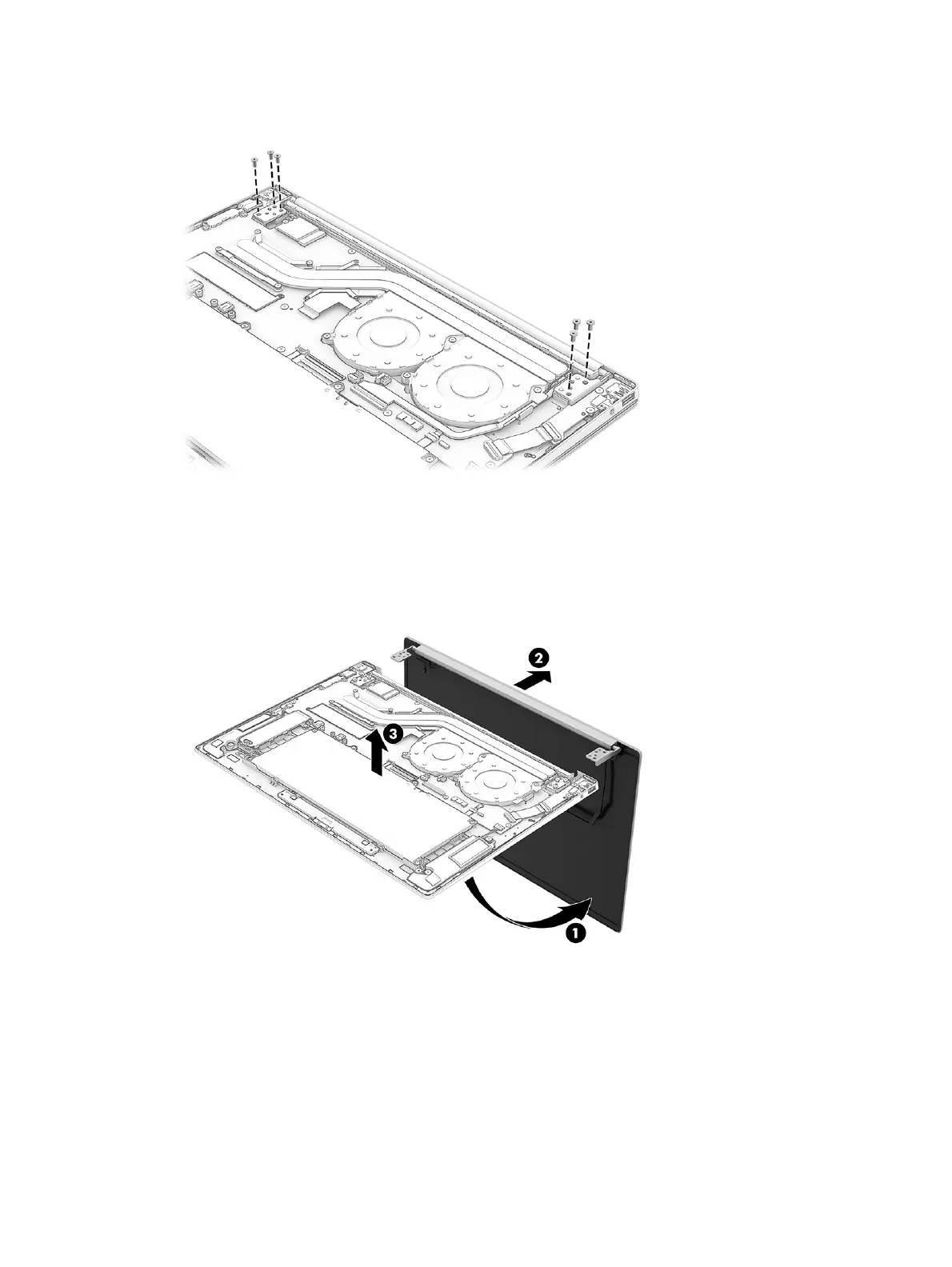6. Remove the six Phillips M2.5 × 5.6 screws that secure the display assembly to the computer.
7. Swing the top edge of the display assembly (1) down and away from the top cover and keyboard
until it rests at a 90-degree angle.
8. Release the display hinges from the top cover by sliding the display assembly (2) straight back.
9. Separate the top cover and keyboard (3) from the display assembly.
10. To remove the display bezel and access the display assembly internal components:
To avoid damaging the display panel, do not use a tool to release the inside edges of the display
bezel. You can use a tool only when you insert it from the outside edges of the top, left, and right
edges of the bezel. Use your fingers to lift up on the bezel. Avoid pressing down on the panel during
bezel removal.
a. Use a thin plastic tool (1), such as a case utility tool, to separate the outside edges of the
display bezel from the display assembly.
46
Chapter 5 Removal and replacement procedures for authorized service provider parts