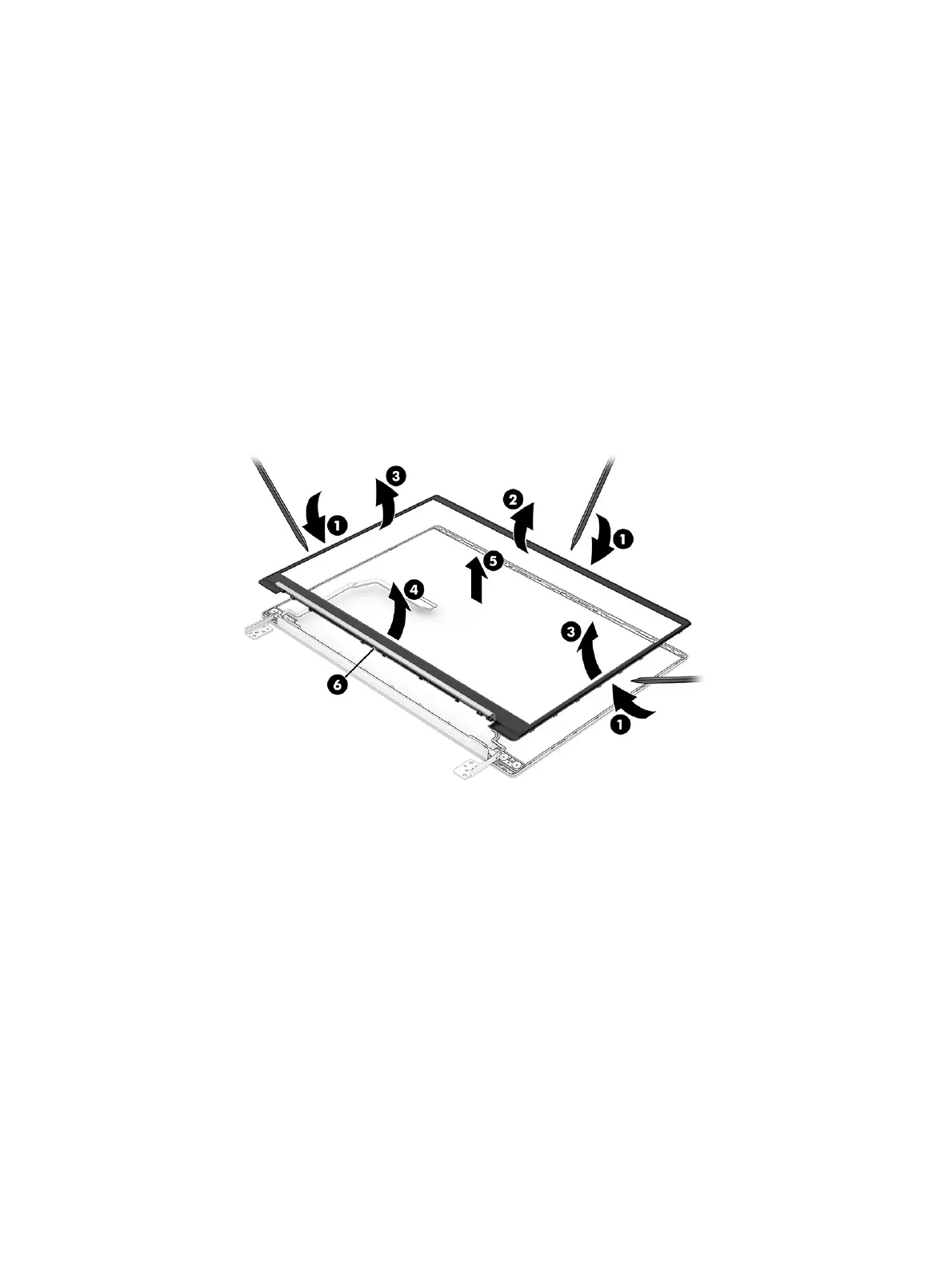b. In the following sequence, release the top (2), left (3) and right, and bottom (4) edges of the
display bezel from the display assembly.
c. Remove the display bezel (5).
The display bezel is available using the following spare part numbers and includes the display
hinge cover (6):
● N94782-001: Mineral silver finish for use on computer models equipped with an infrared
webcam
● N94783-001: Natural silver finish for use on computer models equipped with an infrared
webcam
● N94780-001: Natural silver finish for use on computer models not equipped with an
infrared webcam
● N94784-001: Sky blue finish for use on computer models not equipped with an infrared
webcam
11. To remove the display panel:
a. Remove the display bezel.
b. Locate the display panel assembly retention tape (1) in the lower corners of the display
assembly.
c. Use a pair of tweezers to grasp the tape (2).
Display assembly
47