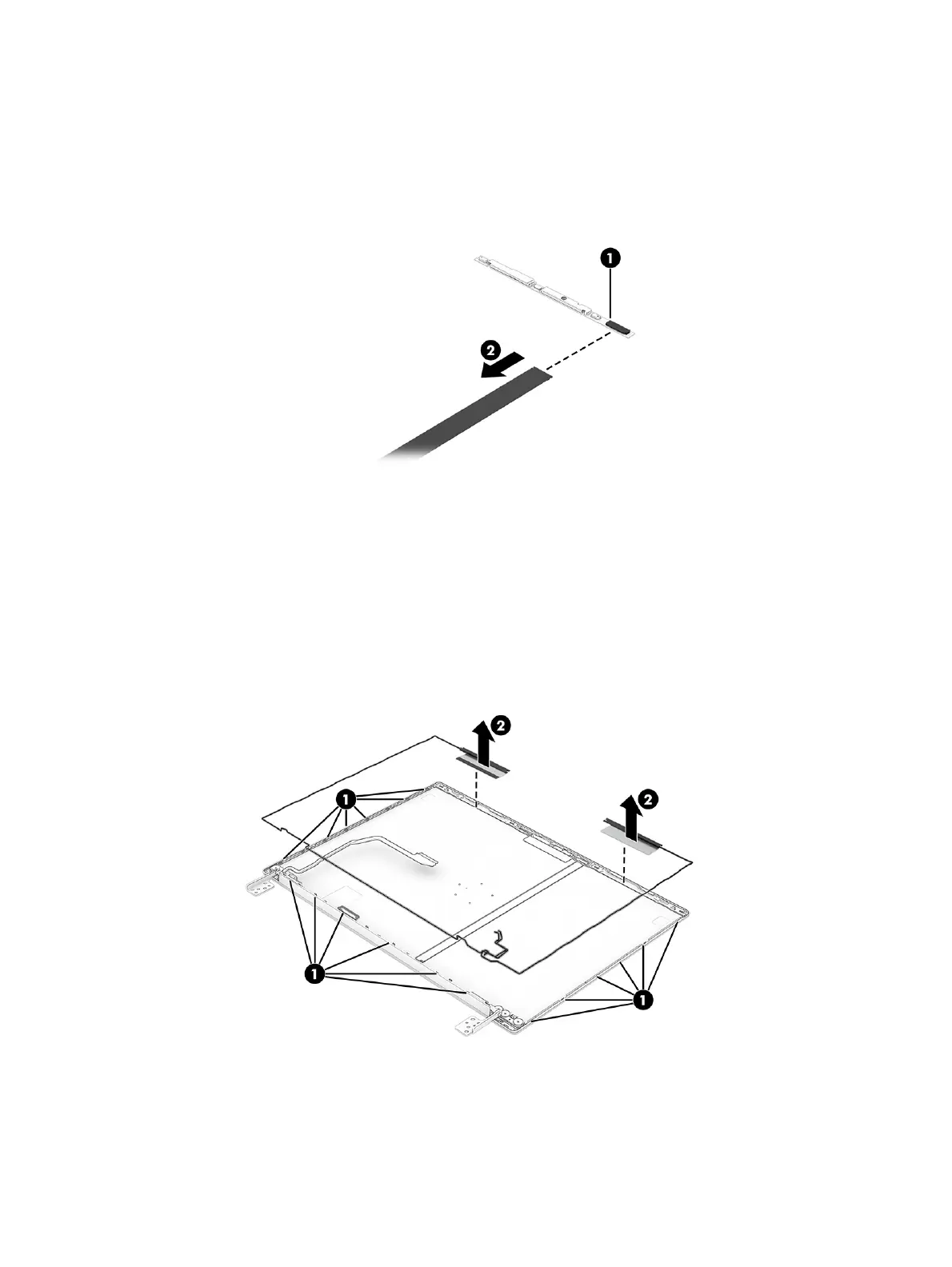computer models not equipped with a touchscreen display panel). The display panel cable
spare part kit includes the webcam/microphone module cable.
The webcam/microphone module is available using spare part numbers N94789-001 (for
use on computer models equipped with an infrared webcam) and N94788-001 (for use on
computer models not equipped with an infrared webcam).
14. To remove the wireless antenna cables and transceivers:
a. Remove the display bezel.
b. Remove the display panel.
c. Release the wireless antenna cables from the retention clips (1) and routing channels that are
built into the display back cover.
d. Detach the wireless antenna transceivers (2) from the display back cover. The wireless
antenna transceivers are attached to the display back cover with double-sided adhesive.
e. Remove the wireless antenna cables and transceivers.
The wireless antennas are available using spare part number N94790-001.
Display assembly
51