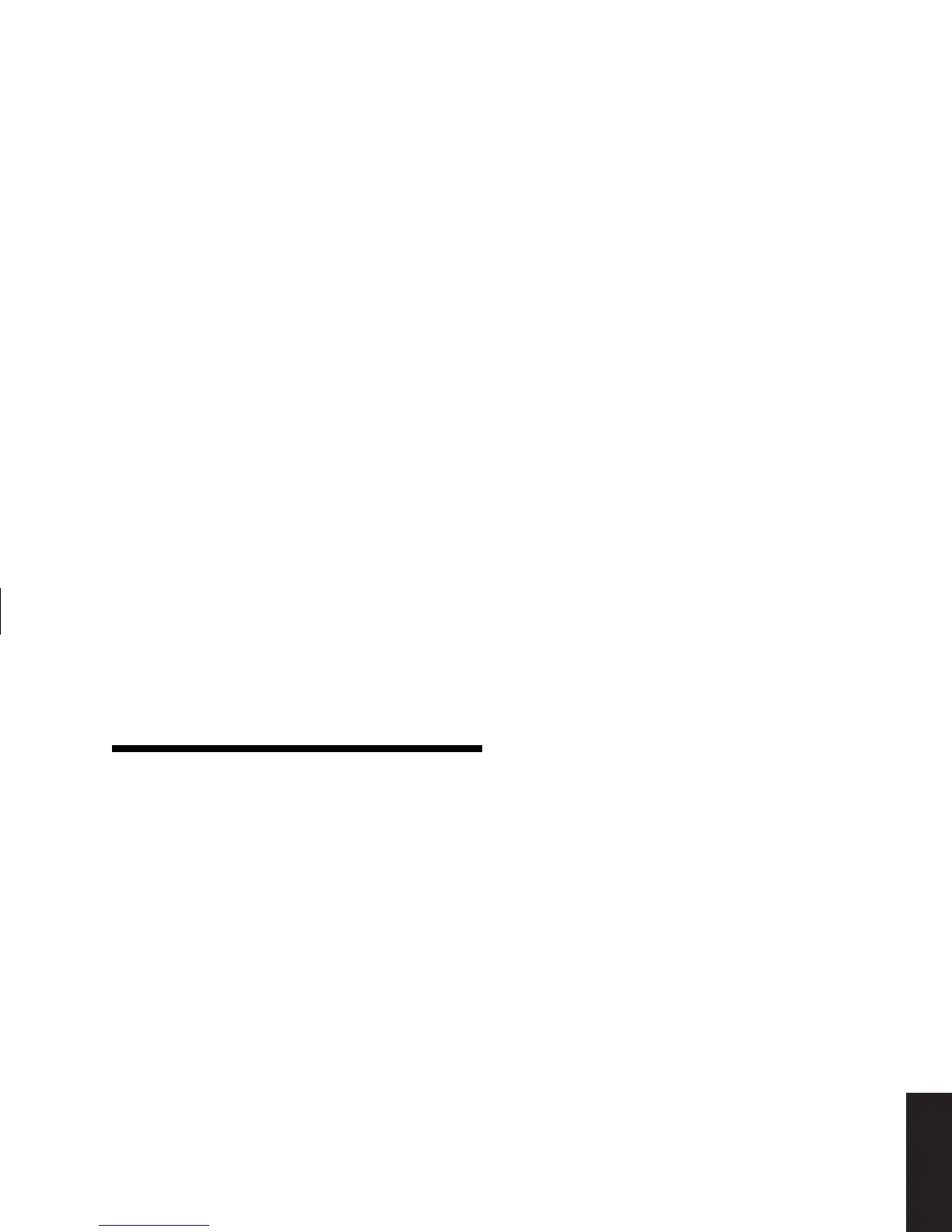Quick Start Guide
75
Filename: sb3usqs.doc Title: HP-Print2k.dot
Template: HP-Print2K.dot Author: JimL Last Saved By: kimt
Revision #: 159 Page: 75 of 134 Printed: 01/14/03 09:36 AM
HP Updates
Informing You of Changes
HP provides an Internet-based service that
includes informing you when updates are
available for your PC.
The support updates from HP messages are also
available to you through the Support Web site
under the information for your model PC. To go
to the Web site, see “Visiting the Hewlett-Packard
Web Site” on page 51.
Using HP Center for
Updates from HP Messages
HP Center is a service provided by HP to bring
you information, documents, digital media,
time-based notifications, and special offers.
Note:
HP Center is not available in all models.
HP Center also delivers Updates from
HP Messages. These messages inform you
of important information about your PC:
■
Product notices
■
System updates
■
Tips
Getting HP Updates for the PC