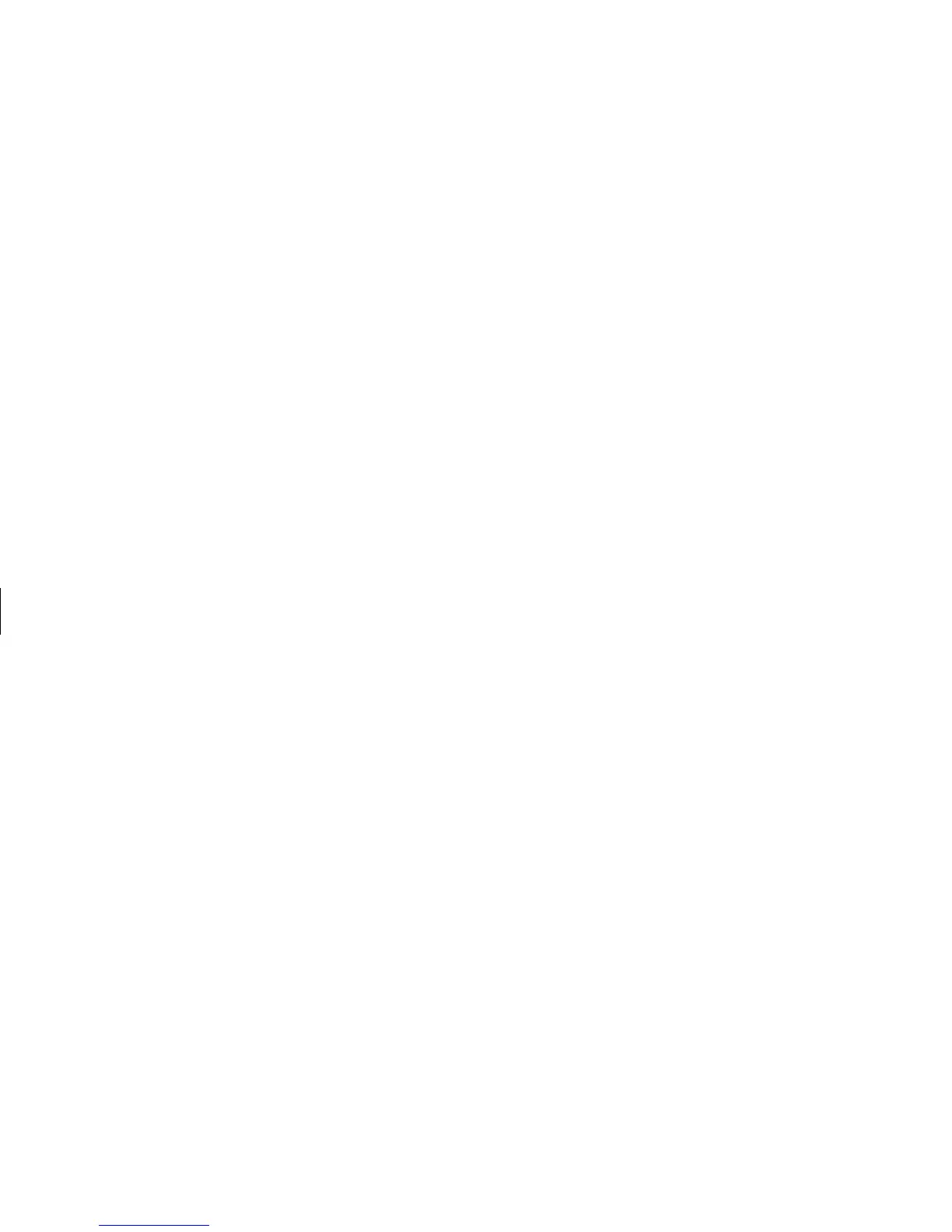32
HP Pavilion home PC
Filename: sb3usqs.doc Title: HP-Print2k.dot
Template: HP-Print2K.dot Author: JimL Last Saved By: kimt
Revision #: 159 Page: 32 of 134 Printed: 01/14/03 09:36 AM
5 Click OK.
6 Adjust the volume of Microphone Balance.
Note:
If the volume is now acceptable, proceed directly
to step 10.
7 To make finer adjustments to the sound, click
the Advanced button, and then select the
(Microphone) Mic Boost check box.
8 Click Close.
9 Repeat step 6, if needed.
10 Click X (Close) on the upper-right corner of
the Volume Control window.
Using a Television
Your PC may have TV-out capability, which
means you can connect it to a television to view
the computer image on a TV. With the TV-out
feature, you can view the computer image, watch
DVD movies (if you have a DVD player), or play
games on your TV.
Cables you may need
To connect a TV to the PC, you may need
a video cable and an audio cable. The type
of video cable depends on your TV. If your TV
has an S-Video jack, you need an S-Video cable.
If your TV has a composite video jack, you need
a composite video cable and, depending on the
jacks on the back of your computer, an S-Video
adapter cable.